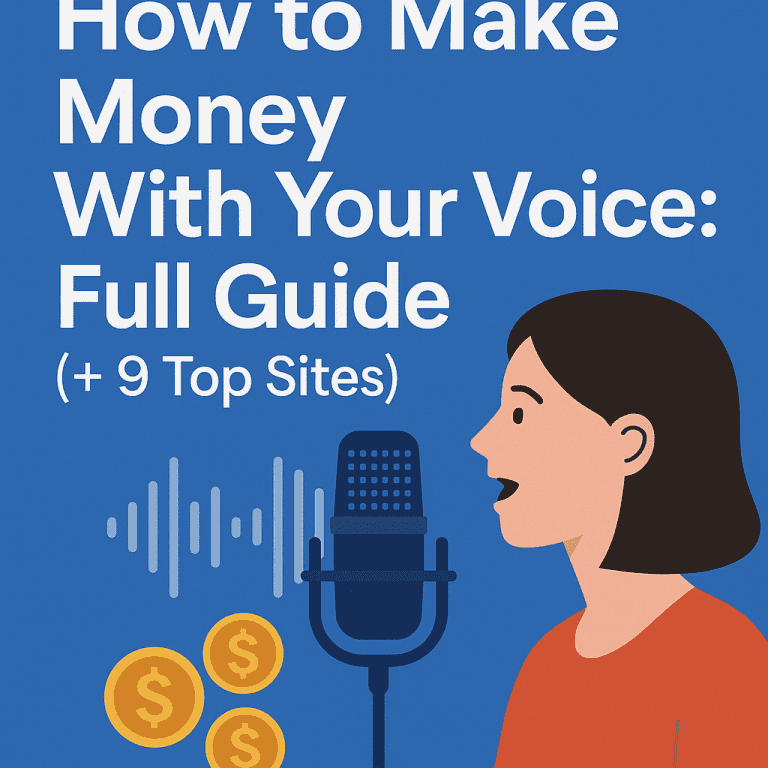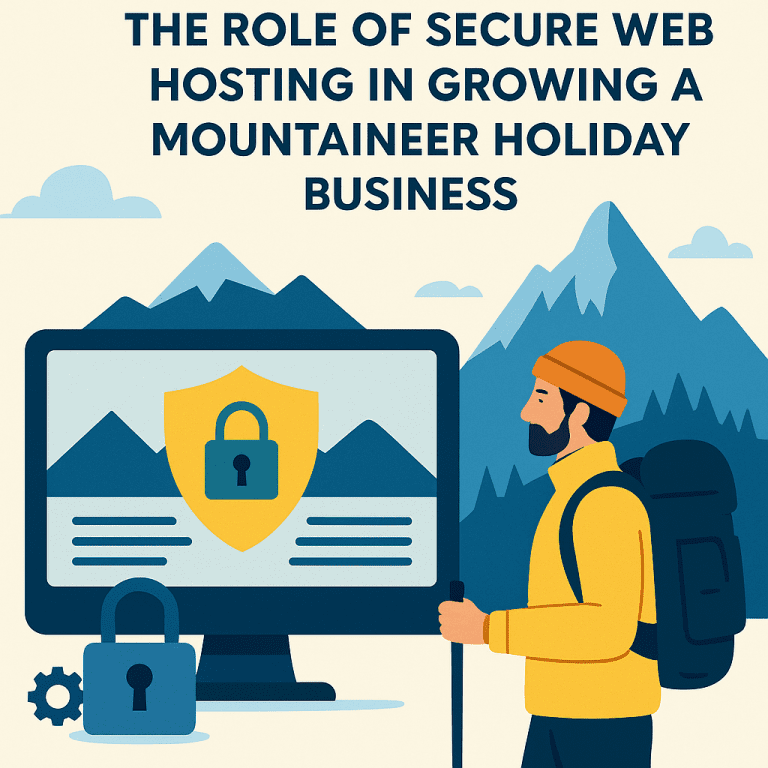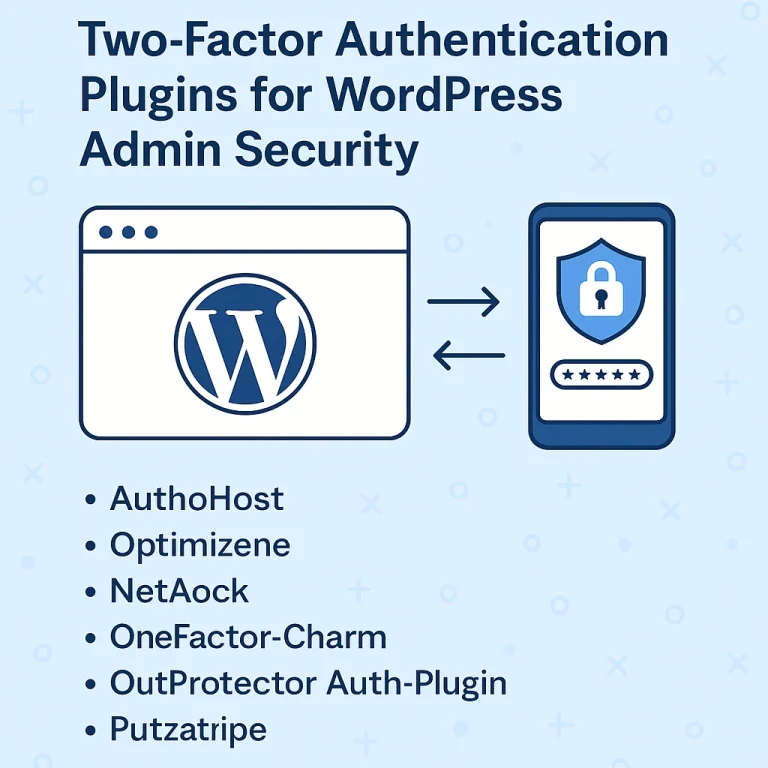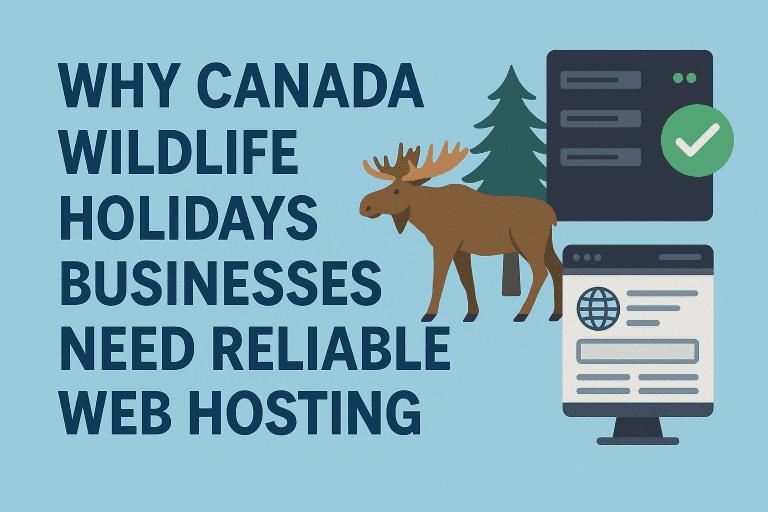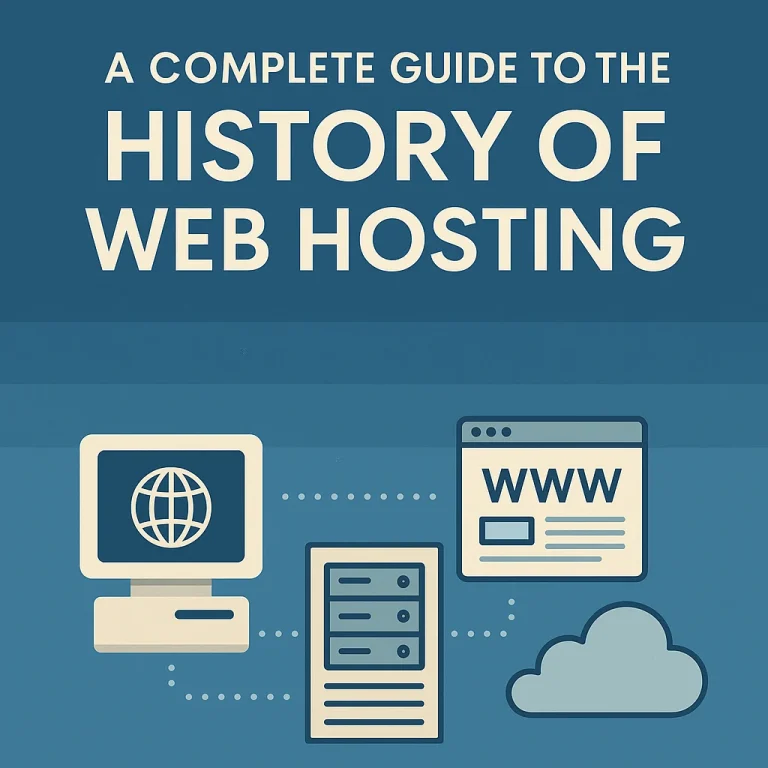
What we see today—the websites, the cloud servers, online shopping, video calls, and endless streaming—is definitely the product of decades of experiments, bold innovations, trials, and errors. There was a time when all these things were pulled together from clunky computer connections in research labs into what has become a global system supporting billions of websites for businesses, entertainment, and everyday communication. Every single domain name and website can now be created just within a few minutes with the assistance of a quite affordable website hosting service provider in Canada. This wasn't the case during the 1960s and 70s, when the first major breakthrough was connecting a pair of computers across the country. Understanding the technology is what makes the journey into web hosting so fascinating. It shows us how far we have come, and it also shows us how much each advance in technology has geared future advances that are now taken for granted. This blog will be looking at A Timeline History of Web Hosting 1965 - 2001, retracing the journey via milestone events from the first computer networks and launching out of the commercial hosting industry. Buckle up and join us for this trip down memory lane to explore how web hosting evolved into what we know today as the backbone of the internet. 1965–1991: The Internet’s Infancy Web hosting history did not emerge out of cool websites and colorful pages, a simple answer, yet there weren’t any. Rather, it starts with the very idea of the internet itself: a bunch of experiments aimed at gradually connecting computers into networks to share information across long distances. Those baby steps were radical, and though they might seem quite crude from today’s perspective, they laid the foundation for everything we take for granted in that hosting world. 1965: The First Connection That was where it all began. MIT people were able to successfully link two computers using packet-switching technology; rather than just sending information as one continuous stream, the data were broken up into so-called "packets" that travelled over a network and were reassembled at the destination. It might sound a little technical, but packet-switching would become the very...