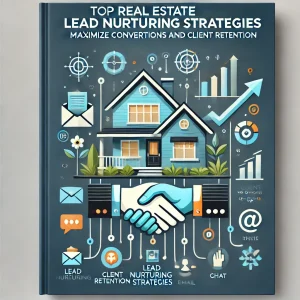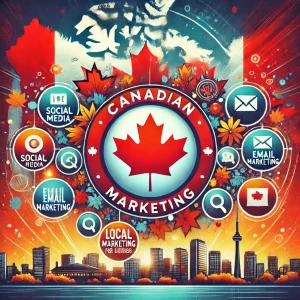You don’t have to be capable with carpentry at all to build a website like you’d build something as in residential construction, but like everything you’ve usually got to have some skills if you’re get it done reasonably quickly and with a quality product or version. a top-notch website is going to be beyond what’s realistic for a lot of people. Fortunately WordPress websites are the simple way that thousands of people have used to have a very solid online publishing platform for their stuff. That may be a self-run online business or storefront, or they may have their WordPress site for promoting whatever creative pursuit they’re doing, and it’s always been the easy way to start a blog if your site is going to much more about the content rather than anything flashy. Bands and amateur sports leagues often have WordPress powered sites and the platform certainly does make it easy for anyone to take themselves online in whatever way they like. So here will go over how to start a WordPress website. It's been just over 20 years since WordPress first became available as a tool that was designed to make blogging – creating a weblog as is the standardized term for having a regularly updated piece of content - easier to do. The web was not in its infancy then, but it was still in its youth and since then WordPress has become the standard web builder for most folks. That’s a testament to simplicity of it what started out as the basic advantages of WordPress as defined then - having your entire weblog run through a single file, quickly having a different template for every different category and headers, footers, and sidebars in their own files so changes made in one place are then seen everywhere immediately. Estimates are now the WordPress is powering just under half of the world’s websites, and so it can be a good fit for you if you’re ready for how to start a WordPress website. These are 8 easy steps. Claim Domain An appealing and memorable logo is important for a lot of businesses, and that goes for the simple...