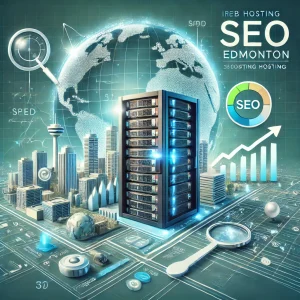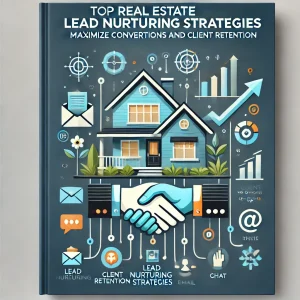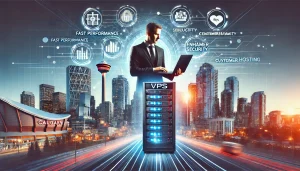
To online shoppers, speed and reliability become everything. Imagine this, a customer clicks on your website, online local Calgary store, excited to finally get something done with all the urgency only a quick tortoise on vacation can match. Yikes! There's one thing we know about e-commerce today: that site loading forever will not wait for customers. Instead, they'll zap over to a competitor's site faster than you can say "shopping cart." So, how can your local Calgary business not only keep up but thrive in this fast-paced world? Enter Calgary VPS hosting—your new best friend in the digital marketplace! But before we dive into the nitty-gritty of VPS hosting and why it's a game changer for local retailers, let's give a big shoutout to 4GoodHosting. They’ve been around the block, understand the ins and outs of hosting, and offer fantastic services specifically tailored for Canadian businesses. If you’re wandering around, scratching your head about hosting, you’re in for a delightful surprise with them on your side. Let’s explore the vibrant realm of e-commerce and how VPS can make your life and your customers’ experiences as smooth as a hot knife through butter. Speed Matters: The Power of VPS Hosting First things first: why Calgary VPS hosting? Well, everything starts with lightning-fast speeds. In a world where attention spans are shorter than a TikTok video, your e-commerce site can't afford to drag its feet. With Virtual Private Server (VPS) hosting, your online store runs on a dedicated slice of server space. This means that you don't have to share resources with the neighbor's dog-sitting business or a DIY blog that suddenly went viral. Imagine the customer journey: they type in your URL, and bang! Your site loads in seconds. Happy customers lead to increased sales—the equation is simple. Studies show that a mere second of delay in loading time can lead to a huge drop in conversion rates. With reliable hosting for Canadian businesses like 4GoodHosting, you won't just keep your site running smoothly—you'll also keep your customers happy and clicking. Reliability is Key Nobody wants to be out of service, especially during peak seasons like Christmas or Black Friday. You...