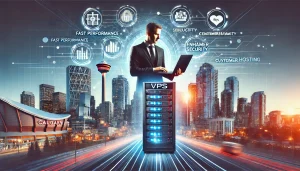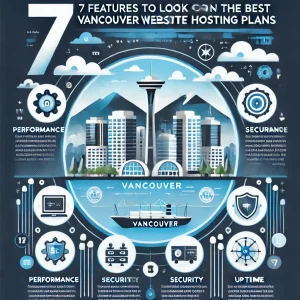Today, websites mostly run either on a Linux or a Windows based web server. However, a large chunk of sites run using Linux hardware. If your site is a HTML-based static web site, the operating system of your hosting server won't make any difference but, it makes difference when your site uses dynamic scripting languages like ASP or PHP/Perl (Linux technologies). Yet there has been success when websites run on PHP and Perl on Windows OS for years together. But, the licensing and technology for running ASP and Microsoft databases is being ironed out. A Windows server runs an MS Windows IIS (Internet Information Server) and is important for websites based on ASP/.NET scripting languages whereas, a Linux server is used for running the remaining websites, which is more in usage because of its availability at no cost.
How the hosting computer is compatible with your home computer?
Some people are worried about the compatibility of their system with the web hosting system. They are unnecessarily worried whether their system is compatible with the web hosting system. In reality, you won't run any program from your system on host's web server. And, the host won't run anything on your system. So, it doesn't matter what type of system you use. The only thing that makes a big difference visible is a Windows server runs a Plesk control panel. On the other hand, Linux uses cPanel to manage the hosting accounts of the users.
Does your website need Windows technologies ASP or .NET or MS SQL or MS Access?
If you need Windows technologies for your website and your website or web applications are executing directly ASP or .NET code, or if it is using MS Access or MS SQL or possibly using advanced databases/interfaces that connect remotely to the required Microsoft-based web servers, it is essential to sign-up for a web hosting package that uses Windows.
There are also other ways of using Windows applications on Linux systems. But if your site is depending on the Microsoft technologies, you may face a smaller number of challenges and concerns. If you are going to use a Windows server and if you are unable to understand what was stated in the earlier paragraph, it's better not to use the Windows server. A Linux server is in-expensive when compared to a Microsoft web host. For web hosts, Linux is free, and we can pass those savings on to you.
Linux offers various types of scripting languages like Python, PHP, Ruby, or Perl by default. Whether to use Windows or Linux is up to you. But if you need ASP or .NET or MS databases, you should use Windows hosting. And, you will be using the most popular and inexpensive web hosting platform, Linux.
Summary
Linux offers only limited or no support for ASP or .NET when compared to Linux, which hosts static HTML files and flash that are compatible with both of them.
- Performance: When it comes to performance, both speed and efficiency will be equal when an experienced administrator is there to manage.
- Stability: Windows web servers are unstable few years ago were as know, they both are more closer in stability.
- Usability: You can interface with the web hosting accounts such as control panel, cPanel or Plesk and you won't use a Windows desktop view in shared Windows hosting.
- Security: When it comes to security, the two hosting platforms are almost similar.
In addition, a small thing regarding the difference between Windows and Linux to discuss is, how they will read the web pages. Windows uses (filename).htm. On the other hand, Linux servers prefer file names in the format: (filename) .html and are compatible with (filename) .htm too. And with regard to case sensitivity, file names that you use for Linux are case sensitive. Thus, if you name a file as webpage.html and the other page of the same directory as Webpage.html, Linux treats them as two different pages. This misrepresentation can create 404 error pages. Windows is also case sensitive. That is, you can have only one “webpage”.htm page. To know more about our shared Canadian windows hosting plans, click Canadian Windows hosting plans