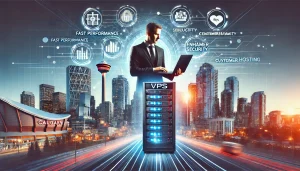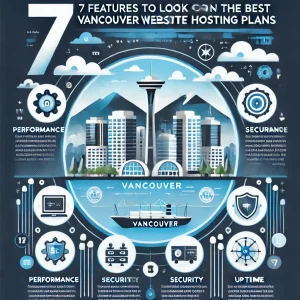In a follow up to last week’s blog post where we talked about how experts expect an increase in DDoS attacks this year, it makes sense for us to this week provide some tips on the best way to secure a server. Here at 4GoodHosting, in addition to being a good Canadian web hosting provider we also try to take an interest in the well being of clients of ours who are in business online. Obviously, the premise of any external threat taking them offline for an extended period of time will endanger the livelihood of their business, and as such we hope these discussions will prove valuable.
Every day we’re presented with new reports of hacks and data breaches causing very unwelcome disruptions for businesses and users alike. Web servers tend to be vulnerable to security threats and need to be protected from intrusions, hacking attempts, viruses and other malicious attacks, but there’s no replacing a secure server with its role for a business that operates online and engages in network transactions.
They tend to be the target because they are many times all too penetrable for hackers, and add to that the fact they’re known to contain valuable information. As a result, taking proper measures to ensure you have a secure server is as vital as securing the website, web application, and of course the network around it.
Your first decisions to evaluate are the server, OS and web server you’ll choose to collectively function as server you hope will be secure, and then the kind of services that run on it. No matter which particular web server software and operating system you choose to run, you must take certain measures to increase your server security. For starters, everyone will need to review and configure every aspect of your server in order to secure it.
It’s best to maintain a multi-faceted approach that offers in-depth security because each security measure implemented stacks an additional layer of defence. The following is a list we’ve assembled from many different discussion with web development and security experts that individually and collectively will help strengthen your web server security and guard against cyberattacks, stopping them essentially before they even have the chance to get ‘inside’ and wreak havoc.
Let’s begin;
-
1. Automated Security Updates
Unfortunately, most vulnerabilities come with a zero-day status. Before you know it a public vulnerability can be utilized to create a malicious automated exploit. Your best defence is to keep an eye ALWAYS on the ball when it comes to receiving security updates and having them put into place. Now of course your eye isn’t available 24/7, but you can and should be applying automatic security updates and security patches as soon as they are available through the system’s package manager. If automated updates aren’t available, you need to find a better system - pronto.
-
Review Server Status and Server Security
Being able to quickly review the status of your server and check whether there are any problems originating from CPU, RAM, disk usage, running processes and other metrics will often help pinpoint server security issues with the server in a much faster period of time. In addition, ubiquitous command line tools can also review the server status. Each of your network services logs, database logs, and site access logs (Microsoft SQL Server, MySQL, Oracle) present in a web server are best stored in a segregated area and checked with regularity. Be on the lookout for strange log entries. Should your server be compromised, having a reliable alerting and server monitoring system standing guard will prevent the problem from snowballing and allow you to take strategic reactive measures.
-
Perimeter Security With Firewalls
Seeing to it you have a secure server means involves the installation of security applications like border routers and firewalls ready and proven effective for filtering known threats, automated attacks, malicious traffic, DDoS filters, and bogon IPs, plus any untrusted networks. A local firewall will be able to actively monitor for attacks like port scans and SSH password guessing and effectively neutralize their threat to the firewall. Further, a web application firewall helps to filter incoming web page requests that are made for the explicit purpose of breaking or compromising a website.
-
Use Scanners and Security Tools
Fortunately, we’ve got many security tools (URL scan, mod security) typically provided with web server software to aid administrators in securing their web server installations. Yes, configuring these tools can be a laborious process and time consuming as well - particularly with custom web applications - but the benefit is that they add an extra layer of security and give you serious reassurances.
Scanners can help automate the process of running advanced security checks against the open ports and network services to ensure your server and web applications are secure. It most commonly will check for SQL injection, web server configuration problems, cross site scripting, and other security vulnerabilities. You can even get scanners that can automatically audit shopping carts, forms, dynamic web content and other web applications and then provide detailed reports regarding their detection of existing vulnerabilities. These are highly recommended.
-
Remove Unnecessary Services
Typical default operating system installations and network configurations (Remote Registry Services, Print Server Service, RAS) will not be secure. Ports are left vulnerable to abuse with larger numbers of services running on an operating system. It’s therefore advisable to switch off all unnecessary services and then disable them. As an added bonus, you’ll be boosting your server performance by doing this with a freeing of hardware resources.
-
Manage Web Application Content
The entirety of your web application or website files and scripts should be stored on a separate drive, away from the operating system, logs and any other system files. By doing so it creates a situation where even if hackers gain access to the web root directory, they’ll have absolutely zero success using any operating system command to take control of your web server.
-
Permissions and Privileges
File and network services permissions are imperative points for having a secure server, as they help limit any potential damage that may stem from a compromised account. Malicious users can compromise the web server engine and use the account in order to carry out malevolent tasks, most often executing specific files that work to corrupt your data or encrypt it to their specifics. Ideally, file system permissions should be granular. Review your file system permissions on a VERY regular basis to prevent users and services from engaging in unintended actions. In addition, consider removing the “root” account to enable login using SSH and disabling any default account shells that you do not normally choose to access. Make sure to use the least privilege principle to run specific network service, and also be sure to restrict what each user or service can do.
Securing web servers can make it so that corporate data and resources are safe from intrusion or misuse. We’ve clearly established here that it is about people and processes as much as it is about any one security ‘product.’ By incorporating the majority (or ideally all) measures mentioned in this post, you can begin to create a secure server infrastructure that’s supremely effective in supporting web applications and other web services.