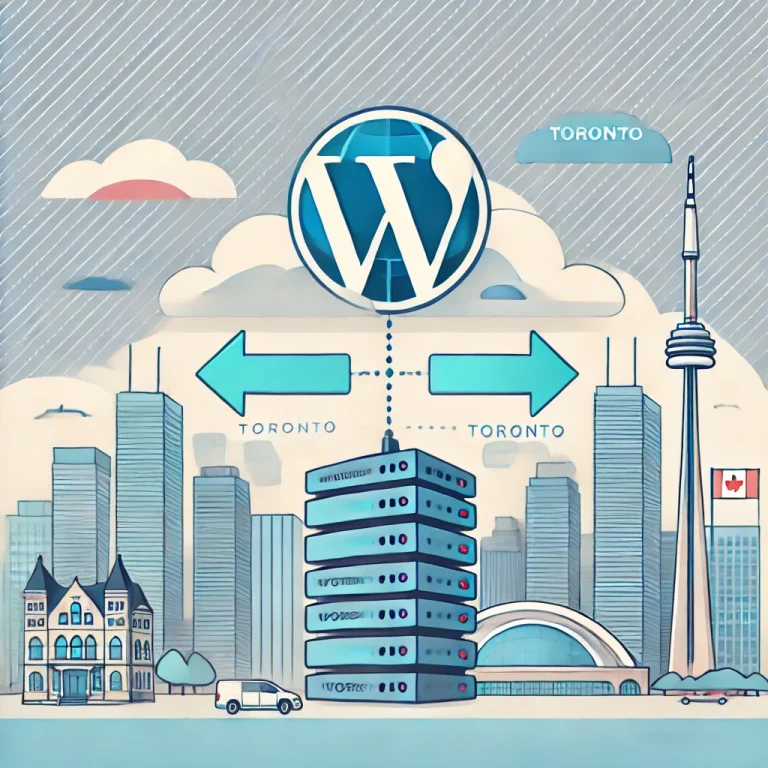
Indeed, migrating a WordPress site is quite a task, especially if you are shifting from one hosting provider to another. This usually causes a combination of fear and anticipation because the process involves not only technical steps but also considerable investment in time and resources. Whether you are looking to improve your site's performance, reduce your hosting costs, or simply shift to a more reliable service, making the switch can open doors to a host of opportunities for your online presence. The reasons for migration will be diverse from the need to have better features on security enhancements to a call for better support on customers. Maybe your present host is usually experiencing frequent downtimes, giving frustrating interruptions on service that really can negatively influence user experience as well as go down to hit your site's reputation. Or it may be so that your needs have outgrown the plan which your existing host offers and would require you seeking a provider capable of offering great scalability. You are not alone if you are considering moving your WordPress site to a host in Toronto. More and more website owners realize the numerous benefits of using a local hosting provider, especially concerning performance, support, and SEO advantages. The data will also load faster for Canadian users due to lower latency, as it does not have to travel as far across the globe. Moreover, having a Toronto-based host means that you benefit from localized customer support. With a local provider like 4GoodHosting, a trusted provider of WordPress hosting solutions in Canada you can expect prompt, reliable support from a team that understands the unique challenges and needs of Canadian website owners. This assurance can alleviate some of the stress associated with migration and ongoing management of your hosting environment. In this step-by-step guide, we will lead you through every process of transferring your WordPress site to a host based in Toronto. We'll detail each of the steps in transferring files and databases, from what you should do before the move to how to check everything works well on the new host. Knowing how to efficiently manage such a transition is key to reducing...









