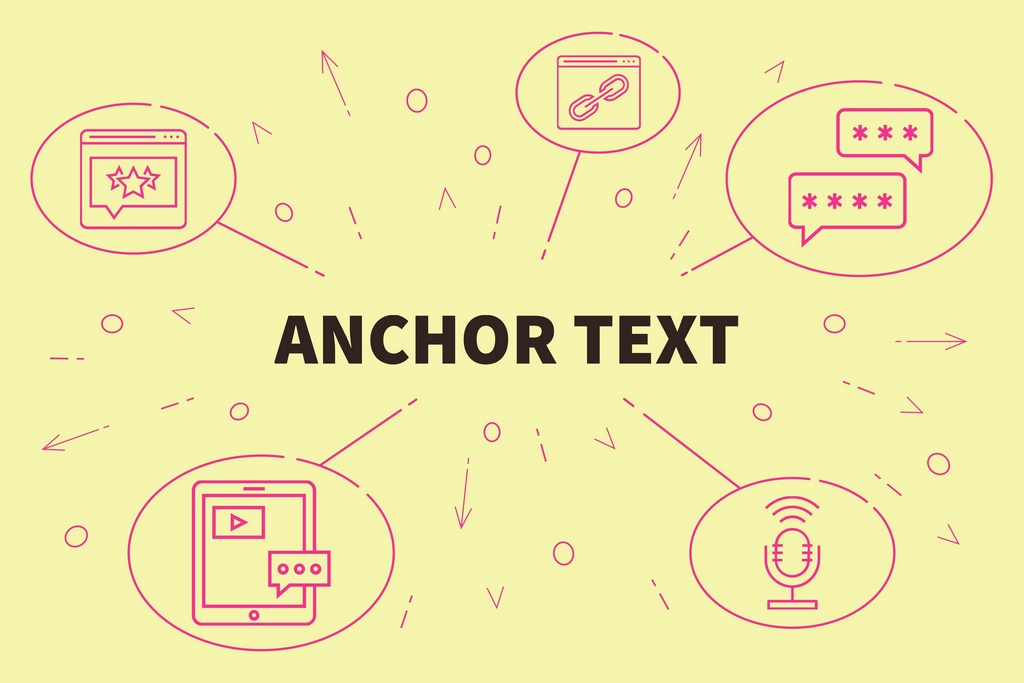The reality is now that network infrastructure and the servers it connects is of paramount amount to businesses in the modern world. Data processing, storage, and other critical aspects of your business’ apps and websites are task that are undertaken by these amazing machines. They do this 24 hours a day, 7 days a week, and 365 days a year and most of the time they do without even so much as a hiccup. That’s not just as it is, though. Servers do require some maintenance to prevent them from failing unexpectedly. Businesses will often neglect to supervise and maintain their servers when a network server is in place, but there are risks to doing that.
Here at 4GoodHosting, part of what makes us a top Canadian web hosting provider is our unwavering focus on providing our customers with rock-solid hosting backed by an uptime guarantee. The means by which we’re able to offer that guarantee is the same dedication to network maintenance that others who are entrusted with data should be following themselves. Today we’re going to discuss tips that go a long way towards having servers that can be relied upon the way you need to rely on them.
To start, keeping a watch on the servers running status is important. The faster you can detect any outage or slow components, the better it will be for you. Simple maintenance and monitoring can prevent a server failure from degenerating into a disaster and taking your entire IT infrastructure offline.
Server maintenance involves making sure that your server’s software is up-to-date & free of security issues and then following best practices to ensure that the company’s computer network is operating smoothly. Prevent potential issues with your server by doing the following:
-
Verify That Your Backups Are Being Taken
In this instance of a worst case scenario, an unexpected server crash, or other disasters, backups work act like a safety net to restore service with minimal downtime. It is entirely necessary to maintain local and remote backups for added security and being able to keep your business up and running online while the situation is corrected. Check that redundancy or scheduled backups are working and it is wise to run test recoveries of system logs before deleting critical data to ensure the back up of it has been successful and occurring in the correct location.
-
Check Disk Usage
Monitoring your disk space is an essential part of effective server maintenance, as it is one of the most important server resources. Server process monitoring can assist with detection and control of resource-extensive processes that consume too much of that valued disk space along with outdated software that may cause security issues. It is recommended that you not treat your production system as an archive. Your server is not designed to store historic emails, sensitive account information. Deleting all old logs, emails, and software versions no longer used is the best choice. Obsolete accounts left in the server take up disk space and consume bandwidth, and then there’s the fact that they are preferred entry points for hackers. Audit server files and accounts periodically for optimal server health, and trash obsolete accounts and unwanted files from the server in a timely manner.
-
Perform Updates
Servers are kept in top form when you perform software upgrades, including security and performance audits regularly to prevent server failures and protect against zero-day vulnerabilities. Neglecting to update a system can open it up to security breaches and the same goes for web-based software and software applications. Keep tabs on websites and user forums, and ensure services and software are up to date with the latest stable version of the software. Updating web applications, like WordPress or use automated patch management tools. Read documentation to confirm that all updates are system compatible. Update server control panels as required too, along with the software that controls it. Simply updating the control panel will not revise the underlying Apache and PHP versions of your OS.
-
Review Server Logs
Reviewing logs for any disk read errors or failure notices, overheating notices or other signs of hardware problems can provide early indicators of a potential hardware failure that could disable the server. Checking the logs can provide insightful feedback about server activity and performance. Preventing failing processes from developing into bigger issues is made possible, and monitoring must be integrated into an automated process with warnings and errors organized and sent as regular notifications.
-
Check Server Utilization
Any of the many free performance monitoring tools are great for monitoring and reviewing how your server’s disk, CPU cores, RAM and network are being utilized. For instance, CPU utilization indicates the amount of CPU time used by web applications when processing a request, indicating the processor’s capacity currently in use. Installing a systat on Linux servers is an easy way to get baseline performance data. Evaluate the system as a whole instead of only considering a single component for finding the true performance bottleneck. Nearing limits is usually the result a problem with your application or a capacity deficiency of the host machine. You then add resources to your server or migrate.
-
Secure Passwords and Update Anti-Virus
We likely aren’t the first to tell you to regularly change your password every couple of months. Strong passwords are a combination of upper case and lower case letters, numbers and special characters. Passwords should be at least 8 characters long and dictionary words should be broken with a special character, for example – pho@to. Hackers stealing valuable data happens with increasing frequency these days. Your server doesn’t operate in a vacuum, so securing the server alone won’t keep it safe. Update antivirus software on connected devices and any hardware linked to the server. The anti-virus software must be scanning all content as it enters your server environment, and a-v programs in VPS systems should be able to function without Kernel access. Enable automatic database updates along with regularly scheduled antivirus scans to reduce risks and to keep your server in good health.
More generally, it’s important to be in the know about your system. Use of automation and modern network monitoring solutions can review everything from system vitals to hardware configuration quietly and present a comprehensive report for your regular review. Automated alerts based on predefined thresholds boost risk visibility, making it simpler to gauge server health and contribute to a more stable infrastructure. An advanced live web security system, like SecureLive, can guard against any malicious activity on the site and many of them even have the ability to report hackers to relevant authorities.
There’s a lot riding on your server, and a little proactiveness can go a long way in keeping yours up and running at peak efficiency.