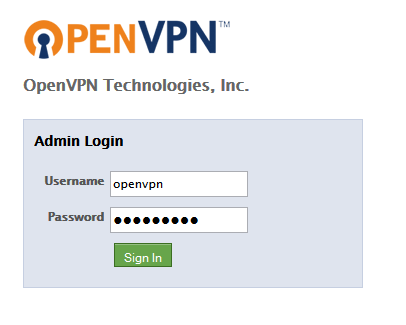For company names- how much “creativity” is just too much? Google is undoubtedly the most recognized domain name the whole world round. More people have typed in g o o g l e . com than any other domain; Youtube, Amazon, you name it. These are 10/10 (perfect) domain names. Here we will contrast and compare to less easily memorable domain names. A lot of companies with good plans, and good service or products have failed at their current choice of business/domain/brand names. It’s never too late to change your company/domain name. The proliferation of domain-name squatting has led online start-ups to resort to increasingly ridiculous branding. So many companies, especially technology companies, have and still are making quite a mockery (some would argue an ‘evolution’) of the English language. The saddest part is that it is often not their business model or core company’s fault that their start-up business has flopped over time. Reviewing failed start-ups in the past couple of years, it has become obvious that about 9 out of 10 companies that have gone downhill over time - have had domain names that made it quite difficult to tell what they did (by looking at the name of the company/domain ). In contrast, if you look at the companies in the Fortune 100, you can pretty much figure out what they do - Shell Oil, International Business Machines, United Parcel Service, Microsoft, etc... Most of the successful company's have names that match what they do - making it pretty clear upfront. Fledgling companies, that have had to spend more than a minute, teaching each consumer ‘what it is they do’ have inadvertently positioned themselves to swim against the tide from day one. It takes a lot of skill with the English language - to think up the best names and brands that are catchy to consumers within a particular service or product-line. But there is the additional modern problem of coming up with a domain name that isn’t already taken or “squatted”-upon. For example: think up a dozen-or-so names for a new business and then look them up to see if those domain names are available. read_more...