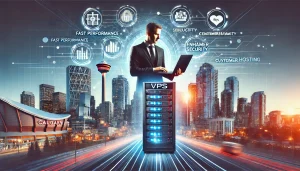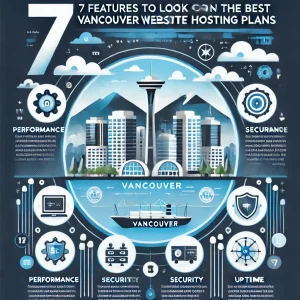When building a new word-press website, template choice for your WordPress site is extremely important.
When building a new word-press website, template choice for your WordPress site is extremely important.
WordPress.org now has an huge collection of both free and premium templates.
In this ocean of choices, how do you best decide which is the right combination of template function and style for you?
Premium template portals, usually have helpful search filters, that separate the themes into categories and sort them by functions or features so it helps to have a comprehensive idea of your criteria - determined by the type of website you are planning to launch: a business site, a personal or news blog, an internal site for content collaboration?
read_more
In this article we will go over the basics of picking and choosing among the many potential templates.
Top concerns
What is your budget for a premium template?
Budget concerns are typically near the top of the list in regards to priorities for a particular project.
You can find and download a free template, but don’t expect to find the best ones for free; although there are some gems out there.
Fortunately, most premium WordPress themes are rather light in price for what you get; between $40 and $80. Of course hiring a developer for custom theme will cost much more.
Custom themes are (usually) built mostly from scratch by a developer, and you’ll be paying a premium for labor. How particular you are about a precise look and feel and function; a custom theme can be quite costly. You can cut some corners and cost by by buying a premium theme and then having your hired helper fine tune it and put some finishing touches on it.
Corporate sites are generally clean, minimalist, conservative and stick to an overall color scheme that promotes trust and tranquility. Templates centered around design design are usually more artistic, colorful, and eccentric.
Responsivity
“Responsively designed” websites are those that render attractively across various screen sizes, regardless of screen size (and without mobile redirects). This is critical in this day and age of mobile devices. Make sure your template is designed for responsivity.
Functionality
Here we arrive at the really important stuff. What do you absolutelyneed your website to do? If you’re opening an online store, then you’ll need a usable system for product imports and exports, featured products on a slider, an opt-in form to gain new leads, and so much more. If you’re web presence is all about event promotion, then you’ll need a calendar function. Do you need to interact with your visitors? Then you’ll have to have sections for them to comment on your content, live chat boxes, etc.
All of your WP template’s needed functionality is completely determined by your personal needs, so carefully consider what you want and need from your theme.
Customizability
You will want your WP theme to be flexible. You should be able to change the color of a banner or the background without much difficulty or calling in your designer again. You don’t want to have to understand complex code for the simple aesthetic changes. Those items should be easily covered in you Wordpress admin controls.
Search Engine Optimization
Search Engine Optimization (SEO) is an important consideration when building for any sort of web presence.
WordPress comes with SEO friendly installed default templates, but you need to be careful if you’re paying to build a custom theme. Your template designer should design to conform ans include the latest web standards.
Plug-ins
Your template should also be tested compatible with standard widgets/plugins, as you see fit. If plug-in incompatibility is going to be a problem for a chosen template, then you will want to know up front.
This article has covered the basic concerns that you will want to consider when choosing the perfect theme for your website. If you have any further questions, please let us know through a support ticket.
Please see our Canadian wordpress web hosting page.