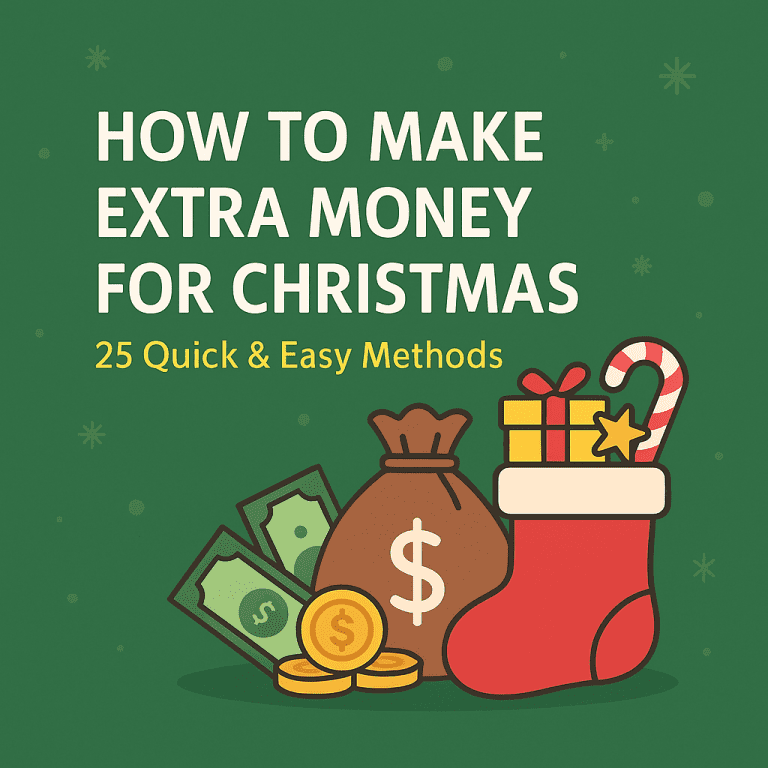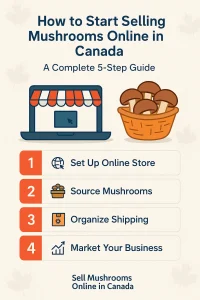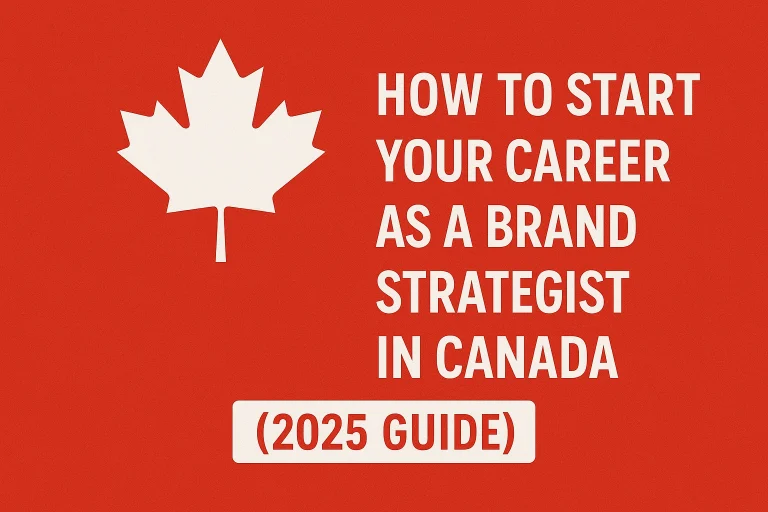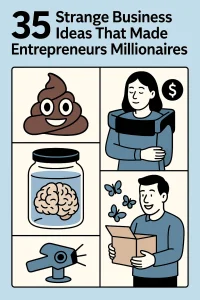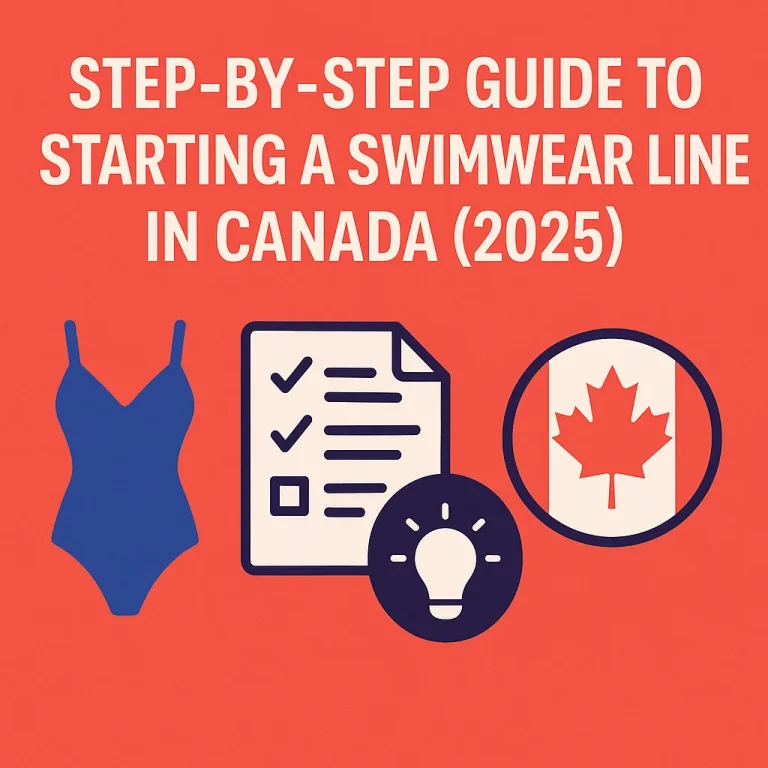SEO, AEO, and GEO are 2025 vectors that are transforming search marketing. To be visible in this new landscape, brands have to understand how they differ, how they work together, and why performance in hosting is just as crucial as keyword optimization or link building. Unseen by users and largely unnoticed by the search engines, the technical foundation of a website could equally become either fuel or poison. From slow load speeds, anything can kill the best AEO or SEO plan — besides technical infra, the latter is becoming very much an AI world, and how reliable, fast, and accessible your site is will naturally rank high on any search, voice, or generative engine — especially when supported by reliable hosting for SEO and Google rankings. Down to specifics, we explain what SEO, AEO, and GEO mean, how they fracture the future of search, and how good hosting for SEO can help keep any website in tandem with the present-day morphing of Google search and its changing algorithms. The Changing Face of Search In the past, search was rudimentary; searchers typed in some keywords, for instance, "best hosting company in Canada" or "cheap web hosting." The SEO guys optimized the pages for those phrases, constructed some backlinks, and avoided much of the time till the ranking would creep up on Google. Then everything began to change. Today, the search is conversational, context-based, and AI-driven more than ever. People now ask questions, not keywords: "What is the best reliable hosting for SEO in Canada?" "Which hosting provider has the fastest servers for my business site?" "How can I improve my Google rankings with Canadian web hosting?" The result? Search engines are moving away from simple repositories of information toward becoming intelligent answer engines and conversational in the context of content generation. That's where AEO and GEO come into play. What is SEO (Search Engine Optimization)? SEO has been in existence for over 20 years and is still the bedrock of online visibility. It is merely how one enhances his website's visibility in organic search results on search engines like Google or Bing. SEO is a mix of various processes: Keyword research...