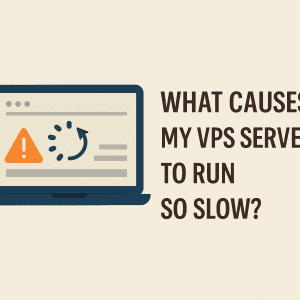 People who are familiar with the bible will understand the meaning behind the expression when someone is said to have the patience of Job. Indeed, there’s much to be said for being able to wait for something and be perfectly at peace with not getting it as soon as you might like. However, web pages are one area where most people aren’t going to be inclined to be patient at all if those pages aren’t loading sufficiently speedily. This is especially problematic if you’re a business owner and it’s your website experiencing this problem. Bounce rates need to be kept to a minimum, and this leads us to discussing what can be gained from the best Linux VPS hosting.
People who are familiar with the bible will understand the meaning behind the expression when someone is said to have the patience of Job. Indeed, there’s much to be said for being able to wait for something and be perfectly at peace with not getting it as soon as you might like. However, web pages are one area where most people aren’t going to be inclined to be patient at all if those pages aren’t loading sufficiently speedily. This is especially problematic if you’re a business owner and it’s your website experiencing this problem. Bounce rates need to be kept to a minimum, and this leads us to discussing what can be gained from the best Linux VPS hosting.
But wait, isn’t virtual private server hosting supposed to deliver more consistently fast page load speeds to begin with? This is what you might be asking here, and yes that’s true. It’s also true that in certain instances there can be factors contributing to a VPS server running slowly. If you have managed VPS hosting then this is something that you can expect your Canadian web hosting provider to take care of for you. If you’ve got a standard VPS hosting arrangement then it may be that it’s you that needs to remedy the situation and get your server moving with the right amount of pep in its step.
This is not a common situation at all, and most of the people who switch to VPS from shared web hosting and going to see how having a private server makes everything faster. They’ll be plenty pleased with that, but in the even of VPS server running slow there are steps you can take to counter that and bring it back to it former speediness. It’s entirely doable to speed up your VPS now and the different approaches you can take to doing that are going to be our focus with this week’s blog entry. Choose 4GoodHosting for VPS hosting in Canada and you’ll have as reliably fast web hosting as possible right from the start.
Dedicated Share
VPS is popular because it serves as a bridge between shared hosting and dedicated servers, pairing the best out of both worlds. It gives you the affordability of shared hosting and the enhanced performance of a dedicated web hosting service. With virtualization providers create virtual ‘slices’ from a physical machine and allocate them individually to clients. In this caged environment each user receives a dedicated share of system resources – CPU, RAM, and disk space – without interference from others. This is what webmasters will want to see when determining the best Linux VPS hosting.
One of the biggest shortcomings with shared hosting is what’s called resource hogging. Downtimes caused by traffic spikes on neighbouring accounts is always a possibility when your website is on shared hosting. VPS hosting tends to be better and with managed VPS hosting the hosting provider takes care of server maintenance, including software updates, security patches, performance monitoring, backups, and technical support. This allows users to focus on their websites and applications with no need to have advanced system administration skills.
Back to our focus here - increasing speed for a web server and how to speed up your VPS now. There can be any number of reasons why a web server can slow down, and the first of them is insufficient resource allocation. We’ll list out all of them here in subsections for easier reference and remember that if you have VPS hosting with us we have a support team that can point you in the right direction if you have any concerns about how your website is performing with page load speeds or anything else.
Insufficient Resources Allocation
Quite often the problem with slow servers is the amount of system resources you have on your account. There needs to be enough CPU, RAM, disk space, or bandwidth to go around. And even if there is there will be times when those become insufficient again as websites grow, functionalities expand, plugins are needed. This all that consumes an increasing amount of resources.
The fix for insufficient resources allocation is to start by outlining your project even before you find a hosting provider. This will allow you to get a better idea of your needs and help the host suggest the most appropriate plan. If you already have a website that has started to slow down, make sure to keep a close eye on your resource consumption.
Resource Contention
Another advantage with a VPS server is that there’s no limit to the number of apps and websites you can host on a single server. That’s great, but each of those applications adds to the server load and runs processes that take up your system resources. Plugins and add-ons on a single website are another burden that might affect your page loading speed.
The fix for resource contention is to only keep the essentials on your VPS plan. It may be a good idea to isolate some projects from others on a separate virtual server. If it is a case of a single website with many add-ons – go through your plugin list and remove anything that you’re not using or is essential for the project. Also do regular plugin checks to clean up and see to it that you are not wasting VPS resources on unnecessary functions and projects. See if there are multifunctional plugins you can use as they can save you a lot of space and CPU/RAM.
Hardware Issues
A web server will be full of hardware components (processor, motherboard etc.) designed to run an operating system (OS) and handle some underlying resources (CPU, RAM). A web host will be utilizing a network of servers and some of them may be not as good as others with more worn-out componentry. When that factors in then site performance drops and can even become completely inactive.
The fix for hardware issues is to get the best Linux VPS hosting where the host is insistent on having a server network that is reliably from front to back. This is another reason why managed web hosting is good value because hardware replacement is part of the services that your hosting support team should cover, and here at 4GoodHosting we are always 100% on top of this stuff.
Network Congestion
The network will be transferring data packets from your visitors to your web server and vice versa and it is a relatively simple process. However, if a network gets too many requests at once then you have yourself a website traffic spike and this is where it’s potentially a huge problem for anyone who has their website because it’s for their business. Latency, packet loss, and service interruptions are just some of the problems that may occur.
The fix for network congestion is to start by looking at your available bandwidth. Many hosts give you unmetered bandwidth, but there may still be limits imposed on your web traffic. Ensuring you have enough is a common first step if your starting to speed up your VPS now.
You can also be monitoring network performance and prioritizing important traffic. For example, you are running tests that consume a lot of bandwidth. Instead of doing them during peak traffic periods, you can schedule them for times with less workload and avoid congestion.
You can also try to check your devices and hardware to see if any of them are creating bottlenecks and follow policies like Quality of Service (QaS).
Software Configuration Issues
Building an app or website on a hosting server will require you to have various software solutions working in unison to create the final product you want. The problem is there are plenty of instances where software tools do not integrate well with each other or are designed . Then there’s the way outdated software can create bottlenecks and contribute to poor website security and possible network breaches.
The fix for software configuration issues is the same as for hardware component issues. You should be consistently monitoring all software solutions and determining that they are properly updated to their latest stable version. Developers often add new functionalities in new releases, but more importantly, they apply security patches and fix reported issues to keep their offerings up to higher standards. Make use of test environments to do this, that is the standard approach to identify software configuration problems.
Overloaded Server Environment
Add the right variables and it doesn’t take much for a server environment to become overloaded and start to bog down. Even though you have a predetermined set of resources and can practically host an unlimited number of projects on them, there is still going to be the possibility of congestion. It’s a major source of slow page load speeds and other website performance issues, as every operating system, software tool, and add-on needs its fair share of resources not just to run but to run fast.
The fix for an server environment that’s overloaded is to switch to a better web hosting provider in Canada. We have the means of ensuring that your VPS hosting stays fast and that your page load speeds are within what’s considered the acceptable range.
Poorly Optimized Applications
Most people will be using a a content management system (CMS) with their business website these days and for anyone who is it is essential that all website applications are optimized. It is a big contributor to site performance and even installing a one piece of software or a plugin that comes unoptimized can create bottlenecks, even if it is small in size. Plus software solutions can be poorly coded out of the box or might not pair well with your current infrastructure.
The fix for poorly optimized applications is to determine if a piece of software is faulty to begin with. Many web developers prefer to work with open-source applications as the underlying code is out there for everyone to see or modify. Also make sure your software and add-ons are properly updated to be certain they won’t be detracting from your website performance or security.
Looking for the best Linux VPS hosting in Canada? Read more about our data centres and network and server information and all that goes into making us one of the best and most reliable web hosting providers in Canada.














