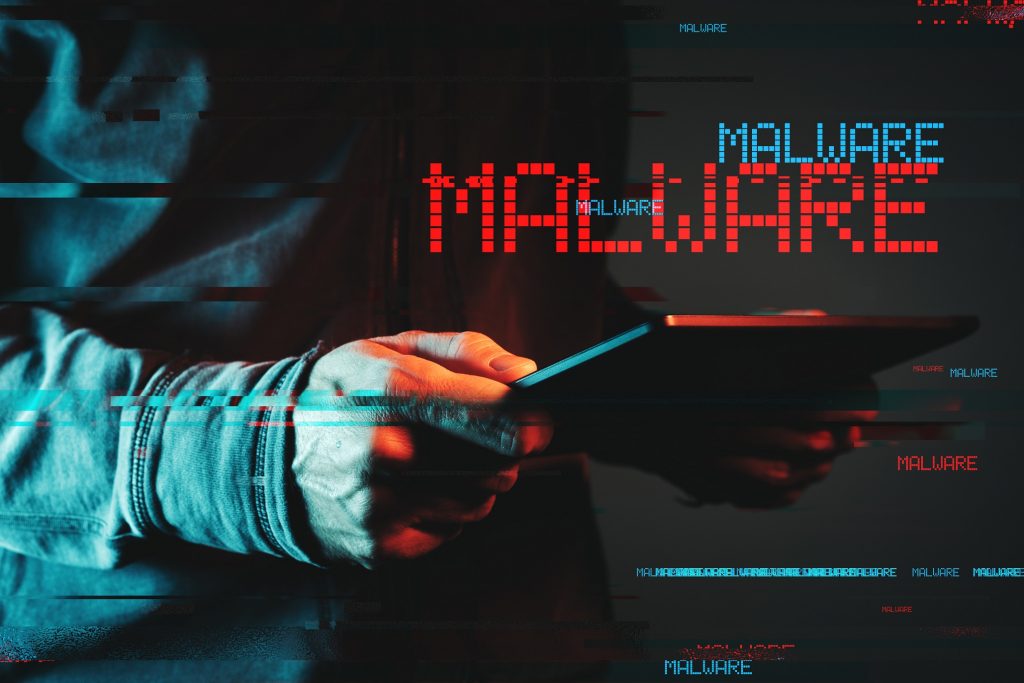It has been quite a while since we made any type of cybersecurity threat the focus for our blog entry, but one that is really prominent and increasingly so these days is mobile Stalkerware. Stalkers are different from spies, and Stalkerware is different from spyware. As the name suggests, what it involves in uninvited following and tracking of your activities and whereabouts. It can be just as disconcerting digitally as it is in real life, and more specifically what they do is record conversations, location, and pretty much everything you type.
So yes, they pretty much nix any aspect of privacy at all that might have - and expect to have with the operation of your mobile device. And the problem is that all of this occurs while you have no idea you’re being ‘stalked’. These types of malware often comes disguised as calendar or calculator apps and ‘Flash Keylogger’ is the most infamous one that was busted for it and is fittingly nowhere to be found these days.
Passing on information that their clients can use to keep themselves cyber-safe is going to be agreeable for any reputable Canadian web hosting provider, and that certainly applies for us here at 4GoodHosting too. So we’re taking this entry to talk about why Stalkerware is even more of a problem now than before, and then we’ll conclude by talking a little bit about what you can do to get rid of it.
3x The Risk Now
Apparently there is 3x the risk of being a victim of Stalkerware as compared to what it was three years ago. The possibility of encountering this form of mobile malware has gone up 329% since 2020. These attacks involve the attacker stealing the physical and online freedom of the targeted person, and doing that by tracking their location and monitoring their smartphone activity without consent or the victims being aware it’s going on.
One of the biggest risks can be with valuable information that may be exchanged in a text message, for example. Stalkerware may also be installed secretly on mobile phones by people who have grudges or ill will towards a person, and there have even been instances where it is concerned parents who are being a Stalkerware infection on a device. This is not only about stealing personal data, there are also tangible implications concerning the safety of the individual targeted.
As mentioned above, Stalkerware commonly imitates benign apps such as notes, calculators, or ones similar to these. This allows them to stay hidden in plain sight, with the victims seeing the apps every day on their phone and not thinking much of them. Sometimes they are advertised as apps used to keep a close eye on children and other people that are unable to take care of themselves.
Detection & Removal
The most reliable way to make sure your devices aren’t carrying Stalkerware is to go through all of the apps installed on the device and make sure they all work as intended. A phone that suddenly drops in performance, or starts crashing and freezing for no apparent reason may have a Stalkerware app installed on it. Another indicator can be if suddenly you have a new browser homepage, new icons on your desktop, or a different default search engine.
There are 3 best ways to get rid of Stalkerware on your phone. First is to conduct a factory reset of the device. That’s not something you should do unless you’re aware of what you stand to lose, but if you do decide to it's important to first back up all important data on your phone: your videos, contacts, photos, etc. You can do this using your phone's default cloud service, or use something like Google Drive to back up your data.
Your next choice would be to update your operating system. Some Stalkerware is only designed for older operating system versions and so an OS update might disable the stalkerware installed on your device. The Stalkerware may still continue to operate even after an OS update though. If your device has an OS update available, you’ve really got nothing to lose by trying this way.
Last up is using a malware removal app specifically designed for stalkerware. There are lots of good ones, including Norton, McAfee, Bitdefender, and Avira. However, be aware that you’ll need to pay for them.