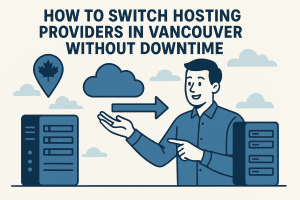 So, I imagine you're in the middle of moving your website from one host to the other; however, there is no way you can even think of staring downtime for a second. That is fully granted! Whether it is a local e-commerce store, a blog on well-being, or an eco-conscious startup located in lovely Vancouver, uninterrupted service for a website is a must-have.
So, I imagine you're in the middle of moving your website from one host to the other; however, there is no way you can even think of staring downtime for a second. That is fully granted! Whether it is a local e-commerce store, a blog on well-being, or an eco-conscious startup located in lovely Vancouver, uninterrupted service for a website is a must-have.
Well, that's good news because changing Vancouver web hosting needn't be a nightmare, especially if you are aware of Dos and Don'ts. Why Vancouver Is Canada’s Hotspot for Holistic Health & Wellness (yes, it's connected!).
Since we support your growth toward becoming smarter and greener, stay tuned for 5 Green Business Ideas for Sustainable Success in Vancouver, Canada [2025] -ideal for anyone aiming to create a better online future. All set for a downtime-free upgrade? Then let me show you around.
Why People Switch Web Hosting Providers
Thinking of abandoning your current web hosting provider? You are in excellent company. Thousands of webmasters change providers every year, and, understandably, the reasons behind these moves are quite valid. So here are some of the very common (and very legitimate) causes for switching:
- Low Website Speed or Downtime: There is hardly anything that would scare away your users faster than a slow website or a heartbreaking message of, “Not available.” The downtime and load delays make a heavy hit on user experience, low SEO rankings, and directly on the cash inflow, especially if you have an online shop or your website generates leads for you.
- Unreliable or Unhelpful Customer Support : When things go awry - and they sometimes do - you need a support team that’s knowledgeable, promptly responsive, and really helpful. In many cases, the providers fall short of these criteria and frustrate customers. So if you ever find yourself hanging on for an answer or respond to customers with a generic copy-paste response, maybe time has come to give them the boot.
- Limited Features or No Scalability: The bigger your business or blog becomes, the greater are your hosting needs. Some providers give you nothing else apart from the basic features, ignoring your any development potential. Whether your requirements are for more space, support for dynamic web applications, or more useful tools for traffic surges, limited hosting will restrain your growth.
- Sky-High Renewal Rates: That "amazing" introductory offer? Quite often, it becomes an overpriced burden once the renewal date arrives. If the hosting plan you had just got doubled (or tripled!) in price overnight, then, well, you are not alone in this. Switching could, in fact, be the best move with another, straightforwardly priced host going forward.
- Stronger Security Requirements: These contemporary monsters threatened the web more than ever before. So, if your present hosting doesn't follow the strongest modern security protocols: malware protection, SSL certificate, DDoS mitigation, or daily backups, then you are jeopardizing your site and your visitors.
- Desire for Local Servers and Better Performance: Having the site hosted on servers really near to the audience surely influences load time and user experience. For companies in British Columbia, going the Vancouver web-hosting way implies low latency, quicker page speed, and top-notch SEO performance for Canadian searchers.
Whatever the reasons you have for going this path, one thing is certain - a smooth and successful transition is totally achievable with the right plan and the correct hosting partner.
Step-by-Step Guide to Switching Hosting Providers Without Downtime
Step 1: Choose Your New Hosting Service (Location Is Key!)
Before you make any changes with your current host, the very first thing you want to do is secure your new hosting provider. This decision serves as the base upon which a smooth and stress-free migration is set—choose wisely!
If your audience is from Vancouver or anywhere in BC, going local is more than just a trendy thing to do—it is strategic! Choosing Vancouver-based hosting has some clear advantages:
- Fast Loading Times for Local Visitors : Sites hosted near their target market load faster. Good speed enhances user experience, better conversion rates, and search ranking.
- Local SEO in Vancouver-Based Searching : Search engines consider the location of a server when deciding where to rank a website for local queries. Hosting your site in or around Vancouver would allow you to enter better local search results especially if you want to sell to customers in BC.
- Support in Your Time Zone : When you need help, you want it fast—and definitely not waiting till next business day thousands of miles away. With local hosting, you get support exactly when you need it and in your own time zone, from people who understand your needs from a regional point of view.
Recommended by Us :4GoodHosting
Whenever we think about trustworthy Canadian hosting services, we know we have to give 4GoodHosting a deserving shoutout. Hailing from right here in Canada, they provide safe and scalable webhosting that best serves entrepreneurs, bloggers, small businesses, and startups. What makes 4GoodHosting stand-out are:
Step 2: Back Up Everything (Yes, Everything—Really!)
Before the migration begins, there should really be a full backup of the existing website setup. Think of it as a safety net: should anything go wrong in the process, you simply cannot afford to keep the site in an evolved state.
What to back up:
- Website Files: Include everything that is in the root folder—HTML, CSS, JavaScript, images, fonts, and any other custom assets. If you put it there, grab it.
- Databases: Most dynamic sites (WordPress, Joomla, Magento, etc.) store essential content and settings in databases, commonly MySQL in many cases. Export the full database, so no posts, user data, or custom settings are lost.
- Email Accounts (if applicable): If your mail is hosted by your current provider, it's wise to back up the data or migrate the mailboxes before you make the switch. Losing important communications with clients or leads would be quite unfortunate.
- SSL Certificates: Remember to save your SSL certificates. In case you bought the certificate on your own (and not through your host), you have to set it up in the new hosting environment all over again or get it reissued.
- CMS Configurations & Settings: Are you using a CMS such as WordPress, Joomla, or Drupal? Back it all up: all plugins, themes, custom codes, and configuration files. You want the site to look and behave exactly the same way on the new server.
Backup Tools Recommended (For WordPress Users)
If you are managing a WordPress site, good for you; there are some dependable plugins to help ease the process:
- UpdraftPlus - One of the more user-friendly and trusted backup plugins. It supports scheduled backups and easy restores.
- Duplicator - Useful for full cloning and migrations of sites. It packages together your files and data into one downloadable file.
Even then, most hosts nowadays help with migration free of charge, actually backing you up and transferring. This is another reason why we love 4GoodHosting- they enable you to handle the technical aspects and make continuing easier and stress-free.
Pro Tip: Even if your new host offers free migration, always keep your own backup. It’s just smart business.
Step 3: Setting Up Your New Hosting Account
After choosing a new hosting provider and backing up the site, the preparations for the big move commence. This step prepares the new hosting environment quite literally: the idea is to silently and securely recreate your site on a new server without messing up your domain settings just yet.
What happens next?
- Create Your Hosting Account : You should go into your hosting provider's dashboard (cPanel, custom portal, etc.) and create your account. This account is going to hold your site from now on, so it would be a good idea to spend some time getting to know the controls and interface.
- Set Up Databases : Your site might need a MySQL database if it runs on a CMS (WordPress or Joomla). Create a fresh database, gorilla-proof username, and an elaborate password-in! These credentials will be required soon when we're importing content or connecting the CMS.
- Install the CMS (in applicable scenarios) : Most hosts provide one-click installs for most popular CMS platforms such as WordPress, Joomla, or Drupal. So don't hesitate to get your CMS installed, or if it's a custom site, then proceed with setting up the appropriate environment, like uploading your custom-built HTML files.
- Upload files and data : Here you'll want to transfer all your website files, themes, plugins, and media through either FTP (e.g., FileZilla) or a built-in file manager provided by your hosting. Then, if suitable, import the database either through phpMyAdmin or a migration plugin.
- Recreating Email Addresses (if applicable) : If you previously created custom email addresses (like yourname@yourdomain.com), now is the time to recreate those under the new host's control panel. Don't forget to set any forwarding or autoresponders you may need to set.
Important: Don't Touch Your Domain (Yet)
At this point, your new site is live—but only you can see it. This is because the domain name (DNS) is still pointing to your previous host. This provides you with a safe tested place to make sure everything is working correctly without taking your site down, or exposing any errors to your site visitors.
Step 4: Preview & Test Your Site Before Going Live
You've rebuilt your website on your new host site - wonderful! But before you make it live, you will want to thoroughly test everything behind-the-scenes. Most good hosting providers (such as 4GoodHosting) will provide you a temporary URL, a preview link, or access via an IP address, so you can view your site on the new server without changing any domain settings yet. This "preview" gives you the opportunity to discover and fix issues - before your customers have the chance to see them.
What to Check During Testing:
- Images and Media : Make sure all your images are showing up correctly. Check the file paths so you don’t have broken links. Damaged images can make your site look unprofessional.
- Internal Links : Click through your menus, navigation bars, and buttons to see if they take you to the right places. Double-check that your links aren’t leading to old sites or temporary URLs.
- Plugins and Functionality :If you’re using WordPress or another CMS, test all your plugins. Are your contact forms, e-commerce cart, popups, social media feeds, and booking tools working like they should?
- Design and Theme Integrity :Does your theme look the same as it did before? Check the fonts, colors, and layout. Sometimes little changes can happen when moving your data.
- Email Configuration: Make sure all your email accounts are working before you move on. Use tools like GTmetrix and PageSpeed to test your site's speed and find ways to improve.
- Performance & Speed : GTmetrix and PageSpeed Insights will help you check how quickly your site loads and suggest ways to speed it up. A server in Vancouver should provide fast download times for users in Canada.
Step 5: Update Your DNS Settings
You've checked out and tested your website on the new host, and everything looks good. Now it's time to make it official by updating your DNS settings, which basically let the internet know where your site is now.
Where to Update DNS:
You’ll change your DNS records through the site where you registered your domain. This could be sites like GoDaddy, Namecheap, Google Domains, or even your old hosting provider if you got your domain through them. Look for something like:
Manage DNS — Nameservers — Custom DNS configurations
If you are with 4GoodHosting, you will need to replace the nameservers with those provided by your new hosting provider .
DNS Propagation: What to Expect
DNS propagation is the term used to describe the time needed for your updated DNS to affect servers worldwide. Depending on your location and internet provider, this might take anything from a few minutes to 48 hours.
Pro Tip: That's normal; most individuals will view the new site in only a few hours, but some others can still be sent to the previous site.
Important: Steer Clear of Downtime!
During the DNS changes, keep your old hosting account live. This way, if some guests still access your old server, they won't encounter any problems. Once the switch is completely done and you are confident traffic is headed to the new host, you can go ahead and cancel your previous hosting account.
Step 6: Monitor the Change
Congrats! Your site is officially up with the new host; your DNS has changed! Still, don't unwind just now. Making sure your guests have a pleasant experience depends first 24 to 72 hours after migration. Consider this the viewing stage. You've started the site; now it's time to watch performance. What to Watch (and Why It Matters)
- Website Traffic and Load Speed : Use Google Analytics or Plausible to check your current traffic . Check the load speed using GTmetrix or PageSpeed Insights to ensure everything is operating better on the new server.
- Email Functionality : All of your contact forms, newsletters, and email addresses (such as info@yourdomain.com) should be functioning reliably. Missed emails could mean you miss chances.
Uptime & Site Availability
Use monitoring tools such as: -
- Pingdom: Monitors website performance and availability.. -
- UptimeRobot: Notifies you right away if your site goes down. - Good for monitoring several pages and areas.
- StatusCake: Good for monitoring several pages and areas. These solutions allow you to swiftly handle any problems floating
Secure Web Hosting in Canada: Why It Matters
Maintaining your website confidentiality is very crucial in today's online environment. Whether it's a major e-commerce site or a little blog; hackers are aiming for all different kinds of websites. From data leaks to ransomware and phishing frauds, the hazards are always about.
This is why you must really consider choosing a secure web hosting in Canada.
What to Look for in a Secure Hosting Provider:
Search for these essential host features to help keep your website and its users safe:
Free SSL certificates: This encrypts information, provides your visitors peace of mind (and it also aids with SEO!).
- Regular Backups: Things could go wrong. Daily backups enable you to quickly restore your site should one arise.
- Malware Scanning & Removal: Regular scans help catch any malicious code before it can cause trouble.
- Firewall Protection: A web application firewall keeps bad traffic away from your site right from the start.
- DDoS Protection: This stops attacks that can slow your site down or knock it offline.
- Two-Factor Authentication (2FA): This adds an extra step for logging in, making your site even safer.
Why 4GoodHosting Has Your Back
When you go with 4GoodHosting, you’re not just getting web hosting in Canada—you’re getting some peace of mind. Their plans come with solid protection that works for businesses, bloggers, startups, and online stores. Whether you’re creating a personal site or handling important customer info, 4GoodHosting helps keep you secure with:
- Canadian data centers that follow strict privacy rules
- Built-in malware monitoring
- Automatic daily backups
- Protection against DDoS attacks
- Free SSL for all plans
And if you ever need help, their friendly local support team is just a call or ticket away for any issues.
What Is VPS Hosting, and Why It Is Possibly Your Best Choice
VPS hosting is the step up from shared hosting. Shared hosting is pretty good for people who are just starting. You will not be bothered if you have your site up for a long time because it is inexpensive and very easy to work with-the perfect answer for hobby sites or new bloggers. But when you begin getting more hits on your site, it is time to go. That is where VPS hosting will take the big step away from shared hosting.
Why Choose VPS Hosting?
What happens with a VPS is basically the same thing as with shared hosting; you do still share a physical server but will have resources allocated just for you. This also means:
- Control: You have root access and can install custom software or make any changes you prefer while protecting other users from negative interference.
- Performance: Unlike traditional shared hosting, your website cannot become slow if some other user on the server goes viral. The website will be lightning-fast and responsive during high traffic.
- Security: A VPS is perfectly isolated from one another, increasing security concerns-another VPS should not be able to compromise your server; excellent if you enter customer data or conduct online payments.
- Scalability: Need to increase storage, memory, or bandwidth as you go? Just upgrade your VPS without the pesky need to migrate everything into a new host.
4GoodHosting Provides Great Value to Growing Websites
We highly recommend 4GoodHosting's VPS plans. Here's why:
- For non-technical and technical users alike
- Upgrades easily as your needs grow
- Canadian servers = faster load time for your Vancouver gaggle
- Local customer support that truly cares
- Transparent pricing and no trick surprise renewals
Why Vancouver Enjoys the Reputation of Being a Hotspot for the Holistic Health & Wellness
Not only does Vancouver boast jaw-dropping mountainous scenery and pristine coastlines, but it also has a thriving holistic health and wellness scene. Yoga studios, naturopathic clinics, mental health practitioners, and sustainable lifestyle advocates all make this city an ideal place to work within the wellness industry. Essentially, if you're into wellness, something wonderful is happening in Vancouver.
Whether you are offering a service of some kind or running a more product-based digital lifestyle brand, Vancouver has got to be considered on the shortlist for anywhere to incubate a business online because nature and health-oriented community work well in tandem for these businesses:
- Organic Nutrition: Whether it be plant-based lifestyle choices or mindful eating, the ever-buzzing food scene of Vancouver provides ample opportunities for you to share your wisdom and network with kindred spirits.
- Meditation & Mindfulness: With loads of yoga studios and mindfulness places, the whole market for online meditation content, meditation apps and meditation coaching just keeps growing bigger. This wellness-focused culture only serves to make it an even greater place for entrepreneurs to dig into those waters.
- Personal Coaching: Life may offer plenty of coaching opportunities, whereas fitness may mean the other, but Vancouver is all about being coached into the aspects of goodness in their profession. Your coaching may be in any type, and demand for digital products such as virtual sessions, and online courses, is growing fast.
- Green Fitness and Sustainable Living: Sustainability is way of life in Vancouver, not simply a fad. Companies combining fitness with environmentally conscious living are doing great business in this green city.
- Online therapy and wellness booking platforms : The mental health industry is growing as more and more people are looking for wellness programs or online counseling. Vancouver's emphasis on mental and emotional well being makes it an ideal location to launch a wellness booking engine or internet therapy company.
What to Look for in a Vancouver Hosting Provider
For your online business, especially in Vancouver where the market is fierce and your website's performance counts more than ever, selecting the appropriate web hosting company is a crucial decision. Make sure your next hosting provider has these key features to guarantee a smooth, safe, and expandable web experience:
Data Centers in Canada
Hosting your website inside Canada offers several important benefits for Vancouver companies:
- Speed: Local servers boost user experience and SEO by offering quicker loading times for Canadian visitors.
- Compliance : Hosting inside Canada helps you follow regional data protection and privacy laws, including PIPEDA (Personal Information Protection and Electronic Documents Act).
- Stability: Well-regulated Canadian data centres provide great reliability and security.
Strong Uptime Guarantees (99.9% or Better)
Downtime affects search engine ranks, sales, and reputation. Select a provider promising at least 99.9% uptime. Even during peak traffic times, this guarantees that your website is always live and accessible, so giving you peace of mind about the robustness and consistency of your online presence.
Effective Pricing: No Surprise Renewals!
Surprises—especially in regard to renewal rates—are not liked by anyone. Search for a hosting company who provides:
- Transparent pricing models free of covert costs.
- Reasonable renewal rates free of abrupt first-term surges.
This openness allows you to budget more effectively, thus preventing any financial pain as your company grows.
Local Customer Support
Running a business means you cannot wait days for a response. Choose a hosting company that provides:
- Local technical support att knows Vancouver companies' needs.
- Always available, 24/7, so you receive assistance whether it be troubleshooting, setup, or handling pressing matters.
- Staff members who are knowledgeable provide customized advice and solutions to guarantee your site running
VPS and Scalable Options
As your company develops, your website requirements will evolve. A good hosting company should provide:
- Better control, performance, and security than shared hosting come from VPS (Virtual Private Server) choices.
- Plans that let you readily upgrade your hosting resources as traffic or data storage requirements rise—without significant downtime or inconvenience.
Scalability guarantees you are ready for future development whether you are a small firm just starting out or a well-known online brand.
Free tools include backups, SSL, and one-click installs.
The top hosting companies provide a range of tools that keep your site safe and simplify your life:
- Free everyday backups help you protect your data and prevent any disastrous losses.
- SSL certificates will guarantee your website is secure and reliable, therefore increasing consumer confidence and enhancing SEO.
- One-click installations for well-known programs like WordPress, e-commerce system, and content management systems help you to save time and work.
Pro Tip: Give 4GoodHosting a try if you want all that and more.
4GoodHosting is your first choice if you need a trustworthy, inexpensive, nearby hosting company that meets all the standards above—and more. Here's why:
- Perfect for expanding companies, their VPS hosting choices
- Their excellent customer service really gets Vancouver-based companies' requirements.
Their clear pricing also means no surprises for renewals.
Final Notes: You Have This!
Changing hosts need neither be a challenging expedition nor a stressful experience. With a clear strategy, a trustworthy Vancouver-based web hosting provider, and some thorough planning, you may move your website smoothly—and most crucially, without any downtime.
Let's review the fundamental actions that'll help you to a decent change:
- Back Up Everything: It's imperative to back up every component of your website before you make any adjustments. You can never be too careful! Whether your site files, databases, email accounts, or SSL certificates, a full backup guarantees that you can restore your site to its former state without losing any data regardless of what occurs.
- Test Before Switching DNS: Important is testing your website on the new host with a temporary URL. Before you make the DNS switch, verify:
- Links gone broken
- Missing images or resources
- Functional aspects of forms, emails, and plugins
This phase guarantees your site will run just as it should when the DNS modifications go into effect.
- Monitor Closely: After Migration Your website will begin pointing to the new host once the DNS change is made. Be careful to keep an eye on during this change period:
- Check speed and uptime using resources like Pingdom and GTmetrix to evaluate website traffic and performance.
- Check that emails are both sending and receiving appropriate.
- Ensure there are no hiccups by double-checking everything—from forms to e-commerce checkout.
Staying alert for the first 48 hours or so will help you to identify any problems early on before they influence your consumers.
And When in Doubt Don't Go It Alone.
If at any stage in this process you find yourself unsure, keep in mind that you are not responsible for managing everything alone. 4GoodHosting is ready to assist you! Their staff can help with migration, so guaranteeing safe, quick, and protected operation of your site all through the transition.
Working with a host such as 4GoodHosting gives you more than simply technical assistance; it also gives you peace of mind. From free migrations to top-level security features, they have your back.
Ready to Flip?
Especially if you're managing a wellness blog, green business, or any other sort of website in Vancouver, upgrading your hosting to enhance speed, SEO, and security would be best advised now.














