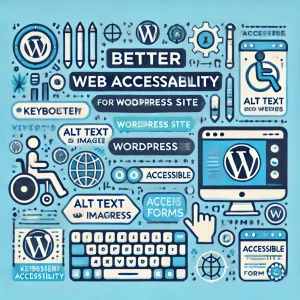 There are all sorts of references in life to knowing what goes on when you’re not around, and of course there’s an entire industry built around remedying the problem and providing that insight for you. Remote cameras do work especially well for that, but when it comes to hosting a website there’s no camera or anything else of the sort that is going to make you aware of someone being unable to visit your website when you’re not monitoring it. Which is going to be upwards of 98% of the time, provided you’re a normal business owner.
There are all sorts of references in life to knowing what goes on when you’re not around, and of course there’s an entire industry built around remedying the problem and providing that insight for you. Remote cameras do work especially well for that, but when it comes to hosting a website there’s no camera or anything else of the sort that is going to make you aware of someone being unable to visit your website when you’re not monitoring it. Which is going to be upwards of 98% of the time, provided you’re a normal business owner.
And we mention the business owners rather than the hobbyist website owner or any other type here because it is people with a WordPress website serving business interests that have most to lose when WordPress web accessibility is an issue. Most big corporations are going to have websites built on platforms that are much more mammoth – and expensive – than the relative simplicity that you get with WordPress.
But there are plenty of websites serving businesses built on WordPress, and no matter what size of business you’re running it’s likely you don’t want to miss even one sale or order because you didn’t have any accessible WordPress site for whatever reason. The consensus is going to be that can’t happen, or at least everything that can be done to prevent it from happening should be done.
The first thing to that end is to make sure you have reliable web hosting, and the best Managed WordPress Hosting in Canada is recommended. But from there it becomes a matter of taking advantage of the ability to have command of your website’s performance through the control panel and elsewhere, and doing what’s needed to improve WordPress web accessibility. That’s what we’ll look at here with this week’s blog entry, and it’s a topic that people with WordPress websites for business will definitely be interested in.
All In, All the Time
It’s fair to say that few if any people have checked on their website's accessibility level lately. But perhaps they should, as today it is very necessary for the web to be accessible to everyone. Web accessibility is an important aspect that people seem to put an insufficient amount of focus on. And to reinforce that let’s consider that there are studies showing that over 25% of Canadians aged 15 and older report have reported at least one disability.
There is lots out there emphasizing web accessibility and underscoring its importance, and there are ways you can help make your WordPress website accessible to everyone. We can start by providing a definition for what is web accessibility. Let’s try doing that with an analogy. Web accessibility is like hosting a party where everyone who’s invited can actually come and participate.
But in more realistic terms web Accessibility is the practice of ensuring websites work for everyone, and that includes people with disabilities. There needs to be a focus on designing and creating sites that can be used by anyone, and independent of how they interact with the web—like using a keyboard instead of a mouse or needing text to be read aloud because they can't see the screen well. Barriers to anyone who wants to visit and interact with your website need to be eliminated. All of them.
Importance of Web Accessibility
It is important for ALL users be able to navigate, understand, and interact with the web, regardless of their abilities. Accessible websites also contribute to your website’s ability to enhance user experience (UX) across the board, and when that accessibility is done right with the right infrastructure and other factors you will be increasing reach and market penetration. This is what happens when you making your content available to a wider audience and adhere to the right web accessibility guidelines.
As for what else you can expect to see improvements with, the two most notable are improvements with you site’s SEO rankings as search engines prioritize accessible websites, and also with having legal risks better mitigated as you get your site more in line with the standards of the Accessible Canada Act. It can be good for you to look at WordPress web accessibility in the bigger picture too, and these are 2 ways you can do that.
Let’s now move to looking at this from the angle of how it relates to W3C and WCAG. We know the importance of making your website accessible and usable by everyone, but what about where those accessibility guidelines and standards come from and why there are implemented in the first place?
W3C stands for World Wide Web Consortium, and this organization plays a pivotal role in shaping the future of the web. This consortium gathers experts from around the world to develop protocols, standards and guidelines to ensure the web’s long-term growth. W3C is front and center in the extent to which the web is open, functional, and accessible for everyone, and this correlates to why there is such a big focus on accessible WordPress sites.
Understanding WCAG
The Web Content Accessibility Guidelines (WCAG) was developed by W3C in 2008, and they are the cornerstone of web accessibility efforts worldwide. Functioning much like the blueprint of inclusion on the web. These guidelines have evolved through several updates to cover a wider spectrum of disabilities that may prevent certain individuals from having the extent of access to information on the web that they need to have. Access that is common and no issue for others without those disabilities.
The focus has been on measuring accessibility with 3 conformance levels - Level A deems that a website needs to meet the basic web accessibility features. Level AA represents the typical standard required by laws and regulations worldwide, stipulating a website addresses the major requirements for disability access. With level AAA you have the most stringent level of conformance, and laying out the requirement that a website meets the highest standard of web accessibility.
Ideally, this is the standard recommended for a website as per these web accessibility guidelines. The Accessible Canada Act requires all organizations under federal jurisdiction including all federal departments and agencies to make their websites and digital content accessible at a Level AA.
POUR Principles
The POUR principles are a framework created by the W3C that give a relatable example of how the infrastructure for an accessible website should work. The acronym represents 4 key aspects of web accessibility. P is for perceivable – users are able to access and understand a site's content, and do so through sight, sound, or touch. Site design should include captions in videos and transcripts to audio files designed for deaf or hearing-impaired users.
Alt tags (alternative text) should be in place for all images so visually impaired users can view them. O is for operable – the accessible WordPress site should work for everyone, regardless of how they navigate it. To do this site designers need to make sure that users have multiple ways to interact with the website. An example could be using a keyboard instead of a mouse for scrolling up and down pages, and designers also need to aim to be giving clear instructions or error recovery options that can be controlled regardless of abilities. As for what not to be doing, you can skip elements that require drag-and-drop interactions unless there is an accessible alternative.
U is for understandable. The website and its content should be easy to navigate, read or understand. Everything from information to how the site works should be straightforward. This is done through different means, including choosing a language level that’s easy to read and understand. The general part of this web accessibility guidelines is to have it at around an 8th-grade reading level if writing for the general public.
Also aim for shorter supplements of information, such as TLDR summaries or excerpts before long articles or written descriptions for charts or graphs. Functions and elements that are easy to understand are better choices too, and it is best to be consistent with font styles, colors, and sizing across all website pages. R is for robust. A site that scores high marks for accessibility should work well with different technologies, including browsers and assistive tools.
More specifically, the site should function equally well across many current and future devices, operating systems, and browsers. Designers should also consider supporting some outdated operating systems and browser versions given some users are less likely to have the most up-to-date versions of their browser installed or coming with their operating system.
WordPress & Web Accessibility
To tout WordPress even further, it is a top choice for building accessible websites and that is because of its flexible architecture, built-in tools that meet international standards, and team support that puts tools in place with a focus on keeping web inclusivity front and center. You can be assured that WordPress offers tools and features that help ensure your site meets accessibility standards.
If you’re starting out and building a WordPress website from scratch then one thing you can do that’s easy and will have you building right is to choose an accessibility-ready theme. Choosing the right one is always important, as it forms the foundation of the accessibility features we’ve been talking about. There is no shortage of accessibility-ready WordPress themes available through the platform, and ones built with accessibility in mind from the outset will make it significantly easier to achieve and maintain compliance with WCAG standards.
This is the way to go if you want to ensure ensuring your accessible WordPress site is just that - accessible to all users. You should also focus on leveraging accessibility plug-ins. It’s possible to enhance a website's accessibility by using plugins designed to improve various aspects of it. You also need to put an emphasis on creating accessible content, and the best approaches for doing that are to use Alt Text for every image to describe what the image shows. With WordPress this is possible by adding them directly in the media uploader.
Then structure your content with proper heading tags (H1, H2, H3) to organize and describe the main topics of a page. Also ensure all your videos have captions and all audio content features transcripts so that users with hearing impairments are accommodated in the way they need to be.
Testing your website for web accessibility needs to be a priority and focus too. In addition to the W3C’s self-evaluation checklist for your website you can also use AI-powered tools like AccessScan, AccessBird, or AccessibilityChecker for reliable site analysis and then follow the recommendations you get from any of them. With chatGPT, Accessibility Testing GPT is a tool for scanning web pages and identifying any issues. Lastly, keep your WordPress and plugins updated as these updates will usually come with improvements in accessibility features.
Commitment to Web Accessibility
WHC is dedicated to WordPress web accessibility, and that for websites of other build types too. For many web hosting providers these guidelines are taken into account with the way website builders can be used when building a WordPress website, and the guidelines will apply to other site types as well. The focus is always going to be on meeting WCAG Level AA requirements. Do your best to meet this standard and working to ensure all parts of a website are equally accessible. We imagine that you agree every Canadian should be able to succeed online, and adherence with a site goes a long way in making that happen.
The advice is to not see accessibility as just a legal requirement. Instead see it as a promise to make the web a welcoming place for everyone. Tearing down barriers and making the web more inclusive is a worthwhile aim and an outcome that is entirely doable. Start making small improvements and work towards WordPress web accessibility.
FAQs
What is web accessibility?
Web accessibility is having a website being available for the same degree of use, interaction, and gained knowledge or usability for all users. Independent of any disabilities or barriers to usage that may exist based on these factors in comparison to what would be the case for an average user who is not incapacitated with their use of the site by any such disability.
Why is web accessibility important for my WordPress site?
Web accessibility is important for any website of any build type – including WordPress websites – because of the agreed-upon need that the information made available on the World Wide Web must be equally available and consumable by all users. This is based on the understanding that we live in a digital world and that critical information and life tools are increasingly only made immediately available through the Internet.
What are some common web accessibility features?
Common web accessibility features include ALT text for images, and proper tag headings with H1, H2, and H3 formats for headings. It is also advisable to have all your videos paired with captions and all audio content featuring transcripts for hearing impaired users who are visiting the website and interacting with it.
How can I test my website for accessibility?
There are a number of external tools that webmaster can use to determine if their site matches up to the standards for web accessibility. The most well-known ones are AI-powered tools like AccessScan, AccessBird, or AccessibilityChecker.
How often should I test my site for accessibility?
The general consensus in the industry is that webmasters should test their site and be determining if it meets web accessibility standards at least once every year. This is based on the fact that the general guidelines for web accessibility do change, but don’t do so frequently and the changes are usually very minor.














