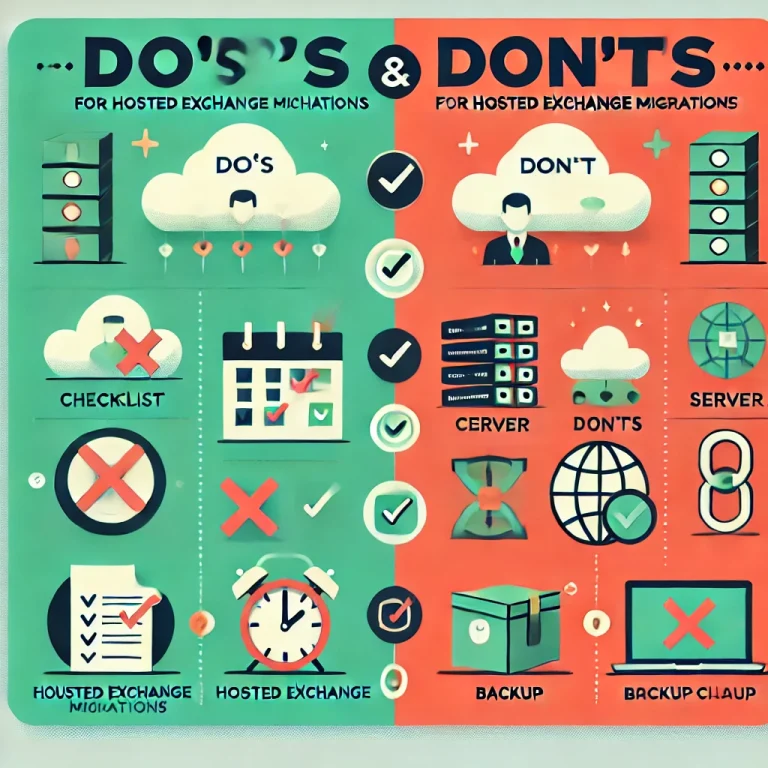
Trends are trends, and the reason there’s often no stopping trends is because there’s a darn good reason everyone’s doing whatever it is. These days one such trend that’s got solid legitimacy behind it is moving from an on-premises Microsoft Exchange deployment to Exchange, and for most people it is nothing short of a huge undertaking. It’s often full of major issues along with considerations and decisions galore, and for a lot of people they won’t know what they’ve gotten into with moving to hosted Exchange until they’re well into the process. But you’re going to do what you’re going to do, and especially if it’s something you feel you need to do. I remember when I was very young and my grandfather said to me ‘some birds do, and some birds don’t. Some birds will, and some birds won’t.’ I had absolutely no idea what on earth he was talking about but I stared up into the sky anyways. The few birds I saw were flying around being birds like any other and I remember thinking what is it they would or wouldn’t be doing in the first place. But enough about that. Our discussion today is not necessarily about trends and about who is going to do what. It’s about getting your organization into Exchange Online and for some people it’s full of pitfalls that can make the whole thing far too unpleasant, especially if you have on choice but to continue on with it. So here’s what we know about what you should do, and what you shouldn’t do. Don’t underestimate the time required for moving the entirety of data over A whole bunch of factors can make this a lengthy ordeal. How many users do you have? How much data does each mailbox have stored? Do you have bandwidth constraints? The list can go on. Migrating email to the cloud can take anywhere from a few days to several weeks. In fact, Microsoft can contribute one major slowdown of their own – a less-obvious protective feature of Exchange Online makes it so that inbound sustained connections are throttled in order to prevent system overwhelm risk. A...





