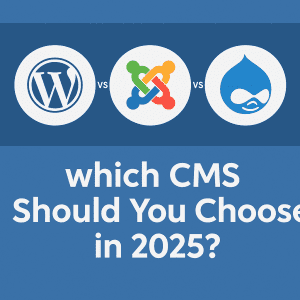 Custom websites? Content management systems? It can be a hard choice to make, honestly! You're definitely not alone. Analysis paralysis is common for developers, designers, and hosting professionals weighing their options for the next project, often entirely put down by the staggering number of content management systems available in the market.
Custom websites? Content management systems? It can be a hard choice to make, honestly! You're definitely not alone. Analysis paralysis is common for developers, designers, and hosting professionals weighing their options for the next project, often entirely put down by the staggering number of content management systems available in the market.
CMS alternatives per each of our web hosting services Canada make it difficult for us at 4GoodHosting. But how to determine which one best answers your requirements? Does a custom solution work? Or should you even bother with a CMS? Well, we're here to help break it down for you!
In this article, we'll be contrasting the features, advantages, and shortcomings of three most popular CMS platforms, WordPress, Joomla, and Drupal, in 2025. We will help find the best CMS that works for you-whether you're building an enterprise-level website, an eCommerce business, or a personal blog.
We will also explain why 4GoodHosting is the best partner for the success of your website if you wish to go the route of using WordPress for business or are in need of managed VPS hosting Canada for optimal performance.
Look no further for the perfect CMS. Let's address the topic!
Understanding Content Management Systems
Although you're probably familiar with the term, it's good to keep it fresh in your mind! CMSs, which stand for content management systems, have made building, amending, and maintaining websites an incredibly fast and easy process. A CMS is an online facility that allows easy creation, edition, and storage of website content without having to deal with challenging technicalities.
The most admirable thing about creating websites in the CMS is you can do that right from your web browser; thus, there is no need to remember command prompts and switch between programs. Publishing your website with a CMS can equally be easy, as is signing in on Facebook and updating a page.
The advantages of using a CMS are many. It lets you build up and manage your site easily without any specialized knowledge. Anything "behind the scenes," including searchable and navigable content, is taken care of by the CMS. And by the way, contrary to popular opinion, you do not have to pay through the nose for highly priced tools like Dreamweaver. Most web hosting services will provide CMSs from their user-friendly control panels.
Evolution of CMS Platforms in 2025: The Future of Web Development
Content management systems have enjoyed radical advances in the present-day ever-changing environments. Instead of being relegated to mere publishing tools, CMS platforms in modern-day 2025 should provide:
- AI-driven automation (smart content recommendations, auto-tagging, chatbots)
- Mobile-first performance (optimizing for core web vitals, AMP support)
- Headless architecture (for seamless omnichannel content delivery)
- Enterprise-grade security (real-time threat detection, zero-trust models)
- Built-in eCommerce capabilities (one-click storefronts, AR product previews)
CMS giants rule the roost among open-source solutions in 2025:"The Titan: WordPress
WordPress now commands over 45% of all websites and extends beyond a blogging platform, functioning as a full-fledged enterprise solution, including:
- Robust no-code page-building via Gutenberg 3.0
- Native AI content tools
- WooCommerce is the most powerful means to conduct business online
The Specialist: Joomla
- Favored by the developers for complex sites needing:
- Advanced user permission hierarchies
- Multilingual capabilities out of the box
- Custom content type flexibility
The Fortress: Drupal
- Most wanted by governments and Fortune 500 companies needing:
- Military-grade security protocols
- Large-scale content federation
- Headless deployment options
4GoodHosting has taken special care to maximize every one of its managed VPS hosting Canada solutions, thus aiding you to make the most of whichever platform best suits your CMS choice in a way with 99.99% uptime guarantee.
What makes these systems different in 2025 are their ecosystems rather than their functionalities. While WordPress has 60,000+ plugins, Joomla provides frameworks that appeal to developer interest, and modules in Drupal are respected by enterprises. Each of these creates clear advantages for certain use cases, which we will delve deeper into throughout this guide.
Pro Tip: Are you looking at WordPress for enterprise solutions? We offer optimized hosting packages with dedicated resources for large-scale WordPress deployment with automatic scaling.
That evolution further solidifies the idea that, as of 2025, your CMS is more than just a tool - it is the very foundation of your digital experience. Making a wiser choice may very well lead you into a website that is just there versus one that rules the market.
Overview: WordPress, Joomla, and Drupal – A Comparison
WordPress: The Market & Evolution
WordPress is not only a famous website builder; it is the internet itself. It supports 43% of all websites in the world. From a simple blogging tool, WordPress has grown to become a complete Content Management System (CMS) and now can handle anything from e-commerce stores to corporate sites, membership platforms, and online portfolios.
Reasons Why WordPress Is Special
- Huge Ecosystem: With more than over 60,000 plugins and 10,000+ themes, customization options are limitless, and you rarely will need to touch a single line of code.
- Great for Beginners: The intuitive dashboard and installation make WordPress a winner for all new users and non-technicians.
- Strong Community : The huge worldwide community of users and developers provides help, extensive documentation and active forums, video tutorials, and countless other resources.
- Flexible and Scalable : WordPress meets your need and can grow with you, whether it is just a personal blog or a heavy traffic enterprise site.
Things to Consider
- Plugin Overload: Too many plugins slow down the website or provide conflict and instability. Always prefer to use plugins that are best and keep things light.
- Security: A popular target for hackers. Regular updates, strong practices, and hardening measures are a must.
- Coding May Be Required for Advanced Customization
While you have lots of options without even touching code, implementing more complex features or designs might require knowledge of a bit of HTML, CSS, or PHP.
Joomla: Positioning & Use Cases
The Joomla platform occupies an important niche in between WordPress's intuitive use and Drupal's ultimate customizability. For intermediate developers and tech-savvy users, who desire some control but necessarily want to delve into the heart of coding, Joomla turns out to be very important. Complex websites, community platforms, and web apps that require advanced user management fit well onto the shoulders of Joomla.
What Makes Joomla Stand Out
- Built-In Multilingual Support:Out-of-the-box multilingual site setup-no extra plugins or 3rd party tools.
- Advanced User Permissions: Control access levels and permissions for multiple user roles-make it very suitable for membership sites or team-based content generation.
- Flexible Content Structure : Joomla's architecture allows easy management of complex content types with maximum control over custom layouts and data structures compared with WordPress.
Things to Consider
- Steeper Learning Curve: Joomla can be intimidating for a novice; the graphical user interface may seem technical, requiring some learning to get used to it.
- The Smaller Extension Ecosystem: It offers less design and functional options out of the box because there are fewer themes and extensions available for Joomla compared to WordPress.
- Declining Popularity : The community around Joomla has shrunk, as have the number of persons using it or developing for it, giving rise to decreasing or less-frequent updates.
Drupal: Target Audience and Core Strengths
Drupal boasts of being the heavyweight champion when it comes to security and management at scale and, most importantly, in the level of customization attained. It is the preferred option for large-scale mission-critical deployments, including, for example, governmental agencies (such as the White House), universities, or other enterprises that want to strictly control every aspect within their digital infrastructure.
Why Drupal is BETTER
Complete customization
In-built for sophisticated, data-rich environments, Drupal allows developers full freedom to come up with unique and dynamic websites designed to their exact needs.
Enterprise Security
With its known architecture for solid security, it is the best system for industrial applications with sensitive data that must comply with stringent regulations.
Built to Scale
Whether millions of monthly visitors or gigantic content databases, Drupal takes high-performance demands in its strides.
Things to consider before choosing:
This is a solution known to have a very steep learning curve. Drupal is developer focused and can be very intimidating for beginner or smaller teams without the requisite technical resources. It is very resource-intensive. Requires a lot of powerful hosting, routine maintenance, and technical knowledge to be optimally effective, safe, and secure. Longer Launch Times Compared with plug-and-play CMS platforms, Drupal sites take longer to build as custom development and configuration are required.
Considerations being taken before making a choice:
- Very Steep Learning Curve.
- Drupal is very developer-focused. The steepness of intimidation would be really high on beginners or small teams that do not have technical resources.
- Ground-Eating Resource. Heavy on hosting power, regular maintenance, and technical knowledge for optimum usefulness, safety, and security. Longer Launch Times Compared With plug-and-play CMS platforms, Drupal sites take longer to build as custom development and configuration are required.
How Simple Is It to Use? Finding a CMS for Your Level of Ability
A CMS is easy to use; it might very well be the single most important factor in the decision-making process for beginners, small businesses, and solo entrepreneurs. Clearly, WordPress is the easiest to use for the two major platforms; Joomla and Drupal are intended more for users with progressively more technical expertise.
WordPress is famous for its easy-to-use interface for beginners, the complete opposite of technical. The dashboard appears to be user-friendly with its clean layout that follows logical organization, thus allowing even non-technical persons to publish content, install plugins, and change themes effortlessly. Other features that made building a website pretty easy include one-click update, the Gutenberg block editor, and a plethora of drag-and-drop page builders like Elementor and Divi. Because of this simplicity, over 43% of all websites run on WordPress-making it the preferred choice of bloggers, small businesses, and even large enterprises that rank easy management high on their list.
Between Joomla and WordPress lies somewhat of a steep learning curve. The interface is not very clean and causes one to navigate through multiple menus and settings to achieve what you want, while this complexity gives them more control-Joomla comes with multilingual support, advanced user permission, and well-organized content hierarchy. For someone that needs a lot more customization than WordPress, this gives a powerful middle ground before getting into the demands that Drupal throws.
Meanwhile, Drupal is the most complex of the three and is considered to be suitable for developers and larger organizations with dedicated IT teams. Unlike WordPress and Joomla, Drupal does not take you through the hand-holding process-it expects users to know about theming, module development, and site architecture from the word go. With this comes a lot of flexibility and an enormous amount of power, but also an onboarding that takes a hell of a lot longer. Due to the depth of its complexity, Drupal is the most favored in sectors such as government, higher education, and enterprise, where security and scalability trump ease of use.
Customization and Flexibility:
Which CMS Gives You the Most Control? The true strength of a CMS lies in its broad adaptability to your needs, whether this involves the setup of a simple blog or something much more customized web application. Raw flexibility is offered in Drupal, Joomla provides a balanced approach, while the simplest in customizations through plugins and themes is WordPress.
Drupal is definitely the king of customizations; it's clearly meant for developers wanting the all-out, down-to-the-nuts-and-bolts control over how their website performs. The first striking difference between WordPress and drupal are that WordPress relies heavily on plugins while in Drupal the customization relies on modules. Because of this, such modifications can deeply be made on system level. With regard to custom content types, complex workflows, and API integrations, it natively supports its features thus making it most suitable for large-scale data-driven websites like university portals or government platforms. The power comes at a price, because most customizations require PHP, Twig, new, most, YAML knowledge, and non-developers have much difficulty leveraging the full potential of Drupal.
On the other hand, although Joomla has the ease offered by WordPress and the complexity of Drupal, it still has more features that would otherwise need plugins. This includes advanced user roles and multilingual support, and even has a more user-friendly interface than Drupal. Joomla, on the other hand, has its own template override system for more extensive design changes than WordPress's theme customizer, while still not requiring Drupal-like know-how. This makes Joomla a very solid option for community sites, membership portals, and mid-sized businesses needing more flexibility than WordPress offers but not needing the entire power of Drupal.
Though WordPress doesn't have inherent flexibility like Drupal, it renders the whole process quite easy for the non-developers. With its enormous plugin and theme ecosystem (60,000+ plugins and more than 10,000 themes), WordPress would allow users to add basically almost any feature-from making it more user-friendly for e-commerce (WooCommerce) to SEO (Yoast) to forums (bbPress)-without writing a single line of code. However, for the more advanced users, WordPress has full theme and plugin development capabilities, REST API support, and even headless configurations. Heavy dependence on plugins, however, makes the sites tend to become bloated, and quite a few of the very specialized functions do require some amount of custom development.
Performance and Speed
Performance has always been a primary concern with any site's deployment impacting the user experience, search rankings, and the eventual conversion rates. Though much of a site's core speed depends on the hosting provider and optimizing efforts, intrinsic merits and demerits exist in every CMS with respect to performance.
Drupal is known to be efficient out of the box, especially for large and content-heavy websites. It has also been optimized with quite advanced caching mechanisms along with a lightweight core, which makes the platform a strong candidate for any enterprise-level site needing very fast load times even under heavy concurrent load.
WordPress, too, can sometimes be criticized for the potential bloat caused by having too many plugins. And yet, with the right optimization, it can also pretty much rival lightning speed. Some enhancements, such as caching (through plugins like WP Rocket or LiteSpeed Cache), image optimization (using tools like ShortPixel), and the perfect CDNs, can speed up the performance considerably. Modern hosting solutions are also there, like 4GoodHosting's managed VPS hosting in Canada, that are also able to provide server-level optimizations that add to the speed up of WordPress even more.
Joomla would hold its ground with performance, although it cannot be that efficient as pure speed of Drupal on the very high traffic scenarios. It would, however, handle quite well average loads. But, the more complex Joomla site with many extensions may need extra tweaking still to run at optimal speed.
Pairing your site with a superior performing host, regardless of which CMS, ensures speedier server response times, SSD storage, built-in further caching: all the ingredients for a speedy site-even with 4GoodHosting.
Security Features
Security has become one of the core values of any website. While all three content management systems can be secured, they do show differences in their default strength and risk of vulnerability.
Drupal, with the strongest reputation for security, is preferred for very high-risk sites-govt. systems, universities, and large corporations. Its architecture has strict code review processes, integrated security modules, and enterprise-level across common exploits like SQL injection and cross-site scripting (XSS).
In Joomla, security is moderate and requires being actively maintained. It is less subject to attacks than WordPress, but outdated extensions and poor server configurations leave sites vulnerable. Regular site updates and installations of security extensions (like Akeeba Admin Tools) can minimize such risks.
WordPress is most frequently a target of hackers, simply due to its high popularity, but this shouldn't imply WordPress is not secure-in fact, most breaches occur due to anything from ignoring updates, weakness in passwords, or badly coded plug-ins. Just like any good CMS, if best practices are followed-security plugin Wordfence, enabling two-factor authentication, and disabling unused plugins-it can stand at par with either Drupal or Joomla.
And secure hosting environments provide another layer of protection. 4GoodHosting's managed hosting services will include key features like firewalls, malware scanning, automatic backups, and DDoS protection, all of which lessened the front of attack for cyber threats greatly, especially if they are WordPress users.
SEO Provisions
SEO is what enhances your website's online visibility ever since 2025 and which CMS you choose would also determine how well you perform on search engines. WordPress, Joomla, and Drupal all provide solid SEO capabilities, but WordPress is the best because of its highly diversified ecosystem of dedicated SEO plugins like Yoast SEO, Rank Math, and All in One SEO Pack. These tools make on-page optimization more accessible by providing real-time suggestions for generating meta tags, checking for readability, inserting schema markup, and targeting keywords - all of which are essential for both newbies and professionals alike.
Joomla and Drupal also do have some built-in SEO features; however, they would usually be more hands-on, really having to set all these up yourself. Joomla has a reasonable set of important features when it comes to SEO, including a lot dedicated to metadata as well as SEF (Search Engine Friendly) URLs. There are extensions like SH404SEF that, together with others, provide even a little more advanced control.
Drupal has quite clean semantic code, so it does pretty well in the area of technical SEO, but you also need to be quite an expert by developer standards in order to finish heaving different modules such as Pathauto and Metatag.
The direct SEO benefits of the website hosting provider will mean very fast and stable among the server caches and have HTTPS encryption paired with an efficient WordPress CMS in the form of 4GoodHosting in Canada.
Community and Support
Not only that, having an active community and support system is critical in troubleshooting and updating things after their implementation for the longer term. But, all three CMS platforms have a supportive active community; there are '3' important factors where there is variation in size and access.
This is the most extensive and unrestricted community of all, including millions of users, forums, YouTube tutorials, and more local meetups (called WordCamps). It is there for all levels of users-newbies and even hardcore experts can ask for help; the response comes most of the time within minutes.
For Joomla, its community is small but packs passion with forums and documentation rife for it. Obtaining immediate help might take slightly longer for Joomla users, but they are favoured by detailed official guides and niche expert groups.
High technicality is reflected in the Drupal community, which is largely targeted at developers and enterprise users. Most support comes from official documentation, Stack Exchange, and developers' conferences (DrupalCon). It may be less friendly for 1st-time users, but this is one of the communities that are at their best when it comes to solving the very complex problems or providing a solution to enterprise-level problems.
In a nutshell, for anyone who seeks just quick support and frequent updates, plus ease of use, then the best choice is WordPress, most especially to those who depend on it - businesses and individuals for prompt, reliable, speedy assistance without much in-depth knowledge of technicalities.
Enterprise WordPress: Why Should Your Enterprise Utilize WordPress by 2025?
Previously known for just blogging, it is now high-end, enterprise-strength content management system used globally by the likes of The New York Times, BBC, Microsoft, and Sony Music. In 2025, WordPress for Enterprise: Why Your Enterprise Needs WordPress in 2025 is indeed very relevant because of its unmatched flexibility, scalability, and size of ecosystems catering to great digital demands.
Why Should Enterprises Prefer WordPress in 2025?
- Scalable Architecture: WordPress presents solutions for even the highest-traffic enterprise sites, with hosting optimization, caching, and CDN support. TechCrunch and The Walt Disney Company trust WordPress to serve them millions of visitors monthly.
- Modern API Integrations: REST API and headless WordPress capabilities enable enterprises to connect with CRMs (Salesforce), ERP software, or custom applications to provide a digital experiences hub.
- Enterprise-Level Plugins and Security: Plugins like Atlas (for headless deployments), ElasticPress (for search scalability), and Sucuri Firewall (for enterprise security) are what you need for performance and protection.
- Granular User Permissions: Multi-site networks with custom user roles guarantee seamless collaboration over global teams, agencies, and contributors.
- Premium Managed Hosting: Leading enterprises trust 4GoodHosting’s Canada-based Managed VPS Hosting for high-speed, secure, and scalable WordPress performance with 99.9% uptime and dedicated resources.
Comparing Cost and Maintenance: WordPress vs. Joomla vs. Drupal:
WordPress: Cost-Efficient and Low Maintenance
- Central Software: free (open source) 60,000 plus free plugins and themes already included.
- Maintenance: easy to update, but security needs monitoring, plugins like Wordfence can help.
- Hosting: 4GoodHosting's WordPress Webhosting in Canada packs optimized servers with excellent backup automated as well as human expert support at competitive rates.
Joomla: Medium Complexity
- Base Software: Free, but has less free extensions than WordPress.
- Maintenance: Needs more technical supervision and fewer options with auto-update.
- Hosting: Requires stronger servers, as compared to WordPress this just adds to the expense.
Drupal: Very Strong but Expensive
- Core Software: Free, but customizations require developers most of the time, thereby costing high.
- Maintenance: High and generally, enterprise sites require dedicated DevOps teams.
- Hosting: It requires high-performance servers; thus the highest price.
Best Hosting Partner: Why 4GoodHosting is the No. 1 Choice for Hosting in Canada in 2025
Choosing a good CMS is only half the battle; the hosting provider will make the website run practically, securely, and in future growth projection. 4GoodHosting takes this even one step further and instead gives Canadian businesses or enterprises the hope, unmatched hosting of WordPress, Joomla, or Drupal tailored precisely for this country, ensuring a sustainable digital existence throughout 2025 and beyond.
Why 4GoodHosting is the Best Partner for Hosting
CDN Optimized Hosting Plans
- WordPress Web Hosting Canada: Lightning-fast servers preconfigured for WordPress, including auto-updates and staging environments, all with built-in caching to achieve top performance.
- Managed VPS Hosting Canada: like an enterprise-grade virtual private server-all resources go to the server when everything is done with the scalable and enhanced security, perfect for those sites which are getting high traffic.
- Joomla & Drupal Hosting: Servers are well-tuned to ensure smooth operations without any hitches, even on heavy, complicated databases.
Incomparable Performance & Reliability
- 99.9% Uptime Guarantee, backed by enterprise-level infrastructure.
- NVMe SSD Storage & LiteSpeed Web Server: Up to 5 times faster page loads than regular hosting.
- Global CDN Connectivity Guarantees that your visitors from all over the world will be able to have their sites loaded quickly.
Proactive Security & Backups
- free SSL Certificates-for encrypting your data and for boosting your SEO rankings.
- automated daily backups-restore your site almost immediately in case of emergencies.
- malware scanning and ddos protection-enterprise grade security to keep threats at bay.
Support Based in Canada 24-7
- Research lads here providing support via live chat, phone, and ticket.
- Install any CMS in one-click – Get WordPress, Joomla, or Drupal working for you in just a few minutes.
Nothing helps a scaling company like premium hosting with 4GoodHosting paired with CMS for growth in 2025 due to faster speeds, more secure infrastructure, and virtually all scalability options without obstacles for true competitive advantage online.
Conclusion: The Best CMS for 2025
Depending on the goals in mind, technical capabilities, and the need for scalability, a CMS can be a good choice. Here is a fast, easy guide to help you make a good decision:
WordPress: A True All-Rounder
- Ideal For: Small businesses, marketers, e-commerce, and large corporations.
- Why: No CMS comes close to WordPress in ease of use, 60,000-plus plugins, and scalability from Fortune 500 sites to blog sites.
- 2025 Edge: With headless WordPress, AI integrations, and plugins for enterprise-grade security, this CMS is the most future-proof choice.
Joomla: The Flexible Middle Road
- Ideal For: Developers that need more control than WordPress but less complexity than Drupal.
- Why: With full support for multilingual management, advanced user permissions, and flexible content structure.
- Cons: The smaller ecosystem means fewer general-purpose solutions.
Drupal: Power House for Complex Development
- Ideal For: Government sites and universities, and large enterprises that have dedicated dev teams.
- Why: Unmatched customization, security, and scalability for data-heavy applications.
- Handicap: Steep learning curve accompanied by high development costs.
The Hosting Factor: Why 4GoodHosting Completes Your CMS Strategy
Whatever CMS you choose to deploy, the performance of the carrier will depend on good hosting. 4GoodHosting has:
- WordPress-optimized servers so you can scale easily.
- Managed VPSs for Joomla/Drupal to seamlessly deal with heavy traffic.
- Fast resolution for your issues with a Canadian support desk that is available 24/7.
Final Recommendation:
For many businesses in 2025, WordPress will be a first-choice platform due to its ease of operation, wide scalability, and a large supportive community. Blogs, online stores, or corporate sites-WordPress is flexible and has the tools to scale with ease. To make the best of your WordPress experience, we strongly recommend coupling it with 4GoodHosting's WordPress Web Hosting Canada. You benefit from very high speed with an added layer of security and client-focused scalability.
Are you ready to launch a website built for 2025 and beyond? Then check out 4GoodHosting's Managed VPS Hosting Canada, and set your foundation for future success.














