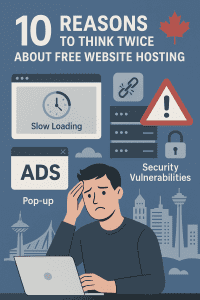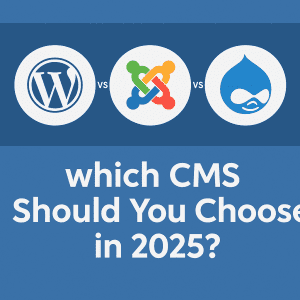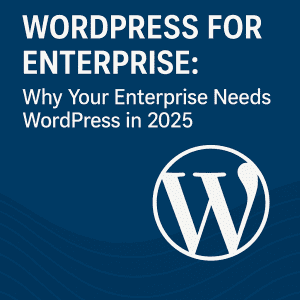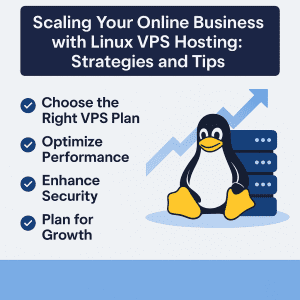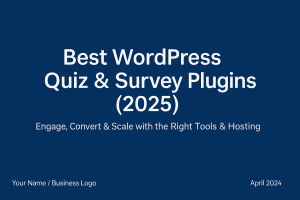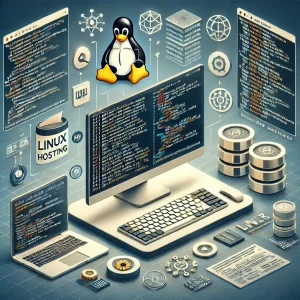 Do you plan to launch your website yet lack basic understanding about the process? Selecting the right web host plays an essential role when you plan to launch your website whether for personal blogging or online portfolio or small business purposes. Any organization seeking platform-based web hosting for economy and dependability and high security should choose Linux web hosting services.
Do you plan to launch your website yet lack basic understanding about the process? Selecting the right web host plays an essential role when you plan to launch your website whether for personal blogging or online portfolio or small business purposes. Any organization seeking platform-based web hosting for economy and dependability and high security should choose Linux web hosting services.
Building a website through web hosting remains complex when starting from complete beginner knowledge. We will be of help! The step-by-step instructions offered by this guide clarify everything needed for developing a website with Linux web hosting execution. You will complete the guide with both a functional website running alongside the ability to maintain it expertly.
The guide introduces successful hosting through 4GoodHosting which simplifies the process while providing affordable web hosting solutions . Let's get to it!
What is web hosting?
Web hosting allows individuals and organizations to make their websites available for viewing on the Internet. A web host can be thought of as a virtual landlord, providing space on its servers for the files, data, and content that make up your website. These servers are powerful computers that are designed to save content and deliver it to users whenever they request it.
Every time a user tries to access your website, a request is sent from their web browser to the server that stores your website files. When the server receives the request, it retrieves the relevant files and transmits them back to the user's browser. This process is accomplished in a few seconds and thus allows the user to view the website effortlessly.
Web hosting is very important for website performance, user experience, and search engine ranking. In general, host types have their distinct offerings and advantages. They include:
- Shared hosting: In this case, your website shares server resources with other websites.
- VPS hosting (Virtual Private Server): A VPS hosting environment offers a designated portion of a server's resources to its owner.
- Dedicated hosting: One server is dedicated entirely for you.
- Cloud hosting: Sharing resources among multiple interconnected servers for higher scalability and redundancy.
Chief Benefits of Linux Shared Hosting for Your Website Setting Up
When you understand the advantages of Linux web hosting associated with setting up a website, it helps you a lot in making the right choice. Being flexible, the gutsy shared hosting is a great deal of attraction for webmasters for security and economical reasons. Given below are some of these benefits:
Easy to Use
For the modern developer and the complete beginner, Linux is a really friendly system. Given the flexibility of Linux compared to Windows or Macintosh, more modifications can be made to meet the specific needs of your website on the hosting environment. Setting up a basic WordPress site or an advanced eCommerce store on their platform can serve a multitude of applications through Linux.
Also, Linux shared hosting supports popular web development tools, such as MySQL, PHP, and Python, which make it simple to integrate functions into the website.
Versatile Compatibility
Linux hosting goes well on both new and older hardware. If you plan to use an allegedly old server or PC for web hosting, performance should not be an impairment for Linux. This makes it a favorable choice for organizations to bring a lot of value into their websites without the burden of spending on high-end infrastructure for hosting.
Also, Linux supports many programming languages such as Python, Perl, CGI, and PHP, which makes it a favored choice for web developers with varied types of web-related projects.
Better Security
When you set up a website keeping it safe is key, and Linux hosting shines here. No system is safe from online threats, but Linux has strong defenses that cut down weak spots. Because it's open-source, developers worldwide can spot and fix security issues fast. Windows hosting often gets attacked online, but Linux's rights control makes sure admins can change important folders and programs. This cuts the chance of unwanted access and virus attacks by a lot.
Low Costs and No License Fees
Linux web hosting saves you money, which is one of its best points. Linux is open-source so you don't have to pay for pricey licenses. This makes it great for small companies new businesses, and people who own websites and need a cheap hosting option. Also, Linux hosting works well with free and open-source programs such as MySQL and PHP. This helps to cut down on the total cost of building and running websites.
Stability and Reliability
Linux is known for its excellent stability, making it an excellent choice to host websites requiring high uptime and consistent performance. In contrast to Windows servers, which become unstable under heavy multitasking, Linux hosting can function gracefully under heavy traffic loads.
Another interesting advantage is that Linux servers rarely require to reboot, allowing you to configure changes without going through downtime. This in turn means that your website is made available to users all the time.
Why Choose Linux Over Windows for Web Hosting?
When you are in the mighty dilemma of picking the right hosting provider for your website, you have to take Linux and Windows systems as the most viable options. Linux, however, seems to be the most chosen one because of its various advantages.
- Supports Multiple Programming Languages: For example, a Linux hosting environment can allow users to write codes in the PHP language as well as being compatible with others like Python and Perl. In addition to these, one can write and execute programs in CGI -COMMAND LANGUAGE INTERFACE, thanks to the professional webmasters. The hosting sites are managed through Windows which involves ASP.NET programming skills since it is the main technology in this category.
- The Most Reliable: The extreme stability resulting from Linux hosting is much more than that of Windows hosting since the former is more crash-resistant.
- Customizable Software Options: While Windows hosting adopts Microsoft-based applications, the Linux hosting system is much more open to the developers to install custom applications of their own choice for better control of hosting resources and measures.
- Highest Security Policies: Linux hosting has features in security that go beyond those of Windows hosting which can be viewed as being more susceptible to dangerous online practices.
Linux hosting or Windows hosting , the choice is yours. Both of them are OK but you should know that Linux hosting is a better choice for the business and its customer. Linux Web Hosting, recommended by 4GoodHosting, is all these but extra help is given if needed by people in the form of fast customer service.
Steps to Host a Website
Step 1: Choose the type of website you would like to have
Before you start on the technical setup, find out first which kind of site would best fit your needs. Normally, websites come in two categories:
Static Website
If you need a few-page simple website, a static one might be just the thing that you are looking for. The static websites are just made up of HTML and CSS and don't require a complex script or database for them to run. These Dreamweaver files can be made and uploaded back to your server with the help of FTP. Through FileZilla, you can connect to your server and upload the files.
Pros: The low cost, fast setup, and quick content
loading.
Drawbacks: restricted use, no integrated interactivity, demands manual updates.
The static website is a perfect composition of personal portfolios, small business leaves, or simple pages which are usually unchanged for ages.
Dynamic Website
The dynamic web can do more and it is a more modern option of the 2 types of one. If a user is eager to see real-time updates of
the content, just click and choose in the presented interactive options, or a new visitor may want to become a user member by getting such right to access, these vibrant active sites are the right choice. For example, these are the server-side and client-side scripts that are used to control features like content updates, content changes, and user interaction. With the help of a CMS, you can easily compose and also change the content, and there is no necessity for coding skills.
Most of the dynamic websites are built on the CMS platform which are user-friendly. JOOMLA, WORDPRESS, and DRUPAL are some popular CMSs which allow you to modify everything from the backend panel without any struggles.
Advantages: ideal for businesses since it is highly interactive
and adaptable.
Disadvantages include the necessity for more continuity in the maintenance of the website and, consequently, more resources.
Dynamic websites are the most suitable for businesses interested in customer engagement like blogs, e-commerce websites, message boards, social drive platforms as well as commercial use.
Which one should you choose?
If you plan to have a comfortably affordable, low-level maintenance website go with a static one. On the other hand, your second choice is a dynamic website with a CMS if you wish for an engaging, extensive feature set for the site that grows as your business does.
Step 2: Select a Linux Hosting Plan
Selecting the right Linux hosting plan is undoubtedly very critical in the process to establish your website. It provides balanced performance whilst ensuring smoothness, security, and efficiency of the website. Here, in brief, is what to look for:
- Disk Space and Bandwidth: Ensure your plan features disk space that can accommodate the website files, as well as enough bandwidth to run your site without slowdowns where the predicted traffic is concerned.
- Uptime Guarantee: Choose a provider like 4GoodHosting that guarantees a 99.9% uptime so that visitors to your website will find it available.
- Scalability: Your website could grow over time, so select a plan having scope for hassle-free upgrades whenever necessary.
- Support: 24/7 client support is critical, specifically if you are a newbie in terms of web hosting. An all-time dependable provider such as 4GoodHosting guarantees you help whenever it is needed.
Pro Tip: When in doubt about which plan to select, start with a basic plan and upgrade as needed. 4GoodHosting has flexible, affordable web hosting solutions tailored to your needs.
Step 3: Secure Your Domain Name and Hosting.
Now that you already know which way to go regarding the type of website, it’s time to secure your domain and host right now! The domain name is essentially the address of your website (For example www.yourbusiness.com), while hosting is what you use to store the files of your website.
Choosing Your Domain Name
Short and simple, yet descriptive of your business is the way to go.
Use .com, .ca, or .net for credibility. Avoid using any numbers or hyphens because they can often confuse people. 4GoodHosting can help you get your domain name registered without any hassle and even provide you with a FREE domain with specific hosting plans!
Choosing a Linux Web Hosting Plan.
When you’re looking for a Linux for your small business, check for these features:
- Storage & Bandwidth- Your hosting plan should generate enough space for the website content to be stored.
- Uptime Guarantee-A guarantee of no less than 99.9% up will help get your web page to run constantly.
- Security Features-SSL certificates, firewalls, and backups are essential features your hosting must have.
- Customer Support-You should require that your hosting provider offers you a 24/7 customer support service.
Why Choose 4GoodHosting?
- Affordable web hosting solutions with flexible pricing.
- Unlimited bandwidth SSD storage for increased performance.
- 24/7 support to assist you anytime.
Step 4: Create your Linux hosting account according to the following process
Hence once you have your domain and hosting plan established it becomes necessary to create your hosting account. Follow these steps:
- Register by creating an account through your hosting provider platform. We recommend choosing 4GoodHosting because you will get a friendly interface with outstanding support.
- All hosting providers enable their customers to select between three main Linux distributions which consist of Ubuntu and CentOS and Debian. The default selection will suffice when you feel uncertain.
- Your hosting provider will assist you with server setup tasks that include establishing SSH protocol connectivity and establishing user accounts.
Step 5: Install a Web Server
A web server sends your website content to visitors. Apache and Nginx are the top choices for Linux hosting.
Here's how you can set up Apache:
Connect to Your Server: Use SSH to link to your Linux server.
- Update Your System:
- sudo apt update
- sudo apt upgrade
- Install Apache:
- sudo apt install apache2
- Start Apache:
- sudo systemctl start apache2
- Enable Apache on Boot:
- sudo systemctl enable apache2
Helpful Hint: If Nginx is more your style follow the same setup steps but swap out apache2 for nginx.
Step 6: Upload Your Website Files
Upload Your Website Files With your web server up and running, it's time to add your website files
Create a Directory for Your Website:
- Create a Directory for Your Website:
- sudo mkdir -p /var/www/yourdomain.com
- Upload Files: Use an FTP client like FileZilla or SCP to move files.
- Set Correct Permissions:
- sudo chown -R www-data:www-data /var/www/yourdomain.com
- sudo chmod -R 755 /var/www/yourdomain.com
Step 7: Set Up Your Domain
To link your domain to your Linux server do the following:
- Change DNS Settings: Sign in to your domain registrar's control panel and update DNS settings to link to your hosting provider's nameservers.
- Make a Virtual Host in Apache:
- <VirtualHost *:80>
- ServerAdmin webmaster@yourdomain.com
- ServerName yourdomain.com
- DocumentRoot /var/www/yourdomain.com
- ErrorLog ${APACHE_LOG_DIR}/error.log
- CustomLog ${APACHE_LOG_DIR}/access.log combined
- </VirtualHost>
- Start Apache Again:
- sudo systemctl restart apache2
Step 8: Add a Database (If Needed) If your website needs a database (like for WordPress), add MySQL or MariaDB
- Add MySQL:
- sudo apt install mysql-server
- Make MySQL Safe:
- sudo mysql_secure_installation
- Make a Database:
- CREATE DATABASE yourdatabase
Step 9: Test Your Website
Test your website on all the following points:
- Open up your browser and type in http://yourdomain.com
- Check whether the pages, the links, and the forms are working as required.
- Check your server logs for errors or warnings.
Step 10: Secure Your Website
This is very important: the security of your website. You will want to do the following if you are hosting on a Linux machine:
- Installing an SSL Certificate: Get a free SSL with Let’s Encrypt and enable the HTTPS protocol.
- Enable a Firewall: Use UFW (Uncomplicated Firewall) to block unauthorized access. Regular
- Backups: Backup your files regularly to avoid data loss.
Step 11: Maintain and Scale Your Website
Congratulations! Your website is live! But your work isn't done. Routine maintenance will ensure a constantly secure and consistently performing website:
- Regular software updates: Updating your Linux, CMS, and plugins will create a good line of defense.
- Monitor your performance: Use tools like Google PageSpeed Insights to follow site speed.
- Scale as you go: Upgrade your hosting plan as the traffic rises.
Why should I go with 4GoodHosting in Linux Web Hosting?
At 4GoodHosting, we care to see that everyone has access to high-quality
reliable and affordable web hosting. Whether you're starting a personal blog, an online shop, or a small business site, we have the tools and expertise to make it work. Some reasons for which 4GoodHosting is the best for your Linux web hosting are:
Dependable Guaranteed Uptime up to 99.9%
This makes proper uptime a vital component of any website; downtime means losing visitors, missing opportunities, and very often tarnishing one's reputation. That is why we guarantee uptime of about 99.9%, come what may, so that your website will always be active for the audience.
Whichever plan you choose in 4GoodHosting, it guarantees one aspect: peace of mind that your website is being tended to, thanks to impeccable uptime on it all. Uptime stands on a world-class infrastructure backed by proactive monitoring aiming at maximum reliability-so you can focus on building your online presence.
Friendly 24/7 Support
Setting up and running a website may be tough; with gamers, entrepreneurs, and all types of businesses coming on the Internet, many are learning web hosting while they set up their websites. This is why our customer service team is always manned with friendly and supportive representatives around the clock. Our experts will be glad to assist via phone or chat with technical queries, support for website setup, or even general advice. 4GoodHosting does not just give you hosting; it gives you peace of mind.
Scalable Plans for Every Need
Whether you're a small business owner or blogger or an enterprise on the way to expansion, there's a hosting plan made just for you. Scalable Linux hosting plans grow with you, so you never have to worry that your hosting solution will fall away from you.
- Starter Plans: Ideal for personal projects or small websites.
- Business Plans: For the growing businesses in search of more traffic and resources afterward.
- Enterprise Plans: Custom developed for large websites and applications.
Still at any point along the way? 4GoodHosting has it all planned for you to start.
Advanced security solutions
Now, more than ever, securing both current and future websites has become everyone's priority. 4GoodHosting takes security extra seriously, with enhanced security features being offered with all our Linux hosting programs:
- Free SSL Certification: Encrypting site data puts up walls against roaming eyes from visitors.
- DDoS Protection: Keeping the World Wide Web serene from virulent attacks.
- Regular Backups: Banish any anxiety about data; it has already been taken care of. 4GoodHosting will make the work of security taken care of while you focus on managing your very own website.
Affordable Web Hosting Solutions
There are good economic reasons to believe that quality hosting from a reliable provider should hardly cost your entire life savings, and 4GoodHosting offers affordable web hosting solutions packed with value but not meant to compromise on performance or features. There is a plan to suit your needs and make your wallet happy, from tight budgets to premium hosting.
Easy Control Panel—Your website must be set up very
Simply, even for non-technical users, and that is why we provide you with a very simple and intuitive control panel with which you can set up and administer your hosting account, domains, email addresses, and numerous other tasks very easily:
- Implement popular software: WordPress, Joomla, Drupal, etc.
- Set up email accounts on your domain.
- Monitor the activity and traffic to your website.
At 4GoodHosting, making hosting simple for everyone.
- Free Domain Name Set Up-With 4GoodHosting, creating a website has just been made all the more easy. When you subscribe to a web hosting plan, you will receive one-year free domain registration. At least one less thing to keep you up at night when setting up your online presence. Secured domain & host now! Your dream domain may just be gone tomorrow.
- Green Hosting-At 4GoodHosting, we care for the earth just as much as we care for your website. We afford eco-friendly hosting. Our data centers operate with renewable energy, and we are continuously working towards reducing our carbon footprint. With 4GoodHosting on board, not only do you get hosting, but also do your bit for the environment.
- 30-Day Money Back Guarantee-We are confident that our hosting services warrant an easy, no-trouble 30-day money-back guarantee. If within 30 days you are not satisfied with your hosting service, simply inform us and get a full refund-no questions asked.
Community and Resources
4GoodHosting is more than just a service provider. It is community-driven. We provide a wide array of resources to help our clients succeed, such as: Tutorials and Guides: Learn how to set up, manage and maintain your website.
Final thoughts
There are very good ideas for starting a website with Linux hosting for small businesses that appear complicated in the beginning; step by step method enables quick development. Those who find Linux web hosting to be fulfilling for business sites or personal endeavors should consider this hosting option mainly due to the reliability and security it offers, together with very affordable pricing. Are you at ease to make a move? Explore all our affordable web hosting solutions right here at 4GoodHosting. Secure your domain & host now! With us, setting up your website has never been cooler! Afterall your website deserves only the best and we will deliver it.