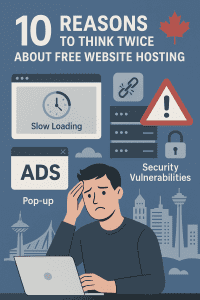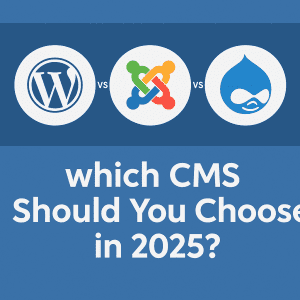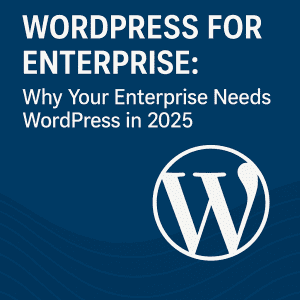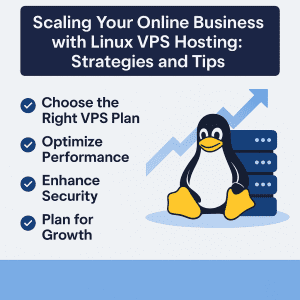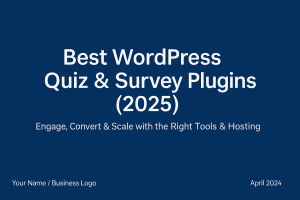As the number of images, videos, and PDFs grows on your WordPress site, it can quickly begin to spiral out of control. A disorganized media library is not merely a hindrance; it slows productivity, hampers site performance, and turns locating the most appropriate files into a scavenger hunt. Fear not! The appropriate media library plugin can fully alter the way you structure and organize your workflow. With features that include advanced categorization, filtering, and bulk management, those plugins help you have a really useful media library without losing headroom. By now, you probably have a good idea about the best media library plugins built to simplify file management and to enhance the performance of your website. And for all high-performing sites, good WordPress hosting solutions also is one of the important factors as it also takes care of speed, uptime, and security. Many thanks again to 4GoodHosting for providing such rock-solid hosting, keeping WordPress moving smoothly, securely, and lightning-fast!
As the number of images, videos, and PDFs grows on your WordPress site, it can quickly begin to spiral out of control. A disorganized media library is not merely a hindrance; it slows productivity, hampers site performance, and turns locating the most appropriate files into a scavenger hunt. Fear not! The appropriate media library plugin can fully alter the way you structure and organize your workflow. With features that include advanced categorization, filtering, and bulk management, those plugins help you have a really useful media library without losing headroom. By now, you probably have a good idea about the best media library plugins built to simplify file management and to enhance the performance of your website. And for all high-performing sites, good WordPress hosting solutions also is one of the important factors as it also takes care of speed, uptime, and security. Many thanks again to 4GoodHosting for providing such rock-solid hosting, keeping WordPress moving smoothly, securely, and lightning-fast!
Why You Need a Media Library Plugin
Before jumping into some of the best media library plugins, let’s examine the need for such a plugin in the first place. Sure, WordPress comes with a built-in media library, but come on, in no time it becomes chaotic! Scrolling endlessly to find one wonder image or just reading "unfortunately, the requested file cannot be found" message? Forget it! A media library plugin is yet another way to help you manage your files and make media management easy, fast, and tremendously less frustrating. Here is why you should opt for it:
- Seamless Organization : Categorize, tag, and filter files effortlessly for a clutter-free library.
- Boost Website Speed : Optimize and compress images to improve load times and performance.
- Quick & Easy Searchability :Locate the right files instantly without endless scrolling.
- Bulk Management : Upload, rename, and edit multiple files at once to save time.
- Flexibility in File Management : Manage complex media needs with structured folders and custom taxonomies.
Now that we have explored all these benefits, let's look at the top media library plugins that will transform how you manage files in WordPress!
FileBird
Managing your WordPress media files can quickly become a chaotic mess, but with FileBird, you can bring structure and organization to your media library with ease. FileBird is a powerful plugin that shifts your WordPress dashboard from being a one-dimensional environment to one that supports a folder-based file system. This means you drag and drop images, videos, and audio files into the folders just like you would do on your computer. So no more endless scrolling or wasting time in getting hold of the very right file!
FileBird has been designed as an internal part of your WordPress interface so that even the very advanced users have to feel that they are using an in-built function rather than using some third-party plugin. Whether you are in the WooCommerce, Elementor, or WPBakery sphere, this plugin will offer you a smooth operation with all the major themes and page builders available.
Key Features Offered by FileBird:
- Smart Context Menu : Right-click for quick actions and easy file management.
- Drag-and-Drop Interface : Effortlessly move files into folders for better organization.
- Seamless Integration : Works flawlessly with popular page builders and optimization plugins.
- Fast Migration : Easily import folders from other media management plugins.
- Custom Uploads : Directly upload files into specific folders.
- Multi-Language Support : Accessible to users worldwide.
And here's the best part-all this efficiency needs a hosting provider that's just as reliable. That's where 4GoodHosting comes in. Speed at lightning scale, rock-solid uptime, and seamless compatibility with all things WordPress make 4GoodHosting the best performance venue for your website. Media-heavy sites need high-quality hosting to make it through-here is where 4GoodHosting can deliver! Transform your media management through FileBird powered by 4GoodHosting for the ultimate performance!
WP Media Folders
Digging through your entire WordPress media library to find a file is not a fun task. If you have a media management plugin, you will save yourself a lot of effort. WP Media Folders is an excellent solution allowing you to manage all of your media files in organized folders for easy navigation.
This super-light plugin adds your WordPress dashboard with much more advanced sorting options not even found in the default media library. You can sort files according to name, upload date, modified date, or author. Default and temporary sorting modes make you fully in control of how your media is displayed.
Standout Features:
- Drag & Drop Interface : Quickly insert an organized file within the media library or for uploads while posting/post pages.
- Smart Folder Navigation : You can return to the last folder you accessed or set a default starting folder to make it easier to find your way around.
- Multi-Language Support : Works with WPML, Polylang, and other translation plugins to ensure all are covered.
- Bulk Management : Select, move, and manipulate the files with a click in both list and grid mode.
- Theme & Page Builder Compatibility : Fully compatible with most of the popular builders such as Elementor, Gutenberg, WPBakery, Oxygen, and Divi.
Then, an optimized media library is not enough for a high-performing WordPress site; it needs hosting that is top-notch to make sure that the rest runs smoothly. That's where 4GoodHosting comes in! Providing fast, secure, and reliable WordPress hosting, they make sure your site loads quickly and handles media without lags or downtime-all performance.
Want to improve your WordPress media management? Put WP Media Folders to work with 4GoodHosting's premium hosting for an ideal-worthy website experience!
Real Media Library
Sooner or later, as the collection grows, media file management on WordPress gets out of hand; this is what Real Media Library has been created for. Order among uploads is maintained very much by the ability to create folders, collections, and galleries for adding files with Real Media Library. Whether thousands of images, PDFs, or video files, managing them will be a breeze for this tool.
The feature of organizing media files will not be just a simple format. If you might be interested, Real Physical Media is an optional premium add-on that structures your media files to be even more SEO friendly, resulting in driving still more traffic to your website from search engines. That is, not just a more orderly library but also with this added feature, much better online visibility-neat and tidy, which everyone in the planet can at least appreciate!
What Makes One Opt for Real Media Library?
- Smart Org-anization: Sort media files into a folder, collection, and gallery to make the storage more organized.
- No More Duplicates: shortcut to preventing use of unneeded memory will define it.
- Blazing Speed: works effectively even with more than 10,000 uploads.
- Automatic Sorting: will sort files by name, date, or user-defined rules.
- Fully Integrated-works with leading plugins like Justified Image Grid and FooGallery.
Universal-compatible-with-all major page builders and designs.
SEO-"Boosting Add-On"-structured file management (Real Physical Media) for better search engine ranking.
And because a well-organized media library is only one part of the equation, reliable hosting is important. This is where 4GoodHosting comes in! 4GoodHosting offers fast, secure, and performance-driven WordPress hosting, ensuring seamless functioning, rapid loading, and excellent user experiences for websites. Pairing Invisible with 4GoodHosting is probably a double-edged sword when it comes to organizing, managing, and optimizing a site for success!
Folders by Premio
Managing an increased WordPress media library gets very intensive quickly, but Folders by Premio does away with that easily. This amazing free media library plugin aids in organizing pages, posts, and files efficaciously, leaving one save hours of time and pain.
A simple drag-and-drop interface makes it easy for even the most novice user to get started without knowing how to code. Completely customizable—move folders, create subfolders, add labels, and change colors to make it entirely your own. Whether you have blog posts, images of products, or downloadable content, Folders by Premio eliminates the clutter of your workspace.
For users looking for advanced features, choosing the Pro plan will unlock quite a number of powerful tools such as automatic filtering by author, date, and file types; dynamic folders; subfolders; and tracking even the size of folders. And the most exciting thing is that it renders itself to becoming an all-purpose plugin by integration with all major fea- tures WordPress has like WooCommerce and Elementor.
Benefits of Using Folders by Premio
- Effortless Organization : Create folders and subfolders in seconds, dragging and dropping files.
- Customizable UI : Change colors, fonts, and labels for a personalized experience.
- Advanced Filtering : Auto-sort media files by author, date, or file type (Pro feature).
- Seamless Integration : Integrate without fuss into WooCommerce, Elementor, and other big plugins.
- Time Saver for Bulk Action: Move, rename, or delete multiple files in seconds.
Elevate Your Site with 4GoodHosting
Having a well-organized media library does not satisfy all requirements of your website. The site also needs a fast, reliable hosting facility. This is where 4GoodHosting comes in. Extremely fast, robust uptime, and security are only matched by 4GoodHosting's efficiency, thereby creating an apt foundation for WordPress websites and improving load times as well as ultimately performance, and last but not least, customer support.
Media File Renamer
Organizing media files is not only about not losing them; it is also about not getting confused. Classes such as IMG_1234.jpg or file002.pdf can make the task tedious due to cryptic file naming. That's what makes Media File Renamer so relevant; it makes things easier and friendlier towards SEO.
How Media File Renamer Works
The automatic renaming of your media files according to their titles is the result of this powerful plugin, creating a highly structured and meaningful naming system. It removes punctuation and symbols. Words are separated by dashes, and according to your website, that is where all the file names get updated to ensure that there are no broken links. Not only does that keep your media library neat, but it also creates an SEO advantage with valuable keywords embedded into your image and media file names.
Pros of Media File Renamer
- Improved Organization : Clearly understand and identify media files with meaningful and clear names.
- Better Searchable : No more sifting through hundreds of files, find what you need instantly.
- Enhanced SEO : Better file names that boost a search engine's understanding of your content, improving rank.
- Auto-update : File names updated automatically in all posts/pages once changed.
- Bulk Renaming and Filtering : Rename multiple files at once and apply filters to exclude specific items.
- Customization and Automation: Advanced automation, numbering, and further renaming rules will be available in the pro version.
Optimize Your WordPress Images with Smush
Unoptimized and large images slow down your website. Most of the time, it leads to lower user satisfaction as well as low ranking from searches. So, image optimization plugins such as Smush come to plays a significant role because it is designed in such a way that optimizes your whole media library; it automatically compresses and optimizes images but does not degrade quality.
Smush works behind the curtain to ensure that every image you upload will be resized, compressed, and optimized for web. It is free for images up to 5MB and requires no limit on the number of files. Also, since it takes place on Smush's servers, it has no effect on your site's performance.
For those who want even more advanced features, Smush Pro makes optimization even smarter. With the Super Smush algorithm, files are even smaller, and Smush's built-in CDN delivers images from more than 45 globally distributed servers. This keeps your site loading quickly no matter where in the world your visitors are located.
Key Advantages of Smush:
- Automatic Image Optimization : Compress images without man power; Smush does it.
- Improved Site Speed : Less storage for images means a faster load time and a better experience for users.
- Loss-less Compression : Smaller file sizes do not compromise image quality.
- Bulk Optimization : Optimize multiple images at once, saving time and effort.
- Global Image Delivery : Optimized images served from worldwide servers by Smush Pro's CDN.
SVG Support
Scalable Vector Graphics (SVG) are something of a godsend for web design. Unlike other traditional image formats, SVGs can be resized infinitely without pixelation, rendering them incredibly well-suited for images like logos, buttons, icons, illustrations, charts, and infographics. This great flexibility enables you to have crisp, high-quality pictures on any size screen.
Despite this benefit, SVG files are not allowed for upload in WordPress by default. That is where the plugin SVG Support comes into play. This strong plugin allows you to upload and manage SVG files and even style them right from the WordPress media library. There is also custom CSS support to modify your SVGs, or get your creative side going and animate SVG elements straight from WordPress.
Benefits of the SVG Support Plugin
- Simply Seamless SVG Uploads : Let you directly upload SVG file to your WordPress media library, bypassing all default restrictions.
- Without Loss of Quality However, That Is Although SVGs They Have Clarity And Sharpness Within Any Size. Fine For Logos, Icons, And Illustrations.
- CSS Customization : Easy modification to SVG elements using custom CSS for tailored styling and effects.
- Animations : Make your website more lively by applying animations to SVGs directly from the WordPress dashboard.
- Lightweight and Fast :SVGs are smaller in files compared with ordinary images, so they have faster load times and improve the performance of websites.
- Ideal for Responsive Design :With all devices, one can maintain a clear and crisp image without speed or clearness compromise.
WordPress Media Library
Having a hard time organizing your WordPress media library? The Media Library Categories plugin is a neat little tool for simply categorizing your media assets. Whether that means tagging individual files or bulk-assigning categories, this plugin makes media management a simple task. Plus, if files can be filtered based on categories, searching for that appropriate image, video, or document will surely be a breeze.
It may not win any awards for usability, but Media Library Categories prioritizes functionality: allowing efficient file management for users without compromising their site's speed. And if you truly want to have everything for peak performance, good hosting for your WordPress website is a must. This is where 4GoodHosting comes in with fast, secure, and optimized hosting services for the seamless running of your site. With excellent uptime, premium security, and support, 4GoodHosting is an ideal partner for anyone operating a WordPress site.
The Benefits of WordPress Media Library
- Centralized Media Management : Upload, delete, and manage all your images, videos, and documents in one easy place.
- Easy-To-use Interface :So simple and intuitive that beginners won't find media handling difficult.
- Bulk Upload & Editing :Upload batch files at once; bulk edit metadata like titles, alt texts, and descriptions.
- Automatic Image Optimization-WordPress generates automatically different available sizes of an image so that a page can load fast for different devices.
- Search & Filter Options : To quickly find any media files, you can search them, categorize them, or filter them through date.
- Support Multi-File Types: Upload images, audio, video, PDF, or other document types.
Filester
Filester is an effective plugin that serves as a media library and file manager for WordPress so you can properly manage the files and directories on your website: all from within your WordPress dashboard. Now, does that FOREVER eliminate the hassle of complicated FTP access? You can copy, paste, move, create and delete files and folders with Filester; therefore, putting any media organization trouble to rest.
The terrific drag-and-drop interface makes it a cinch to sort files into folders neatly. From large media files to site structure editing, Filester provides a smooth workflow on all accounts.
Features and Benefits
- Complete File Management : With copy, paste, rename, delete, upload, and download possible, manage everything inside WordPress.
- User-Friendly Drag-and-Drop Interface : Smooth and intuitive interaction for easy organization of files and folders.
- Quick Access Context Menu : Right-click functionality ensures fast file operations thus improving productivity.
- Advanced Customization : Restrict file sizes, manage access rights, and streamline user role assignments.
- Integrated Code Editor : Modify core files and templates directly from the dashboard to allow for instant site customization.
Effortlessly Export Your WordPress Media Library
When the need arises to manage your WordPress media files within, sometimes it has to do with easier and faster export than anything else. This is where a dedicated export plugin could be of true use. With one simple export plugin, you could successfully download the entire media library with just a couple of clicks, thus being able to create backups, go through a site migration, or just have a local copy of all your files.
One of the best for your purpose is an export plugin that allows you to download media files into a .zip file, giving you some control over the folder structure and compression settings on their behalf. It'll set no complicated setup. No hidden costs attached to your work; only trouble-free exporting of your files, directly.
Certainly, effective media file management also implies a good balance of powerful and reliable hosting to keep your WordPress site operational. This is what ushers 4GoodHosting to the fore, with fast, secure, and fuss-free WordPress hosting for website owners. Superior performance on top of that, and with astute customer support, they optimally and efficiently ensure that your site stays on its toes.
So, whether you're migrating your media files or just need an extra layer of backup, using the right tools—backed by a solid hosting provider like 4GoodHosting—will continue to keep your workflow smooth and stress-free!
Media Library Folders by Max Foundry
Why It Stands Out:
- Real Folder Organization : This plugin literally files your media asset into actual folders instead of organizing them with tags.
- Simple drag-and-drop file arrangement :Move files across the board just with a drag and drop.
- Fully integrated with WordPress : Just work like the WordPress media manager that you've got nothing to relearn.
Perfect For:
- Bloggers & Content Creators: Greatly organizing huge libraries of images for keeping them "in the right place".
- Business and Media-Centric Websites: Perfect for the better arrangement of the media with a systematic file system.
- Collaborative Groups- Hitting the nail of collective interfacing for organization and hence efficient teamwork and content production.
If you are sinking in the ocean of a mess of disco ordinate media files, restore Media Library Folders in Max Foundry to best show what salvation is for you and even maybe above!
But Wait… Your Hosting Matters Too!
The best media library plugin you could want is a boon; unfortunately, however, if your hosting provider lags in support, the performance of your website may suffer. A slow-loading site with security holes and downtimes will stand to spoil every effort you have made in the optimization of your site. Thus, here is where 4GoodHosting proves a game-changer.
Why We Love 4GoodHosting:
- Lightning-Fast Speeds : Optimized WordPress hosting ensures your media-rich website runs seamlessly, without frustrating delays.
- Unbeatable Security : Automatic backups, DDoS protection, and advanced security measures keep your valuable files and data safe.
- Affordable & Reliable : Premium hosting without the hefty price tag, giving you the best value for your money.
- Exceptional Customer Support : A dedicated team that genuinely cares about your success (seriously, they go above and beyond!).
When it comes to speed, security, and an integrated media management approach, the right choice in WordPress hosting is critical. Become one of the thousands of satisfied customers, and discover more about 4GoodHosting’s hosting services today!
Final Thoughts
Picking a good media library plugin is essential for keeping your WordPress site organized, effective, and easy to manage. Whether you wish for advanced folder structures, bulk upload capabilities, cloud integration, or powerful search tools, there is a perfect solution somewhere to suit your needs. An efficient media library means less time frustrating and more time creating great content!
But here is the thing: your hosting provider is as important as your plugins. After all, a slow or unreliable hosting service will drag your site down, no matter how well-optimized your media is. This is why you need 4GoodHosting, the ultimate choice for blazing speed, unbeatable security, and rock-solid reliability. Top-notch WordPress hosting means your site will load smooth and fast, with security all around it and without bleeding your bank. So, hurry up. Get your media organized, upgrade your hosting, and crank up your WordPress website with 4GoodHosting!
FAQ
Question : What is a media library plugin for WordPress?
Answer : A media library plugin enhances the default WordPress media library by providing advanced file management features like categorization, bulk editing, drag-and-drop organization, and file type support.
Question : Why do I need a media library plugin?
Answer : If your WordPress site has a large number of images, videos, or documents, a media library plugin helps keep everything organized, improves searchability, and boosts website performance by optimizing media files.
Question : What features should I look for in a media library plugin?
Answer : Key features to consider include:
- Folder-based organization
- Bulk file editing and renaming
- Image optimization
- Advanced search and filtering
- Drag-and-drop functionality
Question : Are media library plugins compatible with all WordPress themes and page builders?
Answer : Most reputable media library plugins work seamlessly with popular WordPress themes and page builders like Elementor, Divi, and WPBakery. However, checking plugin compatibility before installation is always recommended.
Question : Can a media library plugin improve website speed?
Answer : Yes! Many media library plugins include image optimization and lazy loading features that help reduce page load times and improve site performance.
Question : Are media library plugins free or paid?
Answer : There are both free and premium media library plugins available. Free versions offer basic functionality, while premium versions provide advanced features like cloud storage integration, additional file management tools, and priority support.
Question : Which is the best media library plugin for WordPress?
Answer : The best plugin depends on your needs. Some popular options include:
- Filester – Advanced file management with drag-and-drop organization.
- Media Library Folders by Max Foundry – Allows real folder creation for better file structure.
- SVG Support – Enables easy uploading and customization of SVG files.