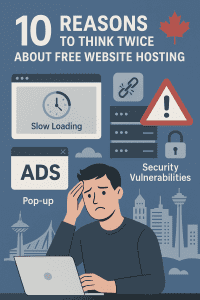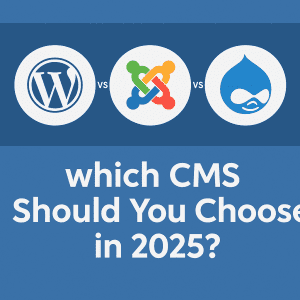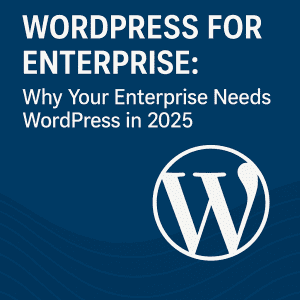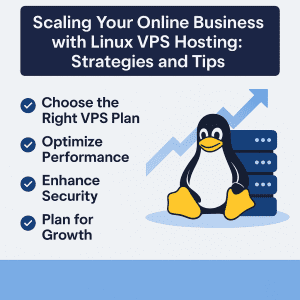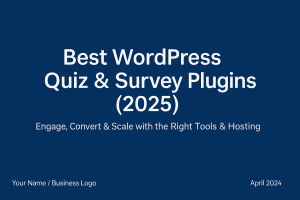Many people are staying where they are with a belief that eventually something better is going to come along. Some tend to be transient all through their life based on this belief, but whether or not that better arrangement comes along is never something that’s guaranteed. It’s your choice to make, but when we make it about websites the sites aren’t making any decision on their own if there’s a better option for web hosting in Canada that’s available to them. You need to make the move for them, and this is going to be as true for Montreal hosting services as it is for any other location in Canada.
Many people are staying where they are with a belief that eventually something better is going to come along. Some tend to be transient all through their life based on this belief, but whether or not that better arrangement comes along is never something that’s guaranteed. It’s your choice to make, but when we make it about websites the sites aren’t making any decision on their own if there’s a better option for web hosting in Canada that’s available to them. You need to make the move for them, and this is going to be as true for Montreal hosting services as it is for any other location in Canada.
When a website is moved from one hosting provider to another it’s called website migration, and how that works is among the many questions related to Canadian hosting for websites that we get here. The good news is that taking any website for a Montreal business and moving it from one hosting provider to another is not big deal at all, and here at 4GoodHosting we do website migrations all the time. We’ve urged readers here to discover the benefits of Montreal hosting, but none of that even gets off the ground without starting with web hosting that comes with an uptime guarantee.
That’s where you should be beginning if you are consider moving from one web hosting provider to another, as websites for businesses need to be up and accessible at all time. Online retail especially, as this is a business that never sleeps and people are going to be coming into the site at all hours of every day and night. People in Quebec’s big city will know this just as well as anybody else does. Long story short, a reliable provider who has everything you need at fair rates for web hosting is what you should be aiming to have for yourself if Montreal is home.
So let’s assume that’s the case and with this week’s blog entry here we’re going to look at migrating your website to a better Montreal web hosting provider. We can take care of it for you, and if you sign up for a web hosting package here at 4GH then website migration is going to be included. That’s also fairly standard with any provider, and that’s again because it’s the furthest thing from a complicated or time-consuming process. Need to be convinced of that? Not a problem, and let’s get right into it.
Why Move?
We’re going to start by suggesting you ditch any conception that migrating your website to a new hosting provider is going to be a daunting task. It’s not, but at the same time the risk of data loss, potential downtime, and broken links does highlight the need to plan every step carefully. When you have the right strategy, tools, and knowledge, however, it’s extremely doable to move your website to a different Montreal hosting services provider without losing data or experiencing significant downtime.
What will follow here will be a comprehensive guide to lay out the website migration process step-by-step, from choosing the right hosting provider to ensuring a seamless migration without interruptions to your online presence. To start at the start though, what make someone consider moving to a different web hosting provider. Better website performance is often what necessitates a person moving their site, and it does become a need if the current hosting provider may not be offering the speed and uptime needed to keep your website competitive.
Better customer support can also contribute to someone making this decision. If you experience issues that are not addressed by your current host, moving to a provider with better customer service may be exactly what’s needed to see the differences you expect to see. Not to mention what may be the most pressing concern for some people – cost. In some instances hosting plans become too expensive or the costs outweigh the benefits and this sets people off on a quest to find a more affordable yet still reliable web hosting provider.
Security features are next for Canadian hosting for websites, and a provider that lacks advanced security features like SSL certs, DDoS protection, or regular timed backups may also be one that’s not meeting a webmaster’s evolving needs with what they need for their website. Last but not least among our considerations here is scalability. As your website grows, you may require a hosting provider that offers more scalable options to accommodate higher traffic or additional websites.
Make the Move Smartly
Here’s what we feel should go into any choice of a new hosting provider. Start by ensuring that one is aligning with your website’s current and future needs.
Before starting the migration process, you’ll need to choose a new hosting provider that aligns with your website’s current and future needs. Consider the following when selecting your new host:
- Performance and Speed: Hosting providers should have high-performance servers, solid-state drives (SSD), and data centers located close to your audience in order to stay on the list of possible providers.
- Uptime Guarantee: A 99.9% uptime guarantee is by and large the industry standard now, and with Montreal hosting services the chances of experiencing outages for your site will be slim.
- Customer Support: Try to decide on a host that offers 24/7 support, and this is even more advisable if you run an e-commerce site or need immediate assistance
- Security: Insist that any prospective provider comes with security features such as SSL certificates, backups, firewalls, and malware scanning.
- Migration Services: As talked about earlier, most Canadian web hosting providers offer free migration services. This is the ultimate convenience when moving a website to a new hosting provider.
Be Assured of Backups
In advance of making any such a move, the most critical step is to going to be conducting a full backup of the website. It’s unlikely that something goes wrong during the migration, but in the event it does you can restore your site to its previous state without data loss. Getting scheduled data backups is also an expected feature for web hosts, and a big part of what people are pleased to learn of when they discover the benefits of Montreal hosting
Website backups can be done any number of ways, including these ones:
- Manual Backup: With this approach you will manually download all files from your current hosting server using popular FTP (file transfer protocol) software like FileZilla or Cyberduck.
- Automated Backup Plugins: Anyone with a WordPress site can take advantage of backup plugins like UpdraftPlus, BackupBuddy, or Duplicator to create full backups of their website, with files and databases included.
- Hosting Provider Backup: Many providers will offer automated backups to web hosting customers. The best practice is to generate the most recent backup and download it to your local device in order for it to be kept safe to the best extent.
Always be aware that it’s essential to back up both the website files and the database (especially for WordPress or any content management system) to ensure a full restoration in case a problem arises and it’s not easily remedied on the web hosting provider’s end.
Export Website’s Files & Databases
The migration process needs to start with exporting both the website files and databases from your current hosting environment. This is also relatively simply done if you have one the good FTP clients like FileZilla. With it you can download all files located in your public_html or www directory to your local computer. The next thing you’ll need to do is compress your files if you have a site that has a large number of them. It’s best to compress them into a zip file for easier handling.
Exporting databases is likely something you’re going to have to take care of as well. This is done by logging into phpMyAdmin, as most hosting providers have phpMyAdmin as a part of their control panel. It is a database management tool used for exporting your database, and it’s a wonderful time-saving tool to have at your disposal. Once inside phpMyAdmin, select the database associated with your website. Now click on the Export tab and choose the Quick option to create an .sql file, and then when setting up your site on the new hosting provider you’ll need to have that .sql file ready to go.
Upload Website Files to the New Host
With files and databases backed up and exported, it’s then time to upload them to your new hosting provider. You FTP transfer tool goes to work here too, and it will connect to the new server and provide the needed FTP credentials like hostname, FTP username, and password from your new host. Once that’s done then it will be time to upload files via FTP. Use FileZilla or whatever FTP tool you have to connect to the new server and upload your website’s files into the public_html directory.
Previously compressed your files can be uploaded and then unzipped through your hosting control panel’s file manager or FTP client. Now it’s on to importing databases, and if your website uses a CMS like WordPress then you’ll need to import the database. Most of the time you’ll be able to do this by going to your new hosting provider’s control panel and then creating a new MySQL database. Now assign a database user to it with full privileges.
It may also be possible to use phpMyAdmin to import the database with Montreal hosting services. It’s likely they have made access to mt phpMyAdmin available through the control panel, and if so all you need to do is select the new database and use the ‘import’ tab to upload the .sql file you exported from the old server. If you need to update configuration files for WordPress sites and other ones that are ideally-suited for Linux OS web hosting then you’ll have to update the wp-config.php file with the new database name, username, and password to connect the website to the new database.
New DNS Settings
Once the site upload to the new hosting provider is complete, your next area of focus will be to update the DNS settings to point to the new server. This is actually a very important step, because it ensures that users visiting your domain are directed to the new hosting server rather than the old one.
To update a DNS:
- Identify Your New Host’s Nameservers: Log in to your new hosting provider’s control panel and locate the nameservers. Look in the welcome email or the control panel if you don’t know to be looking elsewhere for them.
- Login to Your Domain Registrar: Domains registered with a third-party service will require you to log into your domain registrar account.
- Update Nameservers: Having old nameservers replaced with the new nameservers provided by your new hosting provider is also a common part of the process here. Needing 24 to 48 hours for those changes to be implemented completely is fairly standard, but with tools like WhatsMyDNS you can monitor the status of all this.
- Your website may still load from the old hosting server until this process is complete, but that shouldn’t be any reason for concern for you.
Website Test
Following the propagation of DNS changes the website should now be live on the new server. At this point the migration may seem complete, but performing comprehensive testing to ensure everything works as expected is also connected to Canadian hosting for websites. If you’re the one doing the testing then checking for broken links is probably where you’re going to want to start. Most people who do this will use online tools like Screaming Frog or Broken Link Check to determine if internal links or resources are broken.
Other checkpoints for you will to test to determine the expected functionality of all forms, buttons, and interactive elements on the site. The same will go for media files, and you want to be certain that images, videos and are loading in the correct way. Page load speeds are very conducive to favorable SEO, and tools like Google PageSpeed Insights or GTmetrix can be used to indicate if the site migration has led to any improvements with website speed and how quickly the pages are loading for visitors.
Last mention for this part is to ensure that there’s no downtime during the DNS propagation period. See to this by monitoring your site’s uptime using a tool like UptimeRobot or something similar.
Cancel Old Plan
At this point the migration is successful and your site is optimally situated on the new hosting server made available by the provider. All that’s left now is to cancel your old hosting account. Not so fast, though, as it is recommended to keep your old hosting account active for a few days to a week to ensure the migration is complete and that any residual issues are seen to and fixed if causing a problem.
Also advisable before cancelling and moving to a new Montreal hosting services is to backup any additional data and reconfirming that all that’s been transferred to the new host has arrived there without issue. You should also check email accounts, and be certain that emails are backed up and redistributed to the new host if you were using email services from the old one
Aim for Zero Downtime
Most Canadian web hosting providers will be able to make sure that your site is up and open on the web from the very minute the website migration is complete. Some webmasters will want to be a little more proactive on their end to be even more assure of that happening. If you’re one of them then here is what you can do. Start by using a staging environment to test your website before you go live with the new host. With one you can work on your site and fix issues without affecting the live version.
The next piece of advice we can give you here is to migrate during low traffic. If you can time the migration to occur during off-peak hours when website traffic is at its lowest it will make the process even faster and smoother. Also set a longer TTL (acronym for time to live0 by lowering DNS TTL settings to shorter duration (5 minutes for example) a few days before the migration. This will accelerate the DNS propagation during the switch, and that’s something that is also advantageous to have for yourself when you discover the benefits of Montreal hosting.
So make the move and migrate away to greener pastures for your site with a Canada web hosting provider that can offer better uptime, customer support, or more robust hosting features. Indeed, migrating to a new host can make a lot of sense if the move will provide long-term benefits for the success of the business that your website is working for.