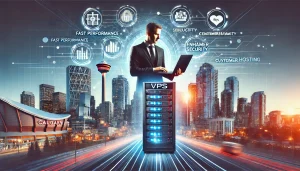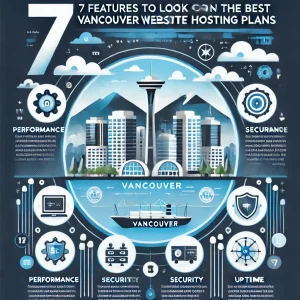On modern websites, information is often stored within databases (db's) instead of directories on a web server. Therefore, simply storing your website's files into directories of your website won't deliver all the data your website application presents and also needs to operate.
So you should occasionally carry out a database backup. If you utilize a MySQL database, you should use phpMyAdmin to backup your database from inside its graphical interface.
To backup your MySQL database with phpMyAdmin, try this procedure:
1. Login to phpMyAdmin. It is possible to find it via your hosting control panel, such as cPanel.
2. Click the database name for the left column in the page.
3. Click on the Export tab at the top of the phpmyadmin page.
read_more
4. Select either "quick" to show minimal options or "custom" to display all of the options.
5. In case you chose custom, choose the tables you would like to backup and set the other available choices. Otherwise, proceed to step 6
6. Find the output format. The default is SQL and sufficient for most backups.
7. Click "Go"
8. Save the SQL file into the folder of your choice.
The advantage of this method of backup are that you get instant access to your SQL data right on your pc.
The disadvantage is also that it's on your computer. Ideally, you should have critical data backed up in a safe location. You can transfer your backups into an external device or use some sort of remote backup system to copy the backup data straight from your server.