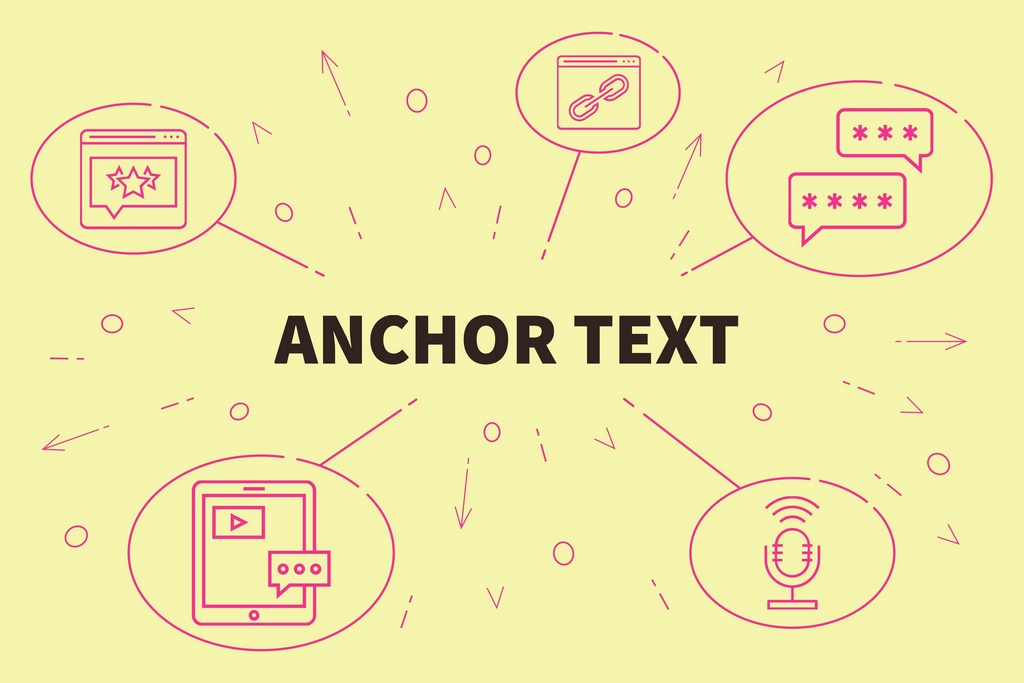
We all know that effective SEO is gearing your website and its content to be responsive to algorithms determined in large part by Google. Being the world’s foremost search engine puts you in position to be the one who dictates what makes up good SEO, but for most of us that’s the lion’s share of what we know about it. Most of us know little about how those algorithms function, and even SEO experts are only adept with working in response to understood realities of how the algorithms work. Adding to the confusion is the fact there are significant changes every few years on account of search engine algorithm updates. Here at 4GoodHosting we have about as firm yet formative an understanding of all this as you’d find with most any Canadian web hosting provider. We do know the importance of being aware of the importance of SEO of course, and it is critical for any business with a web presence to be similarly informed. Google’s Penguin algorithm, which was rolled out first in 2012, revolutionized the role of backlinking in SEO rankings. Anchor text is one of the most important aspects of SEO in relation to backlinks. Anchor Text Laid Out So, what exactly is anchor text, you might be asking. The visible, clickable words that appear highlighted in a hypertext link and used to link one page to another is anchor text. For example, if you created a link to a target web page with the anchor text ‘boat rentals Shuswap Lake” search engines will regard it as an indicator that the page being linked to will match a search query for boat rentals in the Shuswap area. The web is structured around such external links that lead from one site to another, or internal links that connect one page to another page within that same website. It used to be that a site’s rankings in search results were determined by the number of links pointing to that site AND the anchor text of these links. So it was then that many ‘black hat’ marketing practitioners tried to manipulate the system through link exchange and artificial inflating the...














