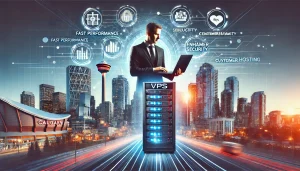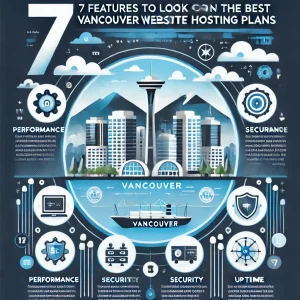A lot of people who are Google devotees will want to say otherwise, but Microsoft has definitely met the bar with their Edge browser seen on most of their newest offerings. The near archaic Internet Explorer is just a blip in the rear-view mirror now, and then there’s perfectly good browsers in Safari and Firefox too. But Google Chrome is still the top dog on the block and more people choose to use it as their primary browser and that’s not likely changing anytime soon.
The numbers will bend slightly one way or another, but generally it’s about 65% of all browser usage worldwide that Google Chrome accounts for. Next up is Firefox at around, and then Edge at 5% and Safari at 3.5% or so. Edge is definitely going to gain some ground here, and we can expect all sorts of study findings for 2020 coming out not too far into the new year.
Here at 4GoodHosting we imagine we’re much the same as any Canadian web hosting provider right about now in that our thoughts are primarily around the holidays that are here and enjoying Christmas with our families. Each new year brings new and upcoming developments and seeing as how web browsing is something everyone is big on nowadays we thought we’d talk this week about what we can expect to be new and fresh with Chrome when it comes out with its new update releasing on January 19, 2021.
Outsized Impact
Because such a large majority of device users prefer Chrome it’s fair to say that Chrome's changes have an outsized impact. Google's plans get the attention of everyone from individual users and IT admins to competitors and open-source allies.
We can expect this Chrome update to be similar to previous ones where the Chrome update is accompanied by enterprise-centric release notes that highlight some of the additions, deletions, enhancements and modifications that are on their way. Here’s what we know.
New Permission Chip
Google is setting up Chrome 88 with a new permissions request that their referring to as a ‘chip’ to make it different it from the usual pop-up prompt. This is on their understanding that a small UI element at the left end of the address bar (located next to the padlock icon) is a less intrusive spot.
Chrome 87 users can see the chip in action by typing chrome://flags, searching for #permission-chip, changing field to "Enabled" before a relaunch of the browser.
You may also see a new permissions 'chip' as a blue oval at the left of the address bar. This is going to be a replacement for the intrusive pop-up requests that are more and more common with some websites.
No More Yosemite
It’s one of the US National Parks that is truly a spectacle of nature, but Yosemite the OS is getting put out to pasture with the Chrome 88. Google will end support for Chrome with the 2014 OS version. Apple has already stopped serving Yosemite-powered Macs with security updates nearly 3 years ago.
Chrome 88 on the Mac will require OS X 10.11, El Capitan, or later.
End of Legacy Browser Add-On
Google will disable all installed instances of the extension for the Legacy Browser Support (LBS) add-on from the Chrome Web Store. LBS is now fully incorporated into Chrome to allow IT admins to deploy Google's browser.
Tab Search
Chrome 88 is going to enable users’ searching open tabs via a click on the symbol to the right of the + in the tab bar, and following it with a search string. These searches can be conducted in all Chrome windows, not just between the tabs in the active Chrome window.
Shortened Display URLs
Google will roll out a truncated URL in the address bar of Chrome 88 that’s a little shorter, much like last time around. As an example https://google-secure.example.com/secure-google-sign-in/ would display the registrable domain by itself - example.com.
The stated idea is to protect users from standard phishing strategies like when criminals try to trick potential victims into clicking on links – ones that look legitimate at first look but are intentionally misleading.
Incompatibility with Old PCs
If anyone you know hasn’t pulled the plug on an old beater of a PC then maybe now is the time. Chrome 89 and up will require x86 processors with SSE3 support. Chrome will not install and run on x86 processors that do not support SSE3 - Streaming SIMD Extensions 3 on the Intel chipset.
As a general timeline this is going to affect many computers that were manufactured before2004.
New Root Store
Google is switching from relying on the operating system's built-in certificate verification to its own implementation for Chrome on all the browser's supported platforms (minus iOS).
The idea is that with its own certificate root store Google could ensure users have a consistent experience across platforms, and developers get a consistent understanding of Chrome's behavior. Plus, it’s believed that Chrome will be better able to protect the security and privacy of users' connections to websites. This root store might not arrive until Chrome 90 though, which should arrive in early March 2021.
Merry Christmas to Everyone and we’ll see you again once before New Year’s.