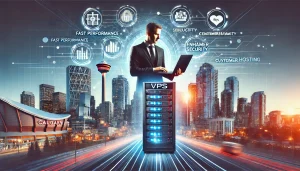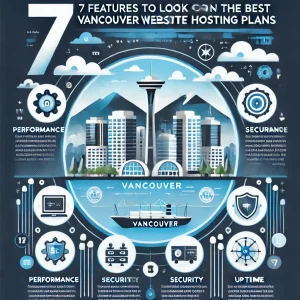The last 3+ years or so has seen some very useful web development application tools being introduced to streamline the process of both creating and further developing websites. Here at 4GoodHosting we are always keen to offer more to our clients as part of being a quality Canadian web hosting provider, and we know that more than a few of you are the webmaster behind your website. In this week’s blog we are going to offer our recommendations on some of them that have really made the grade in our opinion and have much promise in allowing you to develop and expand upon your website.
The last 3+ years or so has seen some very useful web development application tools being introduced to streamline the process of both creating and further developing websites. Here at 4GoodHosting we are always keen to offer more to our clients as part of being a quality Canadian web hosting provider, and we know that more than a few of you are the webmaster behind your website. In this week’s blog we are going to offer our recommendations on some of them that have really made the grade in our opinion and have much promise in allowing you to develop and expand upon your website.
Developer Tools
Notepad ++ - Choosing Notepad to write or edit your code is still a viable option, but there’s the potential to increase your productivity and efficiency with Notepad++. Among the more notable improvements with ++, it has syntax highlighting and syntax folding features that simplify the process of weeding out bugs, and a well designed tabbed interface allows you to work on multiple documents.
In addition, Notepad++ boasts an auto-completion feature that makes writing code that much faster (relative to using Notepad). Notepad++ is available as both a full install and as a portable app.
FileZilla - FileZilla is regarded as one of the best free FTP, SFTP, and FTPS clients around. Aside from being available for multiple platforms (Mac OSX, Linux, & Windows), it is relatively easy to navigate and use. It’s optimized for allowing webmasters to manually backup the files on their sites’ FTP servers and while FileZilla is only available as a full installer, it’s still really a top notch tool and worth the space if you’re especially active.
Database Browser - This free tool lets you easily connect to databases, as well as modify data on your DBs and export or import data plus run SQL scripts any time you like. Notable supported database servers include MS Sql Server, ODBC, Oracle, MySql, BDE, SQLite, Firebird, and Interbase, among others. Like Notepad++, the program is available as both a portable app and full Windows installer.
XAMPP - XAMPP gets high marks for the fact it is an extremely important tool for testing and debugging your site. It is more specifically a distribution tool that packages Apache, MariaDB (as compared to the more dated MySQL), PHP, and Perl to let webmasters locally host their own sites in advance of their going live. As a result, you can stress-test and debug your sites. XAMPP is available as a full installer and portable app.
Google Chrome - A quick mention here, as it truly is the best browser to use if you’re a web developer. In particular, it provides you with a handy feature that aids in letting you make temporary on-the-fly changes to your site for testing and debugging purposes.
Graphics And Photo Manipulation Tools
Share X - Very useful for taking enhanced screenshots and screen prints, and what distinguishes Share X from other similar tools is that you can automatically share your screenshots to the popular media sharing site Imgur, which of course is very useful if you’re an instructional aide or consultant in web development. In addition to screenshots, ShareX also features screen recording .gif and .mp4 formats for you take advantage of.
GIMP - No getting around the fact that Photoshop is especially pricey. GIMP is a nice free alternative if you’d rather not pay for Photoshop Elements or a Photoshop CC subscription. It’s Photoshop’s equal in terms of features, and is quite easy to get the hang of in a short period of time. GIMP is available as both a portable app and a full installer.
Krita - Similar to GIMP, Krita is yet another free alternative for Photoshop. In comparison to GIMP however, it’s primarily designed for artists. Webmasters who want to create graphics or artwork for their sites will likely find it preferable to GIMP.
Video Capture And Editing
Audacity - The consensus seems to be that Audacity is the best free audio recording software available. It’s great for recording and editing your audio files is impressively easy too. It’s currently usable on Mac OS X, Windows, as well as Linux and is available as a portable app or as an executable.
Camstudio - Camstudio is a webcam and screen recording tool that’s decidedly more affordable than others currently on the market. Those of you who are also creating video content (reviews, commentaries, video tutorials) for your site will certainly find it very useful for recording your screen.
OBS - A free live streaming software that is also applicable for video recording. It differs from Camstudio in that webmasters can use OBS for webinars on nearly any live streaming platform - Youtube, Twitch, Dacast etc. - and it’s a great for allowing webmasters to leverage the extent of their interaction with a target audience.
Communications & General Productivity
Slack - Slack is quickly becoming one of the more popular group and collaboration communication tools around. It’s got much more in the way of features and custom user options as compared to Skype. Have a look and see for yourself, we imagine you’ll find it preferable.
Pidgin - Managing multiple freelancers who are contributing to your site? You’ll find Pidgin is ideal for easily communicating with them. You can manage almost all of your IM accounts under one client, and you’ll never have to worry about opening multiple chat windows to talk to your freelancers or clients.