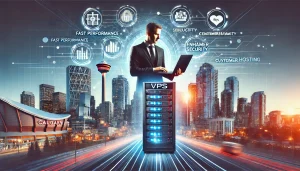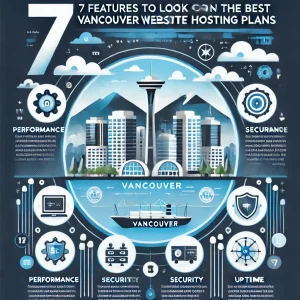It’s safe to go ahead and assume that nearly all of us have sent an email to a prospective client or colleague and - without our being aware of it - had it end up in a spam folder when we thought it was received in their inbox and thus ready for viewing. Add the fact that people typically don’t search through their spam folders for emails that might’ve been misdirected there and it becomes a serious issue for anyone who’s putting considerable efforts into their email marketing campaigns.
Here at 4GoodHosting, we’re a top Canadian web hosting provider who can absolutely relate to this because we’ve no doubt had a few or more of our own ending up being auto-deleted over time from a spam folder. That’s an opportunity lost, and like you we also put a lot of effort into our email marketing efforts.
So what to do, what makes certain emails get caught in the spam folder when there’s nothing - at least to your understanding - ‘spammy’ about them at all? Of course, it’s because of spam filters. But how exactly do they work, and more specifically what are common triggers for them to take a legitimate email and label it as spam?
Let’s discuss this today, and start by having a look at how spam filters work.
Avoid Accumulating Points!
Spam filters are software programs that scan emails as they flow into device. It is programmed with a specific set of criteria about filtering these emails. When the filter finds an email that matches the criteria, it is summarily sent to the spam folder. All good internet mail servers are equipped with a spam filter, and they can also be installed on network servers and individual PCs.
The filters work with a point system, but of course you don’t want your email accumulating any of these points. When a certain limit or point value is reached during the email scan, the email is termed as spam and it is flagged or deleted depending on the user’s preference settings.
So it now begs the question - how are these points calculated? Every email spam filter will be looking at the following criteria closely:
- Subject line of the email, looking for common words or phrases that suggest ‘spamming’
- Content, looking for the presence of suspicious links, low text-to-image ratios and other hallmarks of a ‘spammy’ email
- Metadata, scanning the To/From/CC fields of an email, scrutinizing the sender’s domain and embedded code
- Verifying IP addresses, checking if the email is sent from any of the IPs that have already been flagged as spam or blacklisted
Right. So how does one avoid this when your intentions are entirely legit and you’re not looking to ‘spam’ anyone? Here are some tips that will help you avoid the spam folder:
Acquire a Professional Email ID
Having a professional email ID linked to your domain name will create a positive impression in the minds of your mail recipients. It lends credibility to the domain name and it is less likely to be marked as spam. Free email services are commonly the target of spammers and malware, and so emails sent from a free email ID are more likely to be marked as spam. Creating your own professional email ID with your domain name and through an established web host will effectively limit the number of important email communications that end up being bounced or getting sent to spam folders or directly to the trash. Those of you who communicate with your clients and colleagues through emails on a regular basis are advised to get a professional email ID without delay.
Control The Number Of Emails Sent
The majority of spam filters keep a count of the number of email you send at any one time. When sending regular email updates to a large contact list, it is important to use the drip email method even if you have a fast and efficient server delivering your emails. This method will make sure that the emails are sent out at specific and regimented time intervals, thus preventing your emails from getting marked as spam. This is a very easy tip to follow, and it is very effective in seeing to it more of your email end up being received and read.
Test Emails
Test the email once before you adding it to your mailing list is highly recommended. If you have a professional email ID, the general consensus is that you should send test messages to free email IDs on Gmail, Hotmail, MSN, Yahoo, AOL etc., as well as to one generic office email ID that uses the Outlook Client. Be sure to send the test email with the same server and information that you will use for sending emails to your mailing list. Should your test email lands in the junk folder, you obviously need to revisit it and work on the subject, title, content, links etc. of the email before testing it again. Once you are confident that your email is safe to be sent to your clients and isn’t bound for a spam folder, go ahead and send the emails to your mailing list.
Sound Like A Spammer, Be Seen as One
This is pretty straightforward in our opinion. You need to make sure that you are not using words or phrases that will give these filters the impression that you are a spammer. There is a free online software website where you can check the ‘spam score’ of your email content. Here are some basic tips to adhere to when creating the content for your emails:
- Limit the number of times ‘free’ is incorporated into titles and copy
- Avoid using ALL CAPS.
- Avoid using coloured fonts extensively
- Use only one exclamation point at a time at the end of a sentence
- Avoid the use of words that tend to be marked as spam - examples; sex, drugs, guaranteed winner, earn money etc.
- Ensure all your contacts are the ones who have ‘opted-in’ to receive emails from you
In addition, check your own email spam folder and determine what type of emails are getting marked as spam. Hopefully yours have no similarities, but if they do you must see to it that you are not using any of those words or phrases in the subject line or content of your own emails.
Do as Promised
For example, when subscribers have opted for monthly newsletters and you are sending them newsletters every week, they are likely to think that you only want to promote your products / services and are not acting as a legitimate professional. This goes a long way in emails being marked as spam and not being read. Instead, be very clear in letting your subscribers know what you are going to be sending them and how often you will be doing so. Other content like blog post updates, special offers and promotions etc. should be created and sent out as separate groups in your mailing list so that subscribers have a choice as to what type of content they want to receive from you.
Go Small with Attachments
Generally speaking, .jpeg, .gif, .png and .pdf can be considered as attachments that are safe to send. This is only true, however, if they are in context with the email content. Attachment types like .exe, .zip, .swf should be avoided entirely, all the time. Further, sending attachments to people in your mailing list who are not expecting them is inadvisable. If sending a large attachment with your email or an attachment type that might be flagged as spam is important, using a professional service like DropBox is highly recommended. In any instance where the attachment contains sensitive data, it is advisable to use your company’s secure FTP server to send out the email.
Include Text Versions Of Emails
Including a text version of your email is important when you are sending HTML emails. A lack of one is a common cause for the email to land in a spam folder. Text versions of emails are not difficult to generate, and incorporating one for an HTML based email will go a long way to keeping it out of the spam folder AND backing up your communication’s readability if your recipient is unable to view the email as HTML for whatever reason.
In conclusion, it is important to review all the small details related to your emails - even if it takes some of your valuable time to do so. Getting the right attention and response from your email recipients is important, but you won’t even have that chance if they don’t see it sitting there in their inbox. It’s really that simple. Again, we imagine you put great time and effort into crafting your email marketing and newsletter campaigns and you don’t want to see even a fraction of that energy go to waste.
Leave spam filters for REAL spam, agreed?