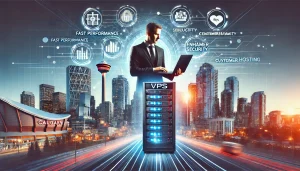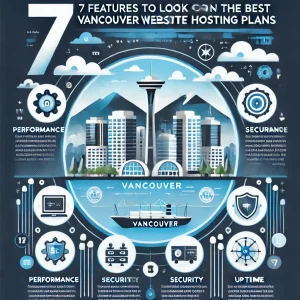There is a definitive difference between having users download your app and then having those users actually use your app. Surveys suggest that 80-90% of users will remove an app from their device after only one go-round with it, and most of us will recollect one or more instances where this has been true for us too.
There is a definitive difference between having users download your app and then having those users actually use your app. Surveys suggest that 80-90% of users will remove an app from their device after only one go-round with it, and most of us will recollect one or more instances where this has been true for us too.
With this drop rate understood, it’s clearly more important than ever for app developers to make sure their first impression with a user is a powerful one. Here at 4GoodHosting, our expertise is what’s made us a top Canadian web hosting provider, and we admire those who’ve made also made smart design and UX choices for their digital products.
Here are 5 things every developer must NOT do in the interest of retaking users past the original download of the app:
Pre-Registration:
The appeal of having a user to register with your app before they use it is well understood. You’ll be able to gather information about them and use that info to personalize their experience or to ramp up your marketing efforts with specific focuses. However, when you come to understand that over 50% users will abandon an app if they have to register before exploring its features it’s quickly something that you’ll decide against. A tip - consider delaying the registration process until they either want to access a specific part of your app that is reserved for registered customers only, or they’re aiming to open your app for the second time.
In addition, anyone who chooses to integrate social media into the login process should always allow users the option of registering without integrating their social media profiles. Constant sharing of their activities with their social networks is undesirable for many users.
Long input forms:
Mobile devices feature small displays. There will typically be only enough room for 2-4 input fields before the user will need to scroll down. Keep in mind as well that typing on a mobile touch screen can be difficult when the user is walking or in another form of motion, and some people have to little-to-zero tolerance for any errors or strange auto-corrects.
Making it so that your user to-be has to enter information into input field after input field will make him or her think negatively of the user experience. Instead, only require the simple, straightforward information from them: name, email, age, gender, or location. If you need to collect more information, splitting the input form into two or three screens is a good idea. This will give you more space per screen, meaning the user will have no need to zoom in, and it will almost eliminate the need for the user to scroll down the page.
Load time:
No one likes waiting, especially in the digital world. The longer the load time, the more negative the user experience. You avoid this scenario by testing, and doing so thoroughly and extensively. If you’re an Android developer, for example, you’ll test on all different device types, from top-of-the-line phones to mid-level, budget ones. Put the app’s performance to the test on Gingerbread, Ice Cream Sandwich, and KitKat before publishing.
Apple developers have an easier go of it than their Android counterparts because all apps are required to support iOS 7, but iOS developers will be best served to still test their apps on older iPhone/iPad models to determine that there are no issues. Also, keep your app’s file size as small as possible, and consciously restrict the amount of processes your app runs in the background.
Not surprisingly, app crashes, app freezes, and slow launch time are consistently listed as three of the top reasons why users uninstall an app.
Overly Design Heavy:
The popular taste with app design trends over the past year is for simple, cleanly designed apps. Look no further than the design aesthetic of iOS 7! Simply put, simplifying the design and layout of your app is always preferable. If you aren’t sure where to start, try stripping your app of everything but the bare essentials. Cut back on the number of tabs and screens. Understand that excess fields and pages only add a perception of complexity to the user experience.
Try to determine whether or not your user really needs this feature to interact with the app? And if you’re still not sure if you app is simple enough then you can do a quick test. Are all the basic, necessary functions in your app performable with only a thumb? Yes? Excellent. No? Need to revisit.
The Facebook app for Android is a great example here. Every important action can be performed right from the first screen (the newsfeed). All buttons are at the top of the screen. Left swipe for one menu, right swipe for the other. All basic actions can be performed from one screen, with the option of expanding the number of actionable items via side-swipe menus.
No Need for Over Tapping:
Let’s say a user wants to undertake an action within your app. How many taps of the finger does he or she have to make to complete the action? Each swipe, tap, or pinch is an integral part of the user experience. As a rule, the user should be able to discern every tap as making some measure of progress for them towards their goal. The ideal is, of course, to have them get as much as possible with as little in put as possible.
Non-gaming developers need to really take heed of this one. Perhaps you have a music streaming app and this particular user wants to enjoy a playlist of songs by their favourite artist. How many times does a user have to tap the screen before they have access to that artist? And further - does your app take them right to their artist’s page? Or does it redirect them to a search results page where further taps on their artist’s name are required? Once they arrive, is a play button conveniently located at the top of the screen?
Let’s imagine further that they visit your app for a second time, looking for the same artist. Is that previous search already saved for them as a unique user, or must they begin the search process again? The fact that speed and mobile go hand in hand must be respected and catered to when it comes to app design.
Always be aware of the value in looking at even the smallest details when it comes to the design of an app, looking to how that may be connected to whole of user experience. The choices you make can be pivotal in retaining app users and seeing to it your app is received well by the downloading public.