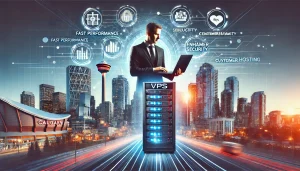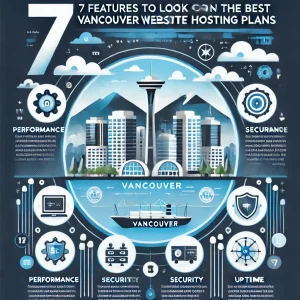Anyone who has a website serving as the primary point of contact between their goods and / or services and paying customers is probably going to want that site functioning as optimally as possible. As it relates to sales and incoming revenue, that’s going to be even more important if it’s an e-commerce website and you are as profit oriented as the next guy or gal. Most people have a lot invested in their business, and $ is only a part of that investment. People will want to get the maximum return on that investment, and good website navigation is definitely a factor.
We can relate to all of this here at 4GoodHosting, as being a quality Canadian web hosting provider we’re equally interested in returns on investments and we tend to have something of an affinity for anything digital. The fact you’re reading this means you’ve visited our website at least once, and we’ve put the same priority on solid website navigation that many others have to ensure we have as many new web hosting in Canada customers signing up with as possible.
Yes, the lowest prices on reliable web hosting in Canada do the lion’s share of the work there for bringing new customers into the fold, but the design of the site is a factor just like it is for any e-commerce website where you want to be retaining customers and making sure as few as possible become ‘bounce rate’ statistics.
Orders Up, Bouncers Down
So we’ll refer to those people who leave a website shortly after arriving as ‘bouncers’ then, with absolutely no relation to the huge man who’ll throw you out of the club if you get out of line in there. These people usually bounce because the website is a) visually unappealing to them to the point it suggest a lack of professionalism for the business, or b) the way they’re able to move through the site’s pages isn’t what they like.
Fortunately very little of the ‘like’ part of the equation has little to do with personal preferences or anything else of the sort. It has more to do with their inherent belief as to the way an e-commerce site should work when it comes to entering, looking over products or services, and then proceeding to buy or order them. Also good news is that for the vast majority of people their preferences and expectations are fairly similar in as far as site navigation is concerned.
After all, if there wasn’t such widespread agreement on this we wouldn’t be able to share these tips. Here they are:
Go with Slim Menus
Everything is important about your website has a direct connection to the site’s navigation. Choosing to try to fit it all into a single area can have very negative effects. A general guideline that’s good to stick by it that you shouldn’t have more than seven menu items in your navigation scheme. A lean menu is one that’s more conducive to being able to focus and move quickly while a menu loaded with options can put people off without them even being entirely aware of it.
The navigation that works best with menus is one that shows your main services or products and is descriptive enough but is still concise overall.
Descriptive Menu Items are Best
Google and other search engines crawl your site if it’s on the web, and when they do your descriptive menu items will be indexed. Those only using a general or generic term will find their site is lumped into that mix. For that reason it’s better to create terms that are more specific to your product or message. They will index more effectively and drive more of the right type of traffic to your website. The simple fact is products and services that are too general are going to apply equally to many, many types of businesses. Making you navigation terms descriptive will reduce bad clicks and bounce rates.
Be Wary of Dropdown Menus
Nesting all of your categories in a dropdown menu may mean your visitor doesn’t mouse over it and bounces shortly thereafter because they didn’t see what they wanted offered speedily enough. A simple navigation menu with descriptive terms will direct your user to a page where you can present more sub items. You can then design these pages to engage and convert the visitor rather than losing them early on because they weren’t inclined to put their eyes through their paces looking all up and down a menu.
Order is Important
A navigation basic follows the belief that the first and last items that appear are going to be the most effective. Whether a visitor’s attention is gathered and whether they’re retained long enough to get to check out is more important for items that appear at the beginning and at the end of your menu. Your most important (and most frequently ordered) items need to be at the beginning and end of the menu and the least frequently ordered items can take up the middle.
Search Bar Location Significance
When a menu fails to engage and your dropdowns are overlooked it’s going to be natural that a user will head for the search bar. Sometimes it’s the last chance you have before someone becomes a bouncer so it’s very important to have your search function bar readily visible on the home page of the website.
Search can be a highly valuable item especially on a site. E-commerce experts will tell you your search bar should be near the top of every page on your website too, not just the home page.
Content and Social Media
It’s true that a blog and social media links can be very beneficial overall for conversion rates. Engaging your audience works to build lasting relationships and eventually become a key to continued business and traffic growth. Visitors and shoppers who find your social media the perfect mix of appealing and engaging will be even more pleased to find it’s paired with quality web content when they visit your site. In such a scenario they are more likely to become loyal to you, be return customers and – perhaps most importantly - refer others to you.
Links to these areas need to be seen as an integral part of the site’s navigation, and overall it needs to be sharp to create a very inviting environment to go along with all the effort you’re likely already putting into SEO to drive inbound traffic. Check your analytics before and then again after making navigation adjustments to your site. Small changes can mean big differences.