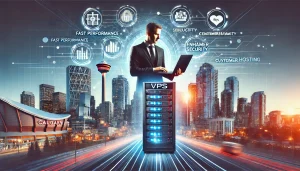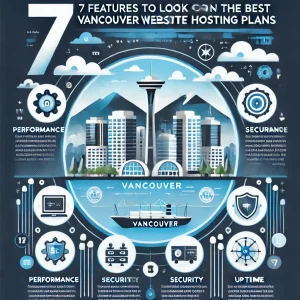Dear 4GoodHosting customers ,
As you probably are already aware of social media (ie. twitter, facebook, etc. ) is an extremely valuable tool for promoting your website content.
Other associated services, like ‘addthis’ and ‘sharaholic, make it 1-click simple to share content whether it be images, articles, comments, or other activities from websites to facebook, twitter, linkedin, pinterest and many more social media outlets as well. (as pictured above)
You have probably seen this in action already in many places on the internet. If you haven’t done so already, in this blog we are going to show you how to easily set up social media sharing buttons and tools on your website. By doing so you will be extending your website’s visibility and leveraging what is known as “inbound marketing”, or increasing your visibility from the inside-out (free) rather than the outside-in (paid). You already have great content on your site, so you want to leverage that fact. The following social media buttons/tools will help you fully enable that.
read_more
There are two choices that we wish to promote, notably “addthis(.com)” and “shareaholic(.com)’ Both services have an easy sign up process. The process ultimately gives you a snippet of code that you can inset into your web page html code next to the content that you would like to be socially promoted. Another technique, if you run a Wordpress blog or other popular CMS, is to utilize plugins that such services make available to help share your content easily. Additionally these plugins also enable you to optionally ‘monetize’ your content, if you choose to show advertisements which are typically placed at the bottom of your article/page.
We did an internal review of ‘addthis’ and ‘shareaholic’ and decided that shareaolic offers the most advanced features. We subsequently added social media buttons on our company blog posting Shareaholic’s Wordpress plugin.
Shareaholic states they currently socially enable over 300,000 websites of all types and sizes.
Shareaholic.com guides you through how to implement the top five social networks (Twitter, Facebook, LinkedIn, Google+, and Pinterest) on your website, blog, and other content.
The Difference Between Follow Buttons & Share Buttons
Which of the two types of buttons should you be using and for what purpose?
Social Media Follow Buttons
Follow buttons help promote your business presence on the social networks and help you gain fans/followers for those particular accounts.
You can put these buttons anywhere on your website, but it is recommended at least placing these buttons on your website's 'About Us' page and your blog's homepage/sidebar.
Social Media Share Links/Buttons
Share buttons help your site visitors share your website/content with their twitter followers and facebook fans, etc. With a button, studies have found people share content about 7 times (700%) more than if no button was immediately available to them. Sure, not everyone receiving a tweet or a facebook message from your website visitors will also come to your site, but the buttons do make it possible to generate new visitors back to your website.
Consider adding social media sharing links/buttons to every piece of good content you publish, including particular web pages, individual blog articles, artwork, etc.
Here is you can get started: https://www.shareaholic.com/publishers/sharing
If you run a Wordpress blog, you can get the free Shareaholic plugin for your blogsite: https://wordpress.org/plugins/shareaholic/
We are not getting paid to promote Shareaholic’s service, but since we are using their plugin on our blog here and are happy with the results so far - we also wanted to make the benefits of their free service available to you as well.
If you wish to additionally promote your site through our ‘white-hat’ seo services , please contact us in that regard for a service quotation.