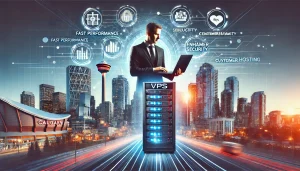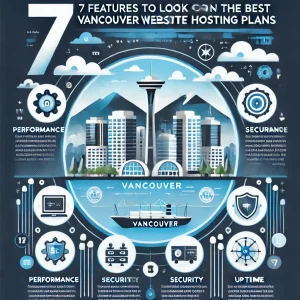There’s all sorts of different people, and all sorts of different prerogatives for each of them. But for those who are in business for themselves, one wish for the New Year that will be shared between all of them is the wish for greater business success, and the profitability that comes along with that. Now we could go on about the new economic realities of the digital world here in the 21st century, but we’re sure you don’t need to be informed of what you already know.
There’s all sorts of different people, and all sorts of different prerogatives for each of them. But for those who are in business for themselves, one wish for the New Year that will be shared between all of them is the wish for greater business success, and the profitability that comes along with that. Now we could go on about the new economic realities of the digital world here in the 21st century, but we’re sure you don’t need to be informed of what you already know.
Offering customers the option to buy online is an absolute must for nearly any business, particularly one that’s in retail. It can even extend to service, albeit to a lesser extent. There’s a darn good reason why so many business don’t spare expense when it comes to building their online identity – something that extends way beyond simply having a good website.
Here at 4GoodHosting, one inherent attribute that comes with be a quality Canadian web hosting provider is really understanding the value of doing this. We do have a free website builder for those who purchase our advanced level web hosting packages, but there’s so much to be said for paid web design as web developers understand that navigation and general structure are every bit as important as visual appeal.
Today we’re going to close out 2019 with 6 improvement you can – and should – make to your website to improve navigation and therefore have more visitors ending up in the checkout rather than ‘bouncing’.
For those who don’t know, your ‘bounce rate’ is the number for the amount of visitors who leave a site within a certain time of arriving on it. And believe me when I tell you that they WILL ‘bounce’ if they find your site to be even the slightest bit user-unfriendly.
Right then, no more about that. Here’s these 6 very doable tips for you.
-
Slim Menus
Navigation is key to everything that is important about your website. Trying to force all of your navigation means into one area can have negative results when it comes to the user and their being pleased with how the site is laid out and made navigable.
As a general rule, you should have no more than seven menu items in your navigation scheme. The reality is a menu loaded with options can have a big negative impact. Navigation that shows your main services or products and is descriptive as well as concise, works best.
-
Descriptive Menu Items
As Google or another search engine crawls your site, what happens is your descriptive menu items will be indexed. Those that are only using a general or generic term will have their site lumped into that mix. It is preferable to create terms that are as specific to your product or message as possible. They will index more effectively and work to drive the most desirable traffic to your website. When products and services are too general they will apply to way too many types of businesses. You won’t be distinguishing yourself on the web like you need to be, and like many of your competitors WILL be doing.
Making you navigation terms descriptive will help with limiting bad clicks and lowering bounce rates.
-
Pitfalls of Dropdown Menus
When the entirety of a site’s categories are listed in a dropdown menu, there’s a very real chance that a visitor won’t mouse over it. If that happens then they may bounce because they aren’t able to see what they want offered quickly enough. A simple navigation menu with descriptive terms will direct your user to a page where you can present more sub items. Done properly, this will promote more engagement and not put the visitor at risk of misunderstanding something that’s missing from your site when it’s really there
-
Importance of Order
It’s well understood that optimized navigation is based on a sound understanding that the first and last items that appear will be most effective. Items that appear at the beginning and at the end of your menu are going to be the ones that are most effective for retaining site visitors. Your most important items need to be at the beginning and end of the menu, while the least important items should be located in the middle.
-
Include Search
When a menu fails and site dropdowns are not sufficiently visible, a determined user will then proceed to find and use the search bar. A readily visible and easily located search bar is an essential component of a well designed site, especially an eCommerce one. A working search bar should be included near the top of every page on your website.
-
Content and Social Media Items
The saying ‘Content is King’ really is accurate, as a blog and social media links can be explicitly beneficial to improving your conversion rates. Engaging your audience helps build lasting relationships, and over time they start to contribute to business and traffic growth. Visitors and shoppers that find your social media and web content to be agreeable / informative / interesting are more likely to see you as an authority of the subject nature of your business and as such they’ll be more inclined to buy from you.
Links to these areas should be an integral part of your site navigation. Don’t have the link to your blog sitting as part of the footer navigation options on your site. Have it clearly and readily accessible at the top of the home page.
All in all, navigation needs to be sharp to create a usability ease environment with your site while still maintaining search engine ranking to drive traffic. Check your analytics before and then again after making navigation adjustments to your site. Follow your instincts regarding maximum simplicity, and know that when you simply tweak a few fundamental areas you can watch your traffic convert and see your name gain real traction in the e-commerce realm for your chosen industry.
With that said, we do wish you the very success you wish for in 2020, and more simply we’ll take this chance to wish a Very Happy New Year to all of you!