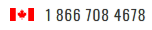Providing alternative language translations for the default Joomla text helps members of a multilingual community find their way around more easily
This tutorial assumes you have already installed at least one language pack. Language packs are installed just like any other extension in Joomla
There are dozens of translations for Joomla on the Joomla extension site in the Languages / Translations for Joomla category
For details on how to find or install Joomla extensions, watch the accompanying tutorials
Note that most language packs are available as two seperate extensions - one for the site and one for the administrator backend. You can choose to install either, or both
1) Once you have at least one additional language installed, go to Extensions

2) Then go to Language Manager
Since the installation and uninstallation of languages are both done elsewhere, the only thing you can really do here is set the default language for the Site and Administrator backend
3) Click the radio button next to the language that will be the new default

4) Click Default

The default language has been changed!

Now, let's change the default language for the Administrator backend
5) Click Administrator

The process is exactly the same as before
6) Click here

Scroll right
7) Click Default

Success! As you can see by pretty much all the text on this page, the default language has been updated

This is the end of the tutorial. Now you know how to manage languages in Joomla