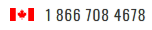Rapid Contact is a module that allows you to quickly and easily add a contact form to your Joomla site
As with all extensions we'll be showing you, start by going to extensions.joomla.org. Then, navigate to the Contacts & Feedback / Contact forms category and find the Rapid Contact page
1) Click Download

Scroll down
2) Click the download link

3) Save the file to your computer

4) Now, install the module as you would any other extension. For assistance with finding or installing extensions, watch the first two tutorials in this series
5) With the extension successfully installed, go to Extensions...

6) ...Module Manager
7) Click New

8) Click Rapid Contact, then scroll right

9) Click Next

10) Type a title for the module

11) Customize any other settings here, then look to the right column

When a user submits this contact form, the contents will be sent to the e-mail address specified here
12) Type an e-mail address

Change the other options if you want, or just leave them as the defaults
Scroll down
13) Change the From name and address for the e-mails that will be sent to you

Scroll down
By default, this contact form requires the person contacting you to answer an anti-spam question. This will prevent autonomous computer programs from flooding your inbox with messages you don't want
14) Customize the anti-spam question, or just leave it as the default. You can even turn off the anti-spam system until you notice a need for it, if you'd prefer

15) Type an answer to the question

Scroll up
16) Click Save

The module has been saved successfully!
Let's check out our form on the site
17) Click the Preview link

Scroll down
Success! The login form has been created!

If your form isn't where you want it, feel free to go back and change its order and column settings
This is the end of the tutorial. You now know how to add a contact form to your Joomla site using the Rapid Contact extension