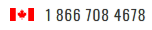This tutorial will show you how to change the parameters of the default Joomla template
1) Go to Extensions...

2) ...Template Manager
3) Click on the default theme

Look to the right side of the page
Here, you can change several aspects of the default theme

Color Variation will change the border color of all the main menus to the color specified
4) Choose a new color

Background Variation will adjust the main background color for the page

The last option, Template Width will determine how Joomla fills up the window
By default, Joomla is set to Fluid with maximum; this means Joomla will stretch to fit the window, to an extent, but not wider than a certain amount
Medium and Small will both force Joomla to be a fixed width at all times, regardless of how wide the window is stretched
The last option is Fluid (with no maximum)
5) Select a new template width behavior

6) Click Apply

The page will refresh, allowing us to come back and change the settings if we don't like the way they look
Let's check out the new settings
7) Click Preview

Success! The main menu borders have been updated to black and so has the background color. Also note that Joomla has fluidly stretched to fill the browser window

This is the end of the tutorial. You now know how to customize the default template in Joomla