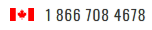To change your DNS you must login to your client area at https://4goodhosting.com/billing2/clientarea.php enter your email address and password,
Hover over "Domains" then click "My Domains" then click the wrench icon of the domain you would like to change the DNS.
From the left menu click "DNS Management" Enter your name servers and click save changes.
- 0 Users Found This Useful