This tutorial will show you how to install free applications.
In the right column, we can see several categories of applications that can be freely installed.

1) Click this link to install a new application.
2) Choose a category to view the available applications.
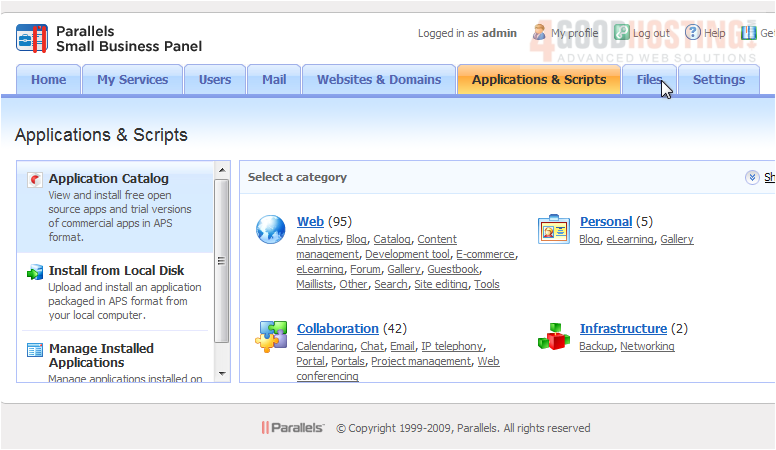
3) Click any application name to view more details.

4) When you've decided on an application to install, click the Install button.

5) Now, you simply accept the terms and conditions, then wait for the system to load with your information.
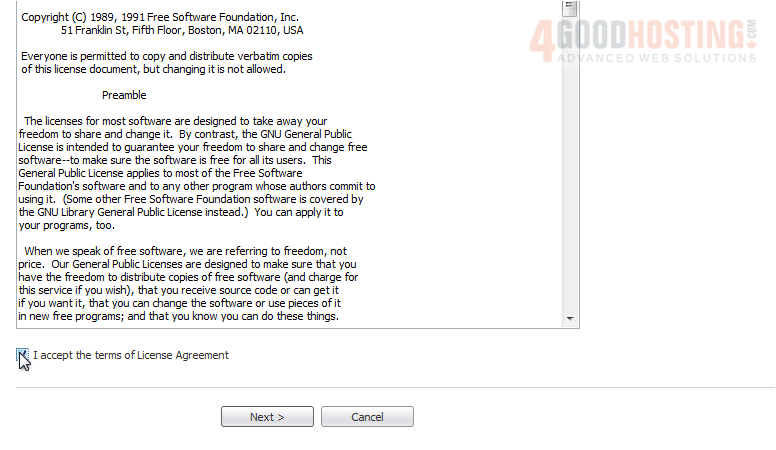
6) You'll notice all you will have to do is choose where you want the application to be, select who the administrative owner is...

7) ...and add the admin's email address and blog name, in this case. Then, click Install and the application will be installed.

If you need to change any Settings, use this link.
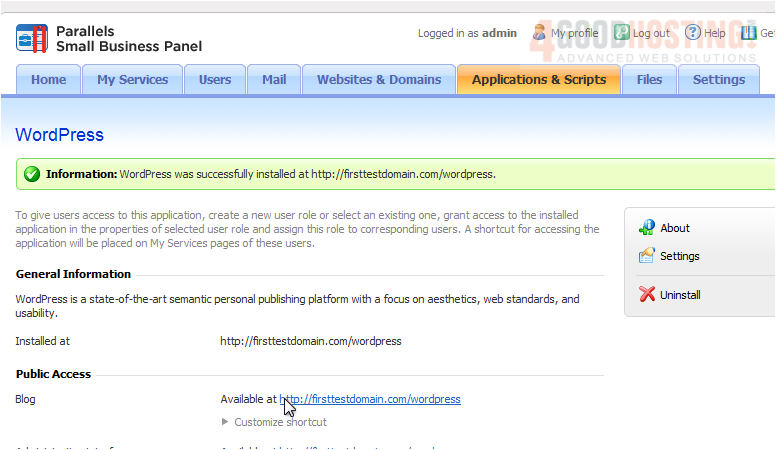
8) Click OK when finished.
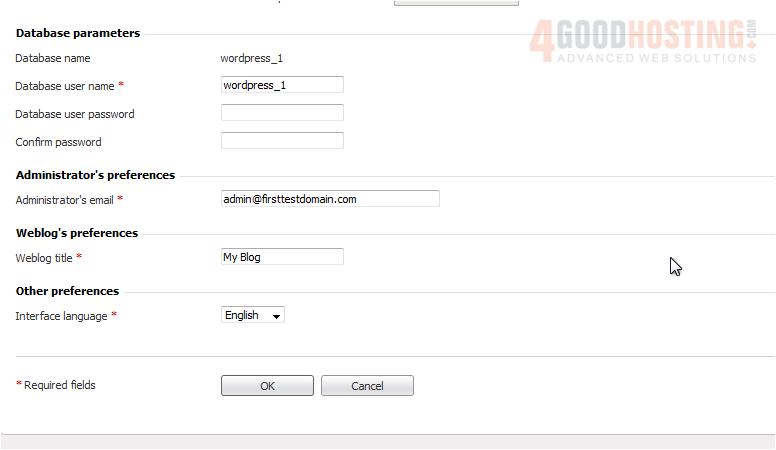
Here you can view where the application was installed.
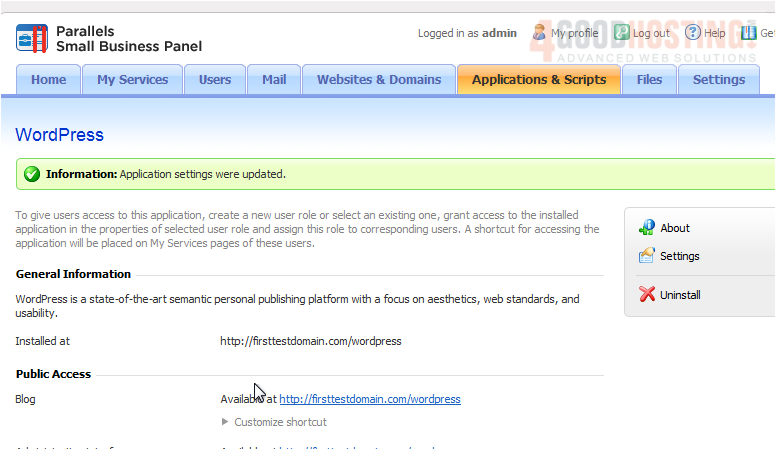
All installed applications will show up here.
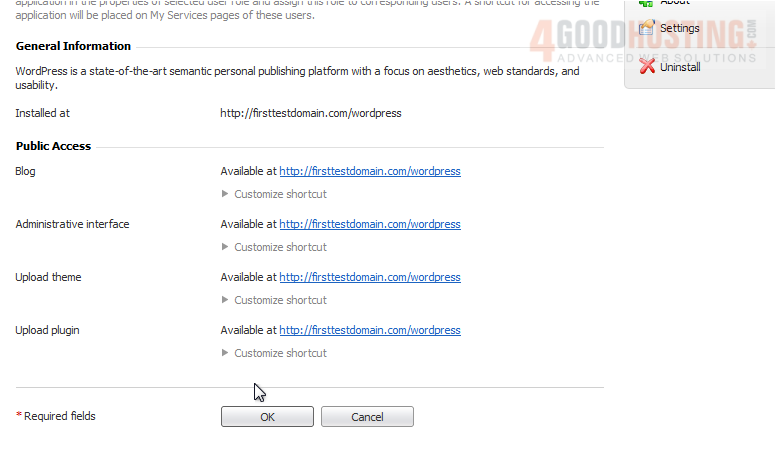
That's it! You now know how to install a free application.

