In this demonstration, we will learn how to create and manage email addresses.
1) Click the Email Addresses link here
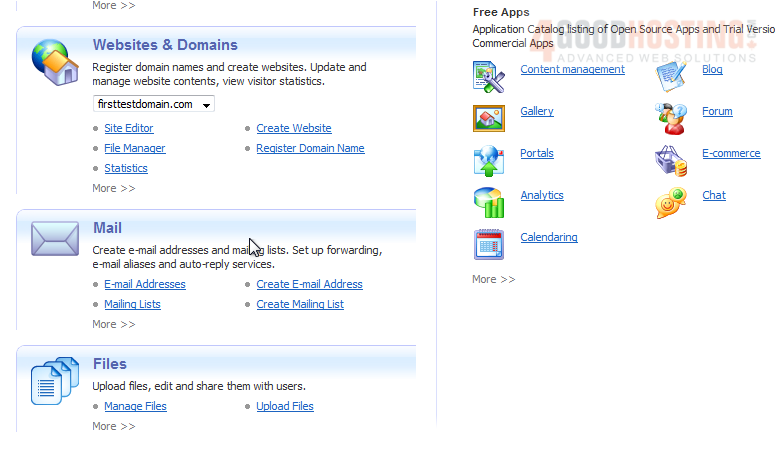
You'll notice we can create or manage existing email addresses. We can also manage Mailing Lists.

Let's create an email address.
Creating an email address is as simple as entering the email address you wish to have for your domain, choosing to whom it belongs, and setting a password for that email account.
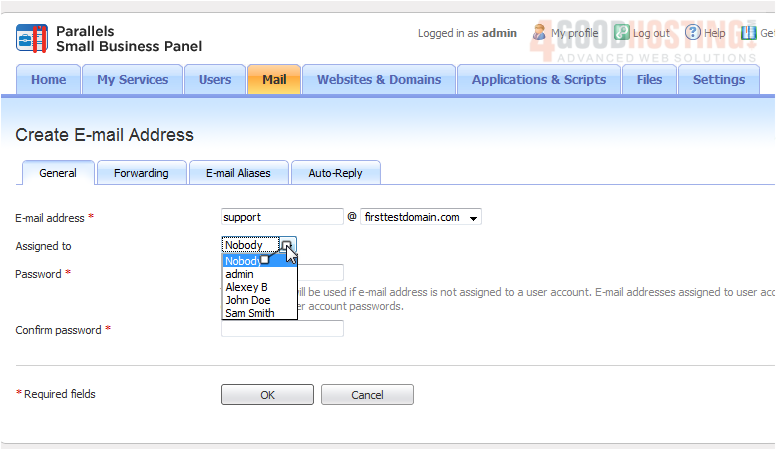
1) Click OK.

Managing an email address is as simple as clicking on the name.
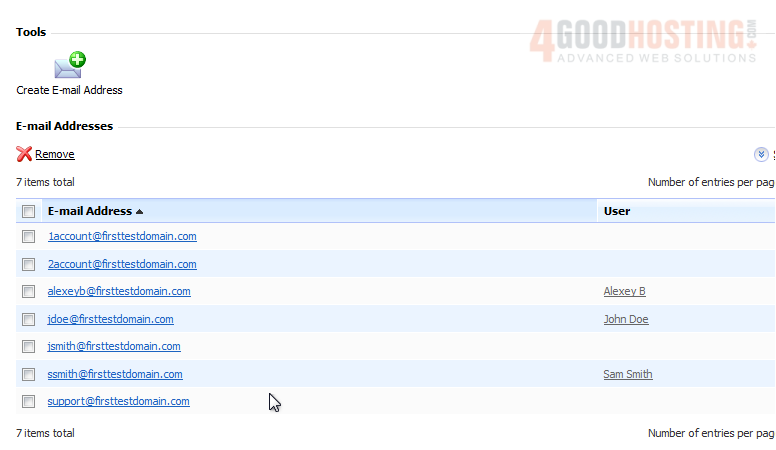
1) Make any changes and click OK.

1) To delete an email, select it and click Remove.

That's it! You now know how to create and manage email addresses.

