Only publishers, authors and editors can create articles, while only publishers can actually publish the article
1) Click Submit an Article
 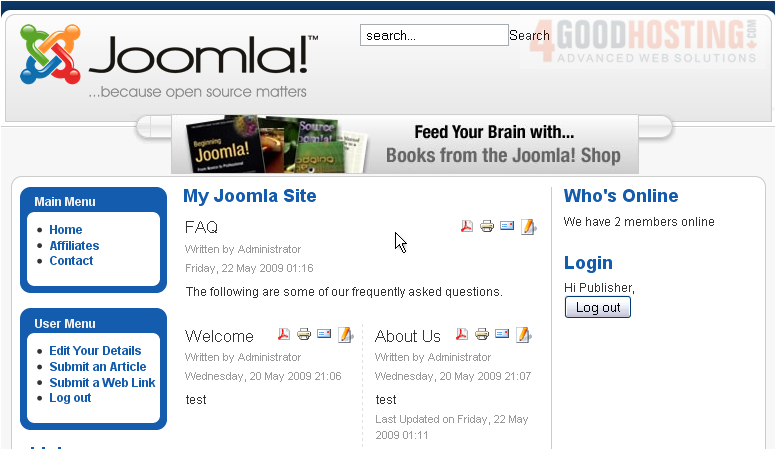
2) Enter a title for the new article
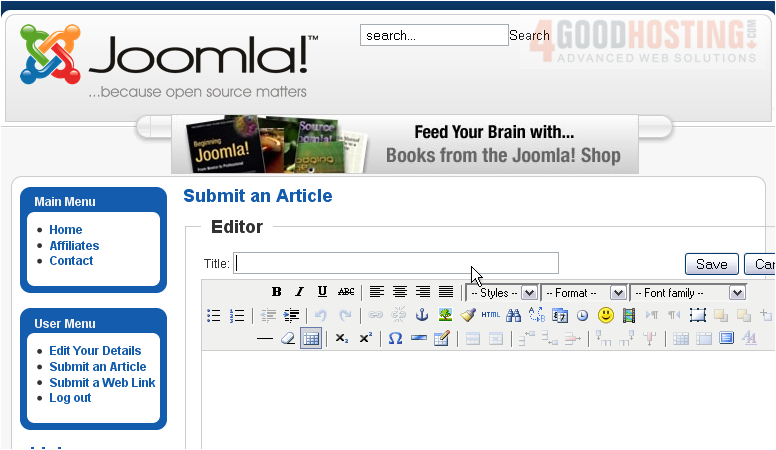
3) Type your content here
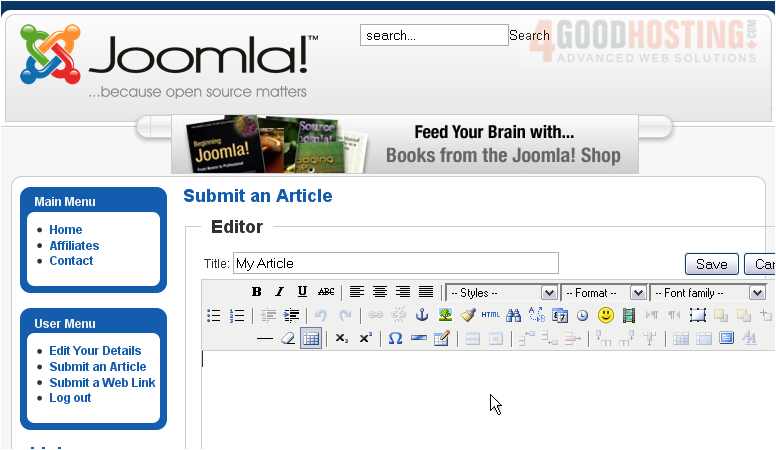
Â
Once you have entered your content, you can use the tools in the WYSIWYG editor
Â
4) Highlight your text
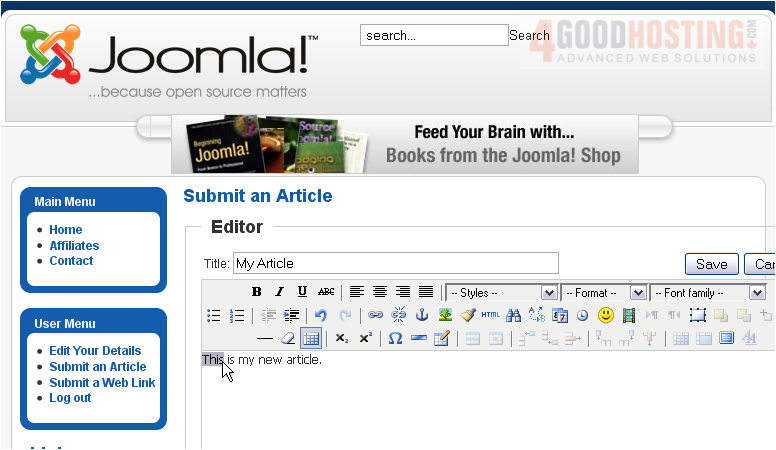
5) Then click a formatting option
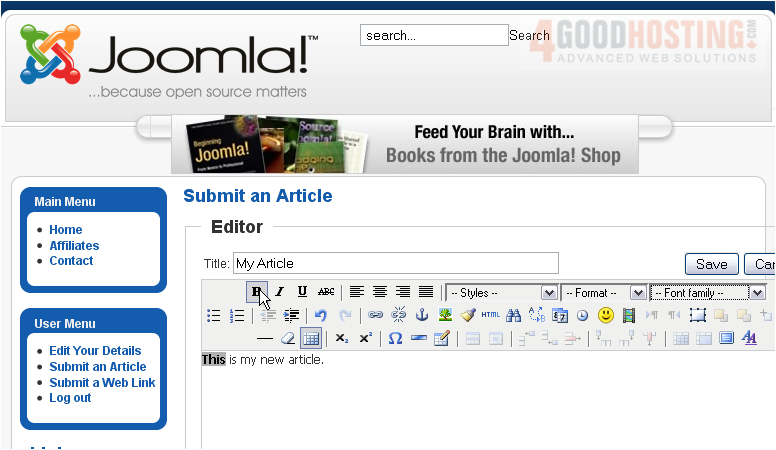
Â
You can insert images, URLs, emoticons and many others into your content
Â
Scroll down
Â
6) Choose the Section and Category this article should belong to
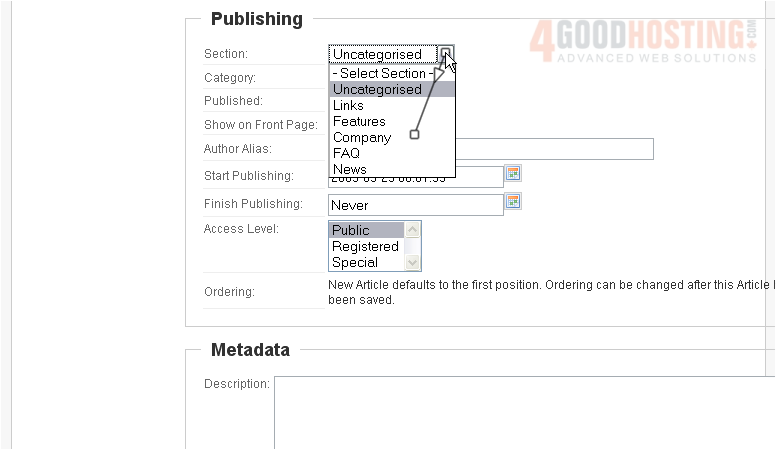
7) Select whether this article should appear on the front page
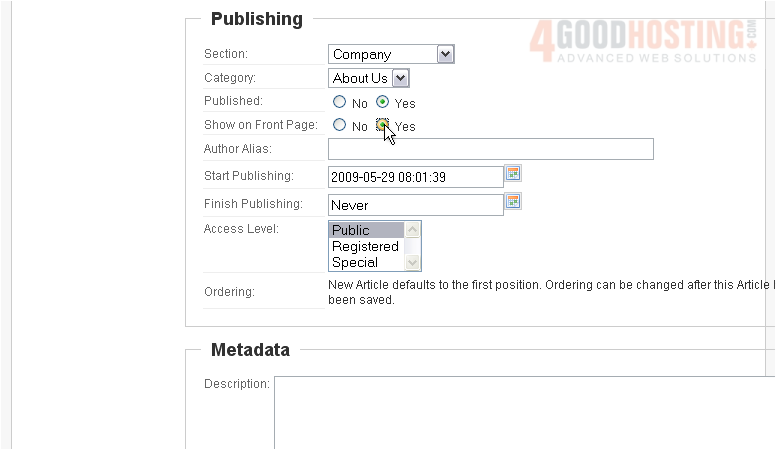
8) Type a description for the metadata

9) Enter keywords
 
Â
Scroll up
Â
10) Click Save
 
Â
The article has been created and shows up on the front page. Remember that only publishers may publish articles

Â
This is the end of the tutorial. You now know how to create an article in Joomla

