Authors can edit only their own content while Editors and Publishers can edit any content
1) Click the Edit icon
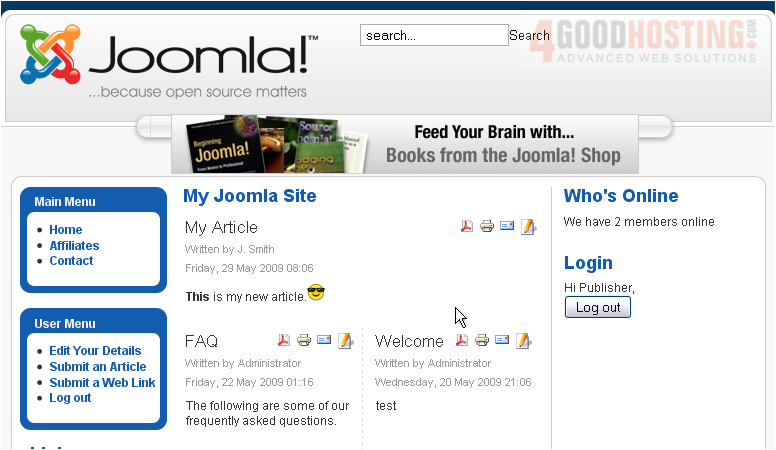
2) Make your changes to the article
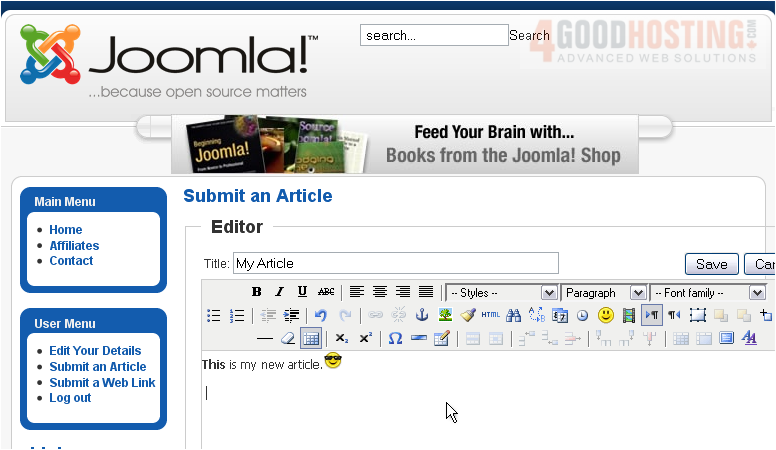
Â
Scroll down
Â
3) Change the Section and Category if needed
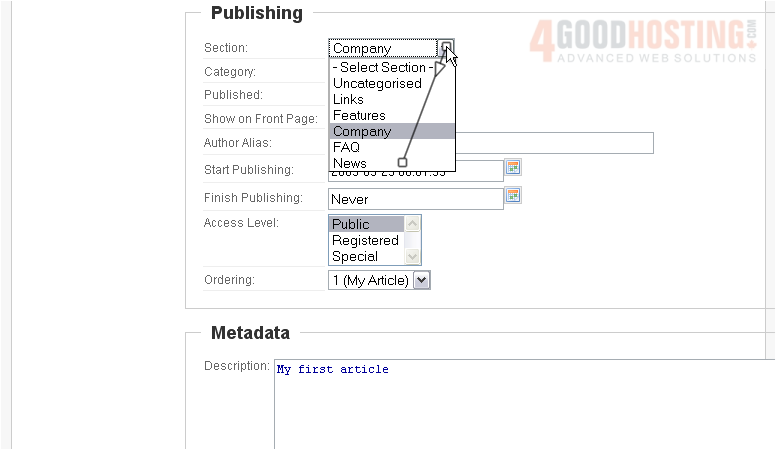
Â
Scroll up
Â
4) Click Save
 
Â
That's it! You now know how to edit an article in Joomla

