Internet Explorer is a popular web browser that comes installed on Windows operating systems. IE 9 only works on Vista and Windows 7.
Before you can begin installing Internet Explorer, you will need to open a web browser already installed on your computer. This is usually Internet Explorer or Safari depending on your operating system.
1) Click in the address bar and type www.ie9.com
 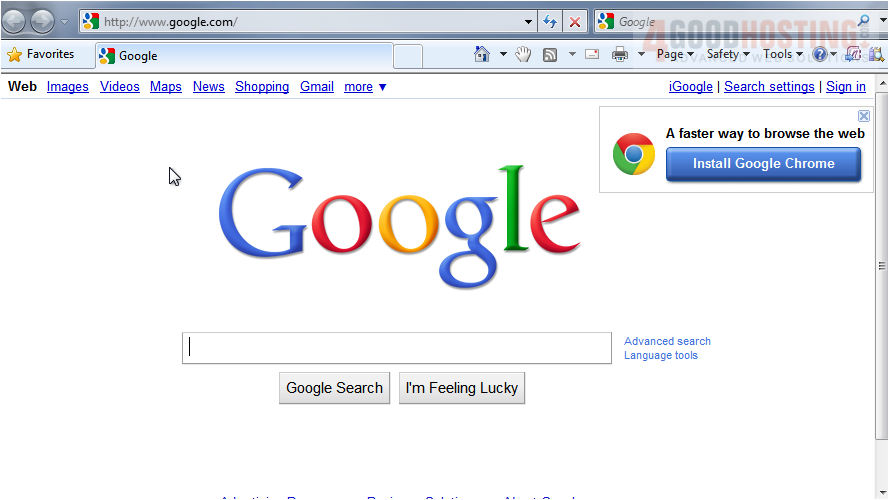
2) Press the Enter key to load the website.
Â
3) Click the download now button.

4) Choose to either Save or Run the file after downloading.

5) Click Run again to open the installer.

Â
During installation, Internet Explorer may need to close some of the programs you have open. After the installation has completed, you will be prompted to restart your computer.
Â
After Windows reboots, you can open Internet Explorer, and the new version will run.


