This tutorial assumes you've already logged in to Zen Cart
Let's learn how to edit left and right margins
1) Place the cursor over Tools
 
2) Click Layout Boxes Controller
Â
3) Click Edit
 
4) On this page we can edit the settings, let's make some changes now
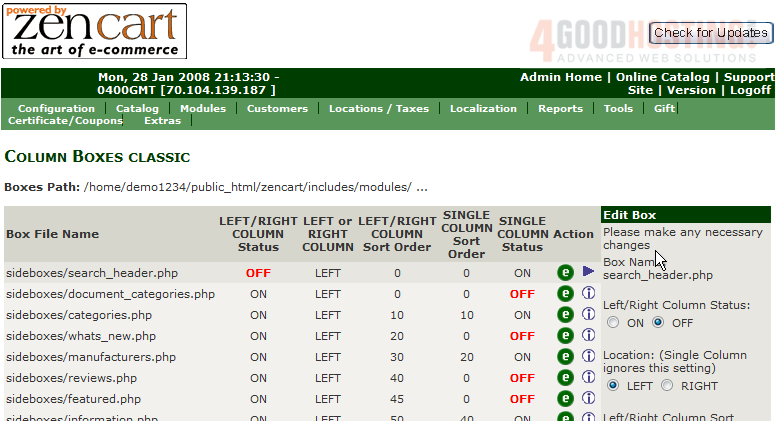
5) Click Update
 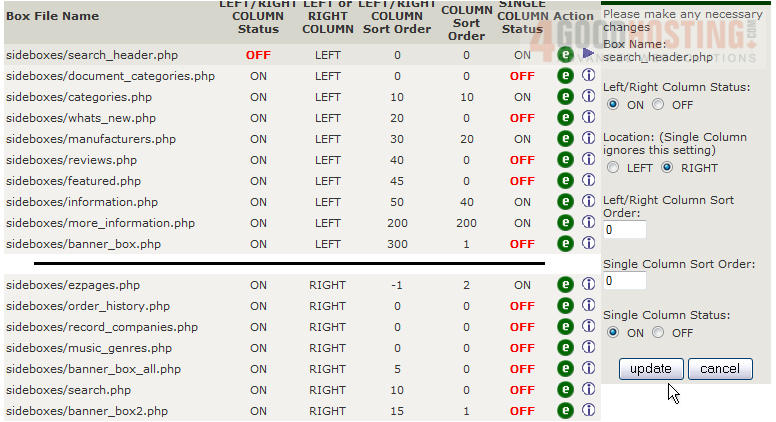
Â
That's it! Â The settings have now been configured
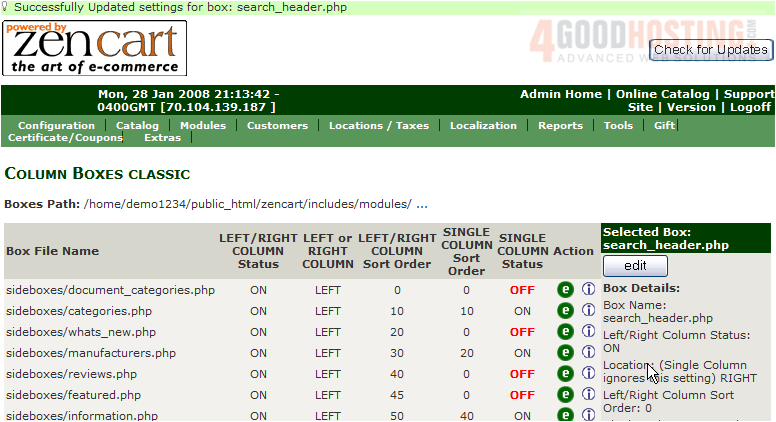
Â
This is the end of the tutorial. Â You should now know how to edit the left and right margins in Zen Cart

