This tutorial assumes you've already logged in to Zen Cart
Now let's learn how to add payment modules
1) Place the cursor over Modules
 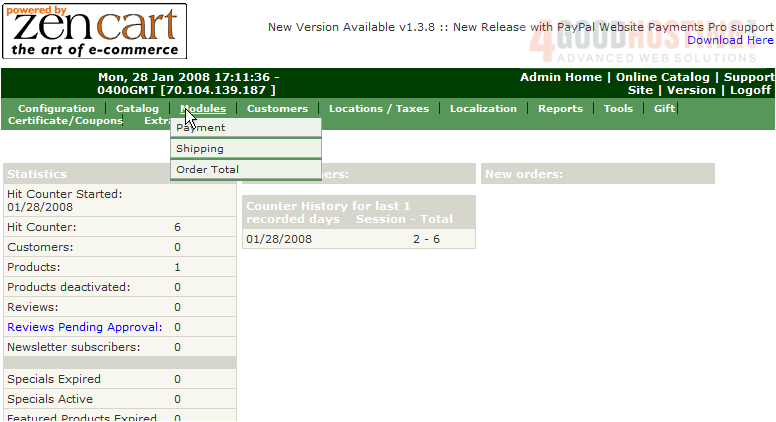
2) Click Payment
Â
3) Click Install
 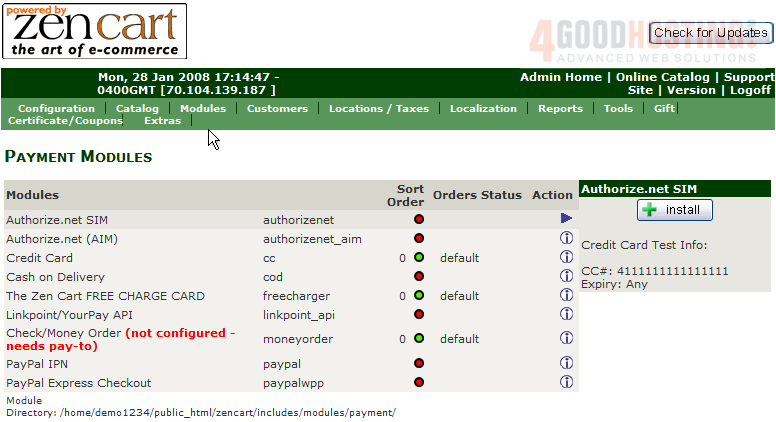
4) Click Update
 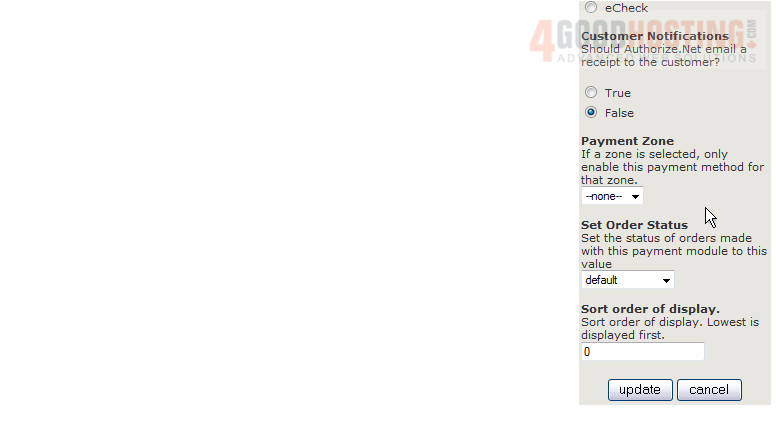
Â
That's it! Â The payment module has been added, let's add another one now
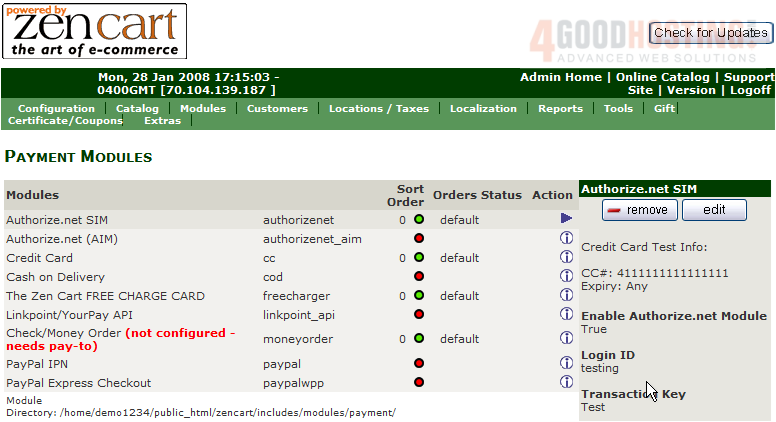
5) Click on a payment module
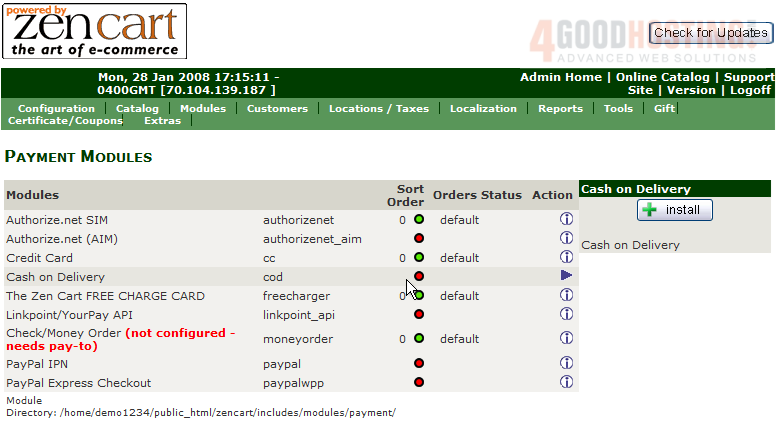
6) Click Install
Â
7) Click Update
 
Â
Another payment module has been added and we can return to this page in the future to add more payment modules
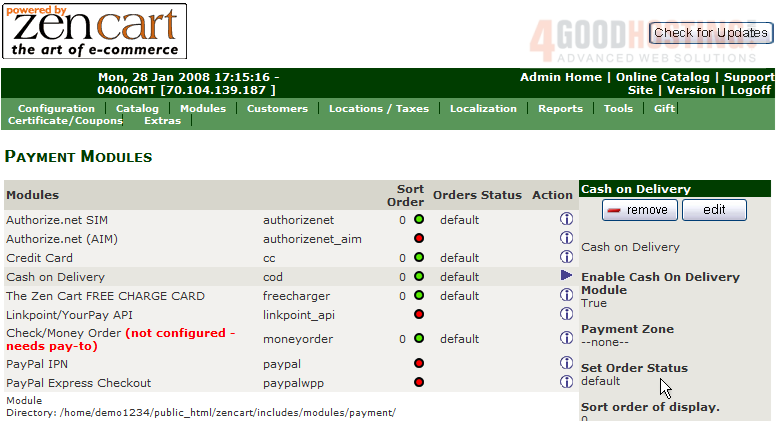
Â
This is the end of the tutorial. Â You should now know how to add payment modules in Zen Cart

