When a resolver looks up your DNS records, that server caches the results for a specific period of time; the data will not update until that time has elapsed. This is done to decrease the amount of load on your nameservers.
You might want your domains to update more frequently than the default settings specified in WHM, particularly if you have some domains whose settings are likely to change frequently.
1) Go to the Basic cPanel/WHM Setup page under Server Configuration.
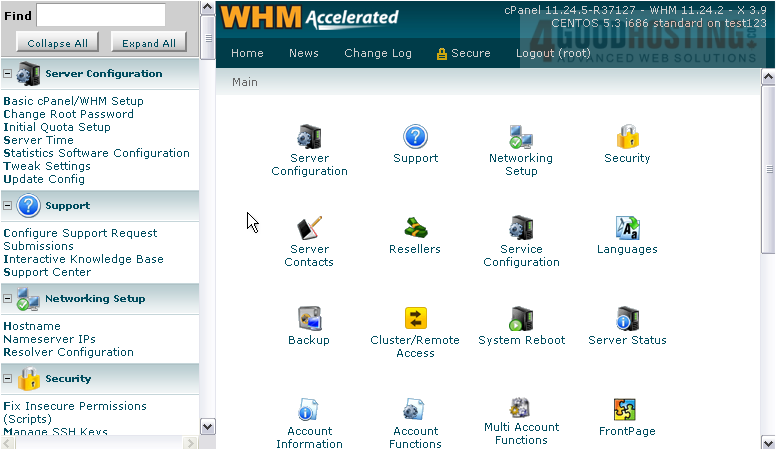
There are two relevant settings here called "time to live" values.
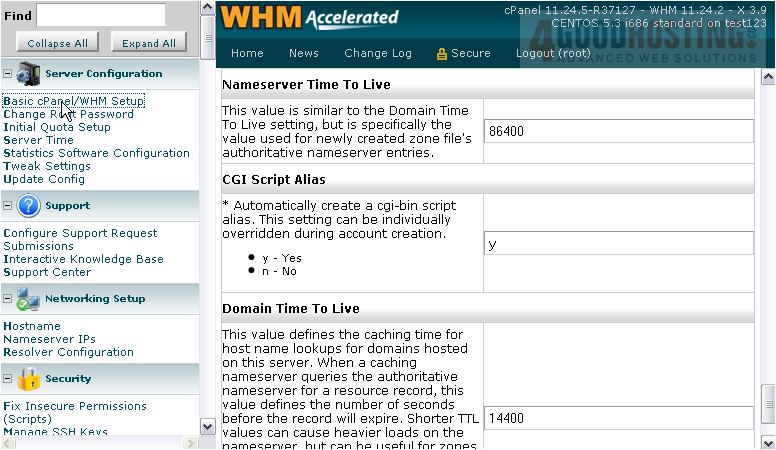
The first setting -- Nameserver Time to Live -- affects how long a resolver will remember a domain name's authoritative nameserver entries (known as NS records).
2) The default value is 86400 seconds, or 24 hours. Let's cut that value in half.
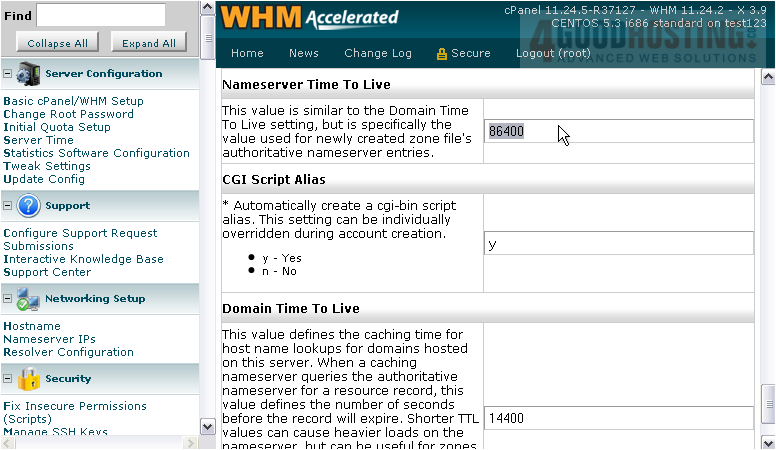
The second setting -- Domain Time to Live -- affects all other DNS records on file for a domain name.
3) Let's also reduce this default of 14400 (or four hours) to half.
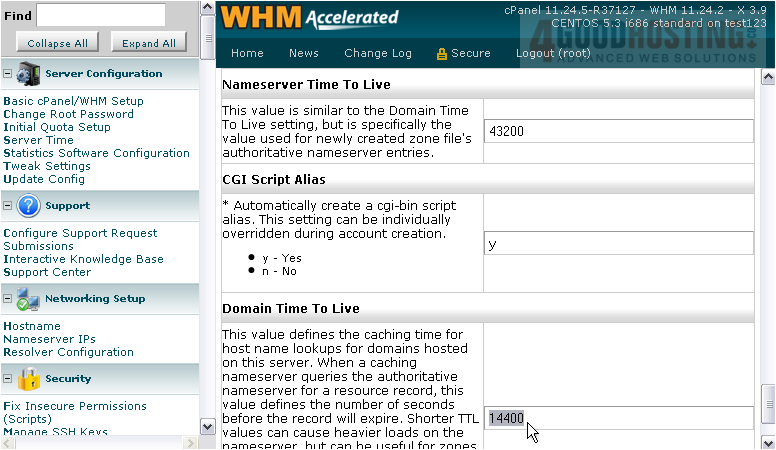
4) Click Save.
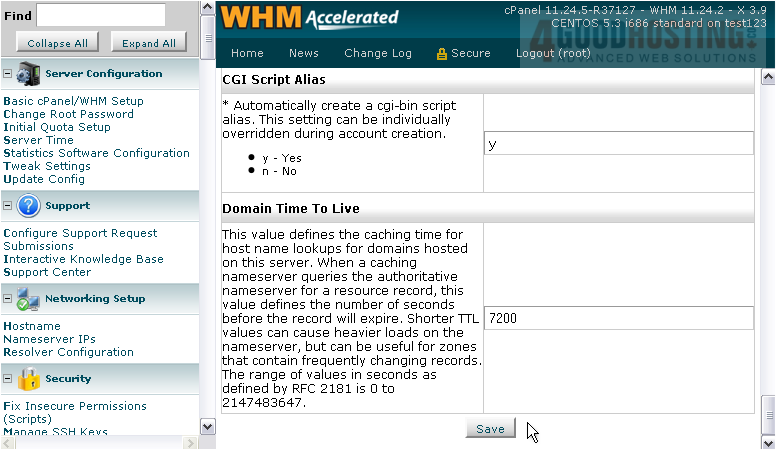
Your DNS cache settings have been altered.
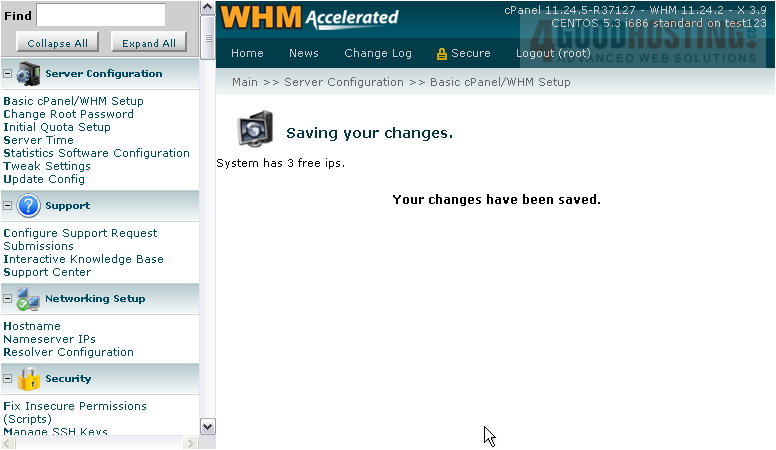
Note that these two settings will only affect newly-created DNS entries. None of the existing records will be updated.

