An "A Entry" is a type of DNS record that tells computers a hostname's IP address. Your server's hostname must have an A entry for everything to function properly.
When you complete the Initial Setup of WHM or change the hostname in WHM, you're given the opportunity to add an A entry for your hostname. If you haven't done that, or if your hostname has changed, here's how.
1) Locate the DNS Functions category.

2) Click Add an A Entry for your Hostname.
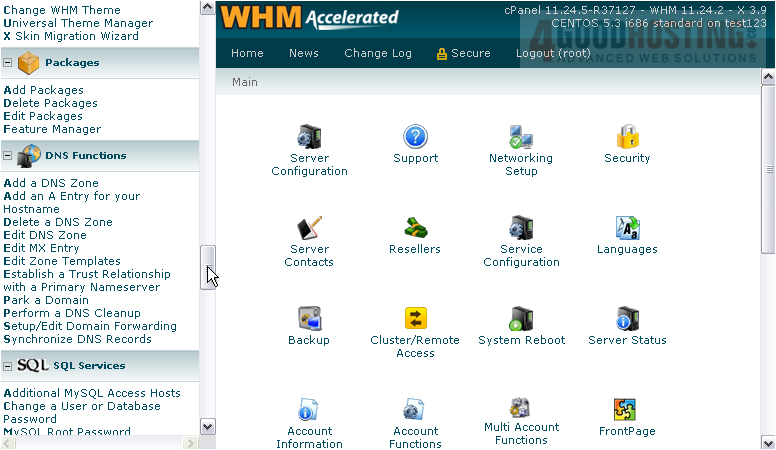
3) Confirm that the IP address is the correct one to use for the hostname.

4) Then, click Add Entry.
If a DNS entry exists already, you will see the message below.

Otherwise, you should receive an OK message.
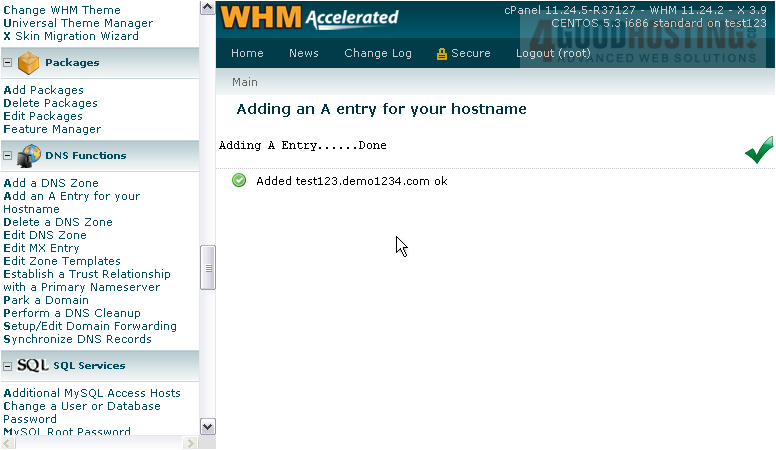
This is the end of the tutorial. You now know how to add an A entry for your server's hostname using WHM.

