cPanel and WHM are updated frequently by the developers. You can change the way updates are performed using the Update Config page.
1) It's here, under Server Configuration.
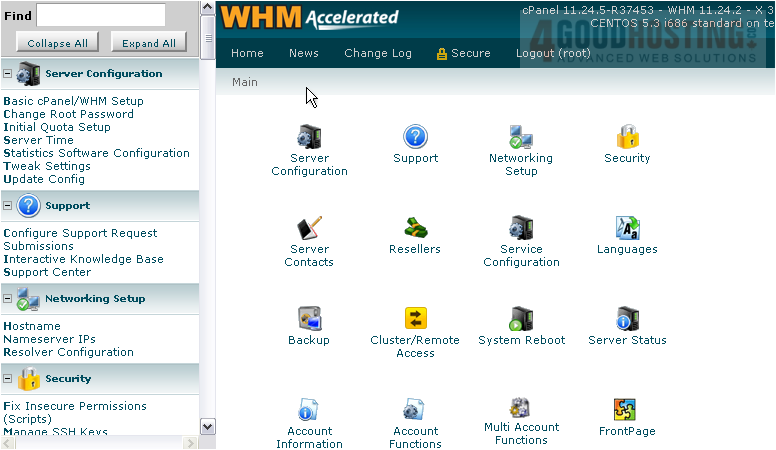
The first section of preferences on this page relate to cPanel/WHM Updates. You can set cPanel & WHM to update automatically, manually, or never. Automatic updates are performed every night at midnight, if any updates are available for your chosen update tree.
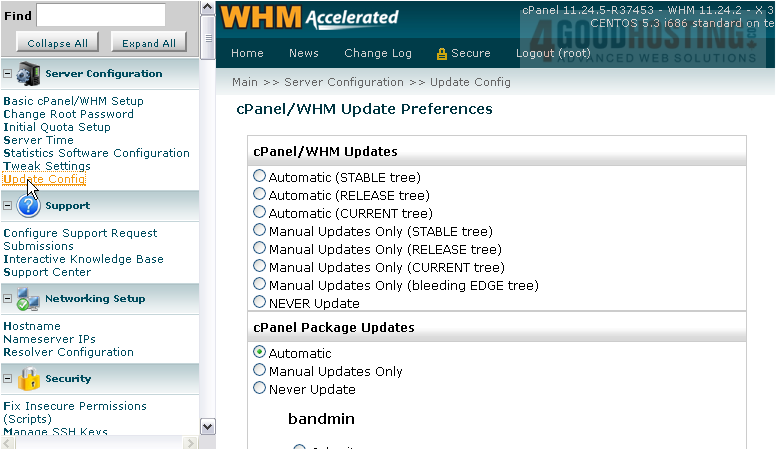
Whether you want the updates to be performed automatically or manually is up to you. A tutorial on performing a manual update will be available in a later series.
The recommended update tree is the RELEASE tree. This maintains the best balance between features that are new and features that have been tested. A description of the four trees is available at the bottom of this page.
2) We'll choose to update automatically using the RELEASE tree.

You can also control whether the programs specified below will be updated along with cPanel. Again, choose from Automatic (which is the default), Manual, and Never.
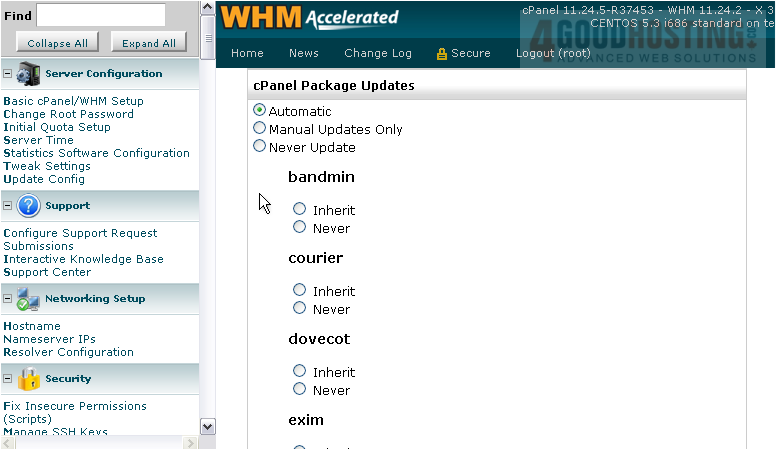
By default, each program will inherit the settings specified above. Disable individual programs by setting them to Never.
Programs include mail-related services, the MySQL and FTP servers, as well as a few others.
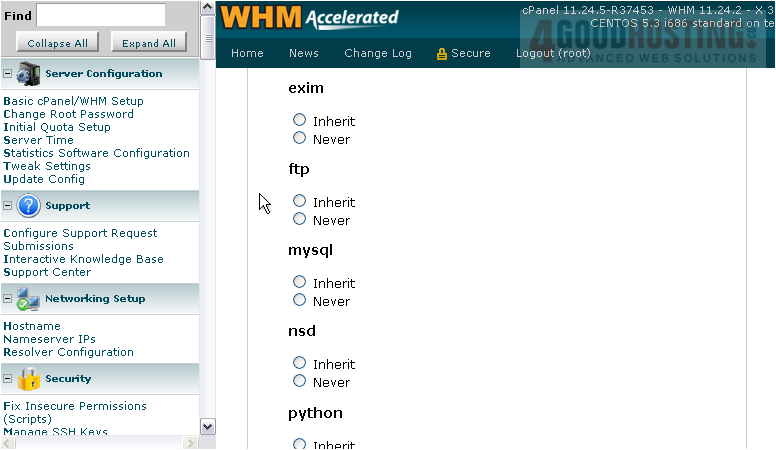
Security Package Updates should probably be left at the default of Automatic.
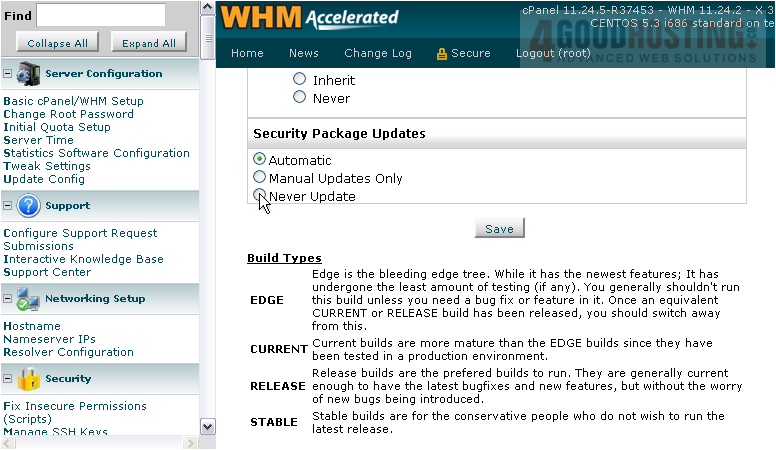
Here is the aforementioned list of Build Types.
3) When finished with this page, click Save.
4) Your update preferences have been saved successfully. Use the button below to Update Now, if you want.

This completes the tutorial. You now know how to adjust cPanel & WHM's update preferences.

