Sometimes, it might be useful to open up a Support Ticket as an admin to initiate communication with a client, instead of the inverse
1) Go to Support
 
2) Click Open New Ticket
 
3) Specify to whom this ticket should be sent and their e-mail address, or just select a client from the list
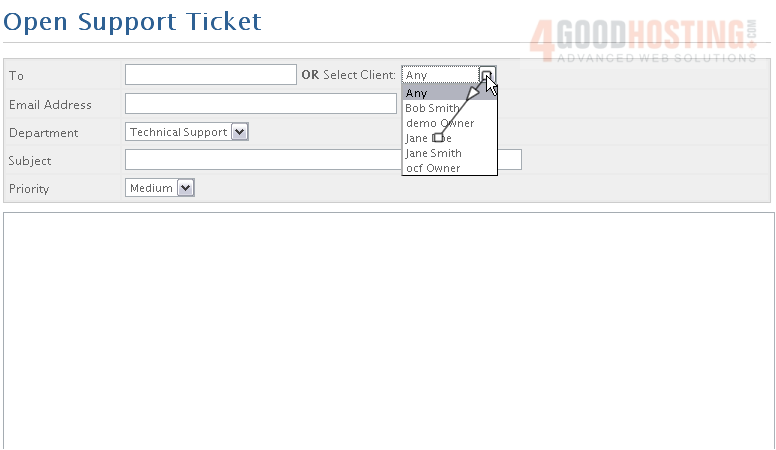
4) Choose a Department, type a Subject, then set the Priority
 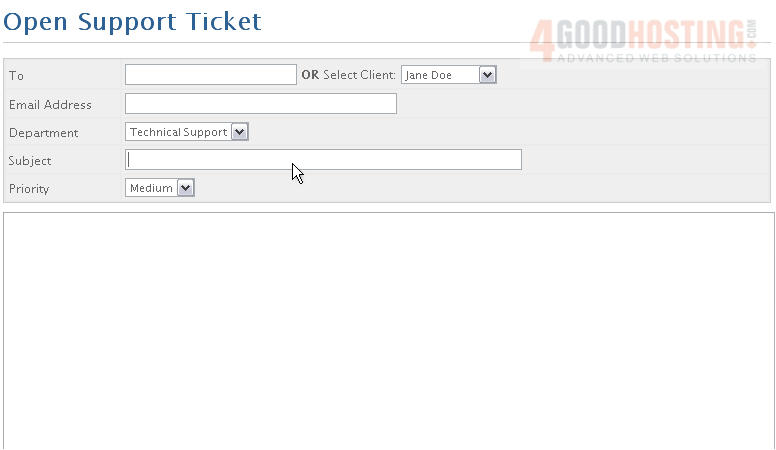
5) Now, type the body of the ticket
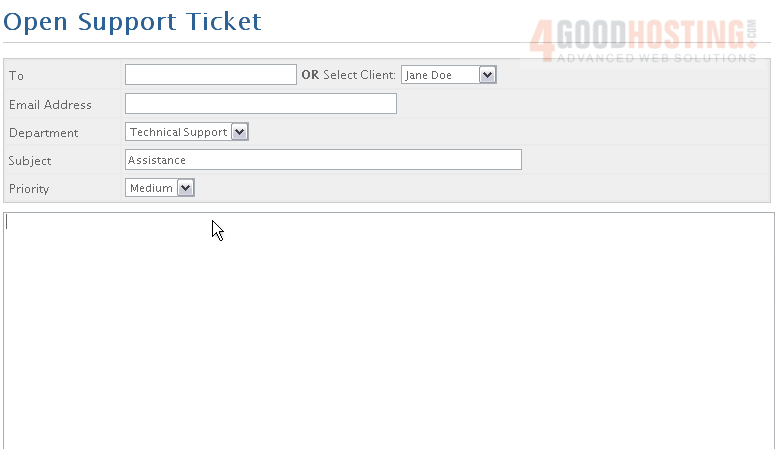
Â
Scroll down
Â
6) Click Open Ticket
 
Â
The support ticket has been created! For more details on support tickets, watch the previous tutorial
Â
This completes the demonstration. Now you know how to open a new support ticket as an administrator in WHMCS

