Billable items in WHMCS can be used to bill your customers for something that isn't one of your set products or services. Let's add a new billable item
1) Go to Billing
 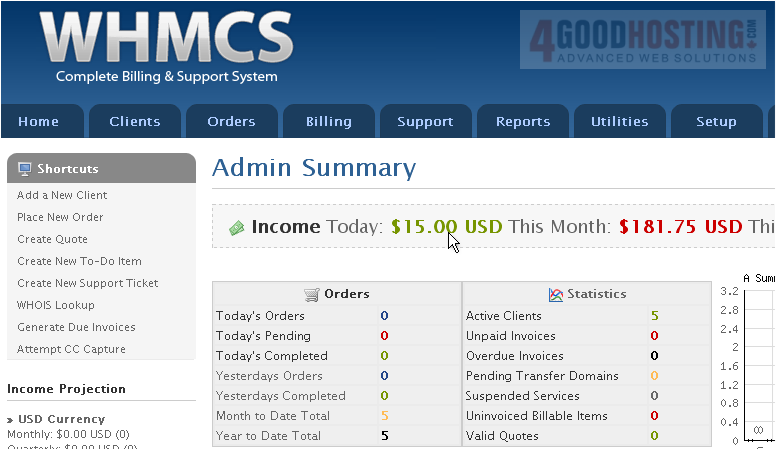
2) Click Add New
 
3) Select the Client
 
4) Enter a Description
 
5) Specify an Amount
 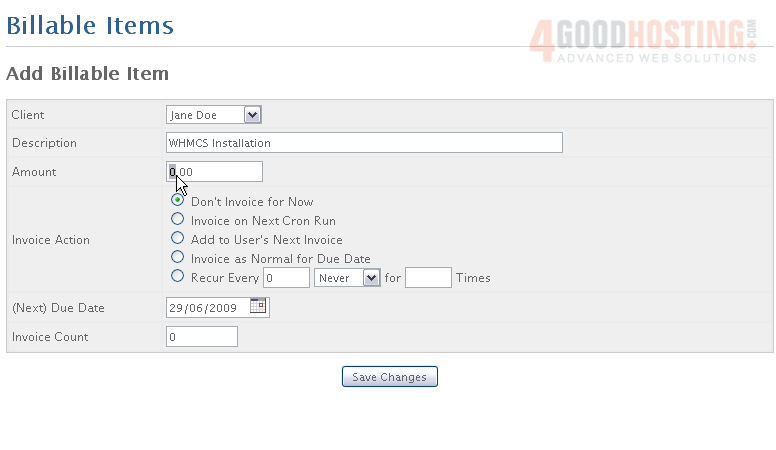
6) Choose which Invoice Action to take
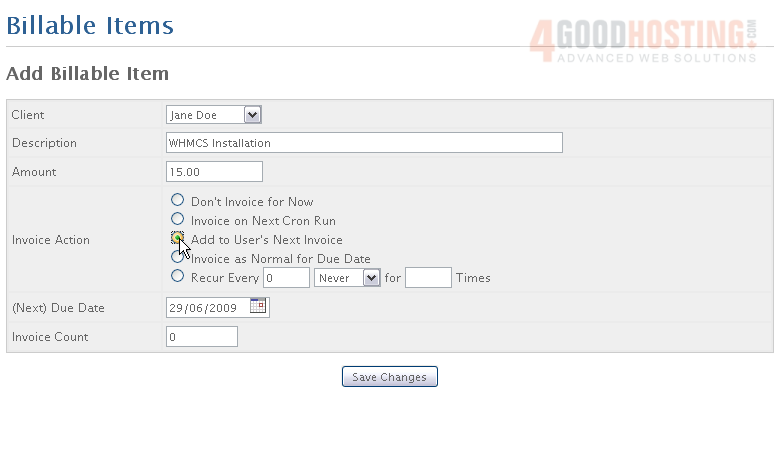
7) Click Save Changes
Â
The client has now received a new Billable Item. It will show up on her next invoice
Â
You can edit or delete billable items using these buttons
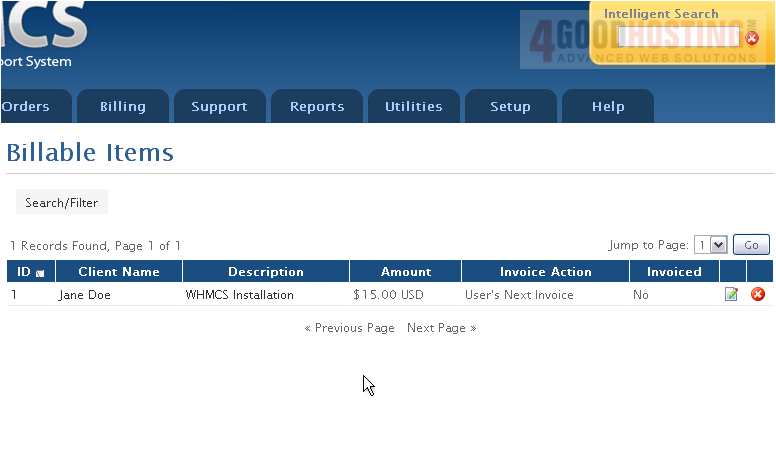
This completes the tutorial. You now know how to create a new billable item in WHMCS

