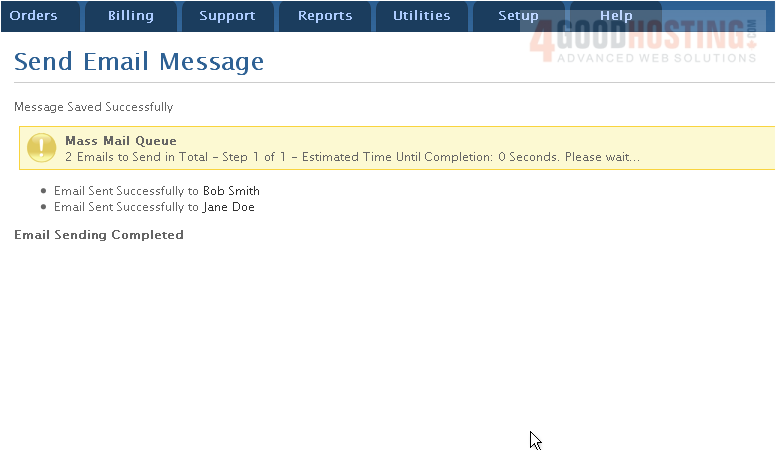This tutorial assumes you've already logged in to your WHMCS admin panel
Now let's learn how to mass mail clients
1) Go to the Clients menu and click Mass Mail Clients
 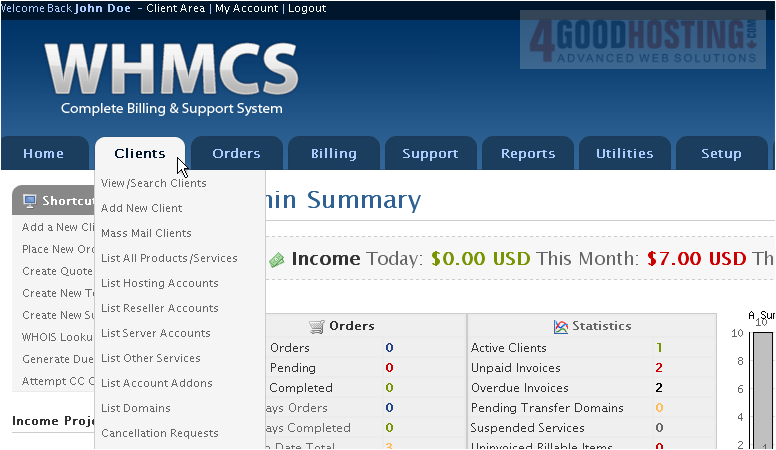
Â
Here you can choose what type of email you want to send. Each type has different options that can be set

Â
Let's send a product or service related email
Â
2) Select the Product/Service Type
 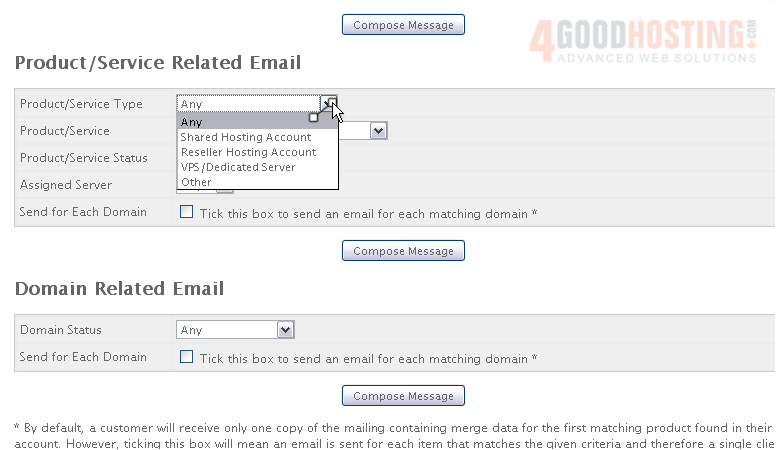
3) Then select the Product/Service
 
4) Let's set the Product/Service Status to Active
 
5) If you want to limit the email to a single server, select it from the list

6) Check this box to send an email for each domain

7) Now click Compose Message
Â
8) Type a Subject
 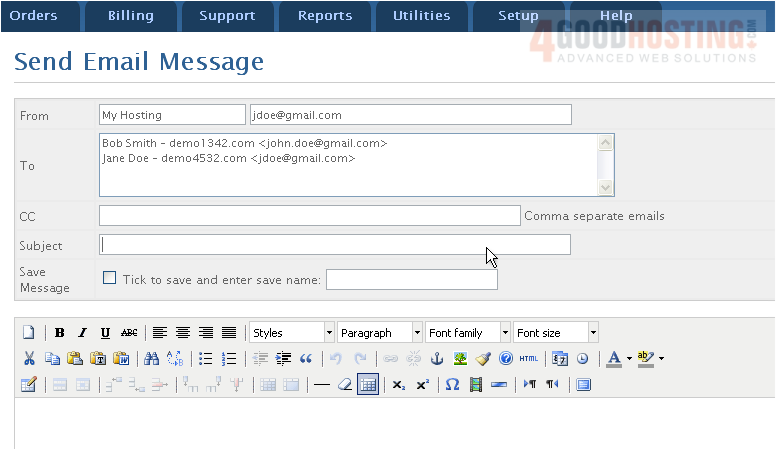
9) Check this box to save the email for future use
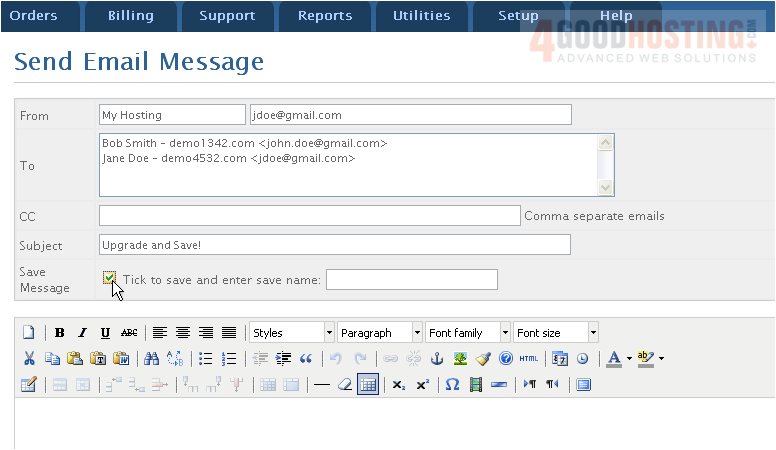
10) Then enter a save name
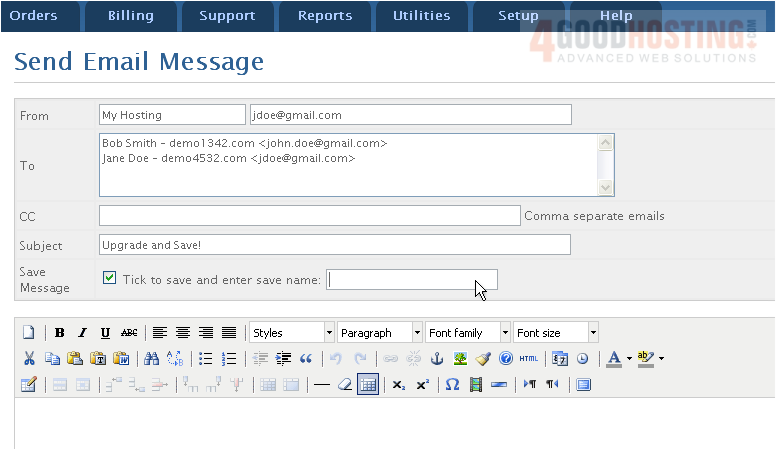
11) Type the email here
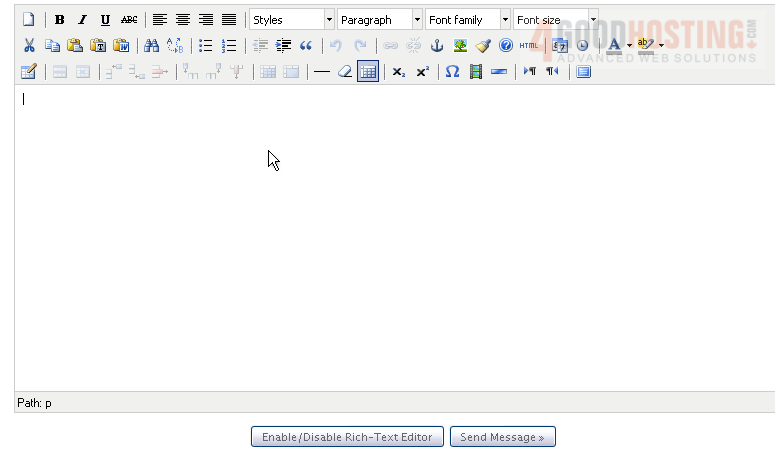
12) When you are done, click Send Message
Â
That's it! You now know how to mass mail clients in WHMCS