This tutorial assumes you've already logged in to your WHMCS admin panel
Now let's learn how to manage predefined replies
1) Go to the Support menu
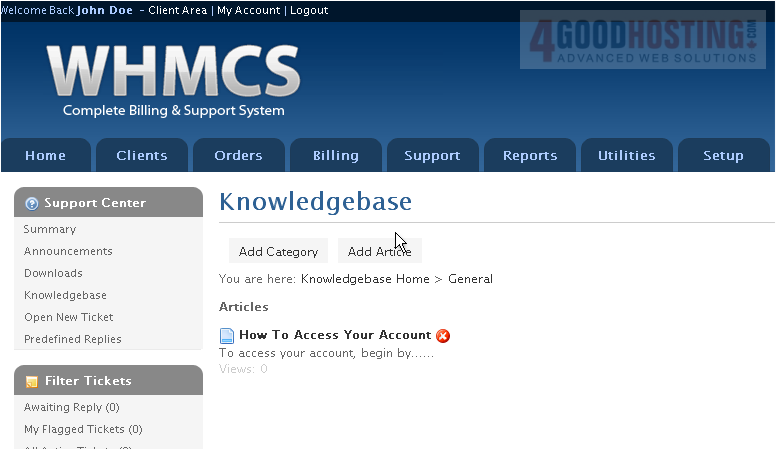
2) And click Predefined Replies
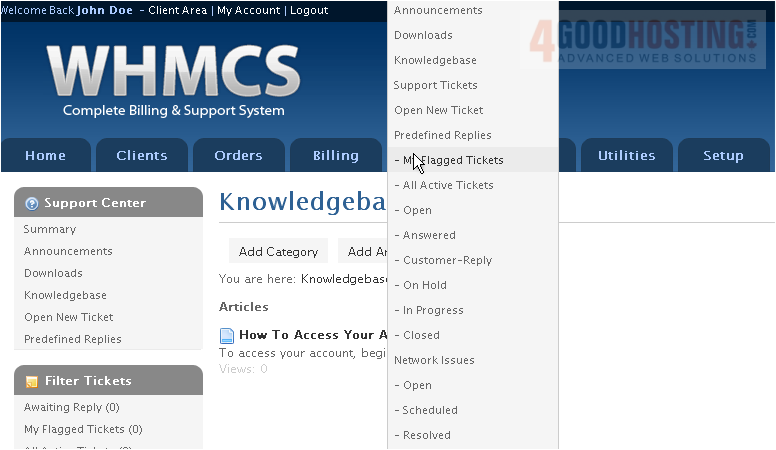
3) Click Add Category

4) Type a Category Name and click Add Category
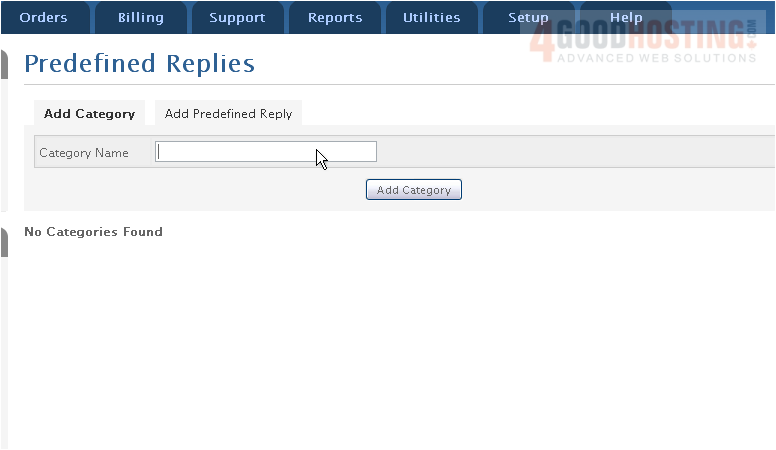
5) Click the new category

6) Click Add Predefined Reply

7) Type an Article Name and click Add Article
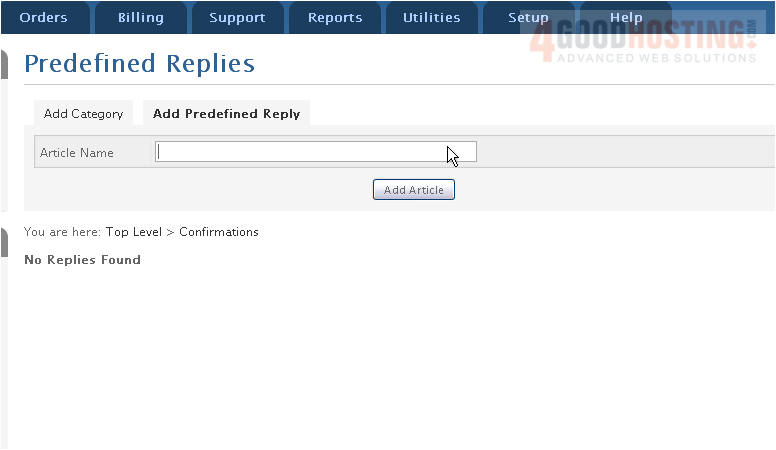
8) Enter the reply
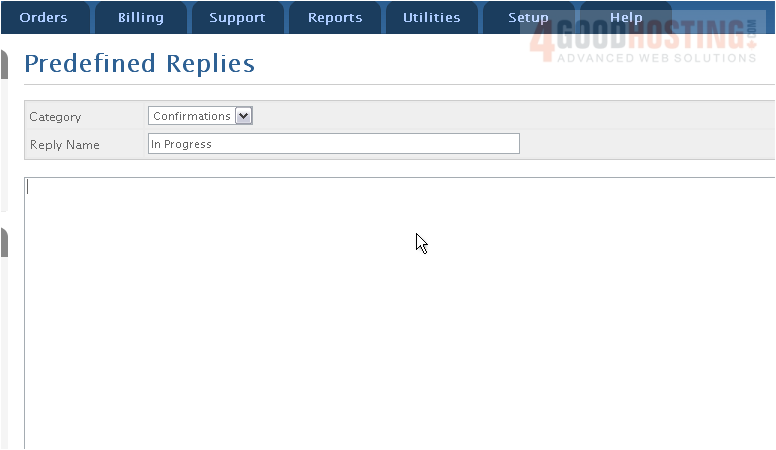
9) Click Save Changes

That's it! You now know how to manage predefined replies in WHMCS

