This tutorial assumes you've already logged in to phpBB
Now let's learn how to manage groups
1) Click Users and Groups
 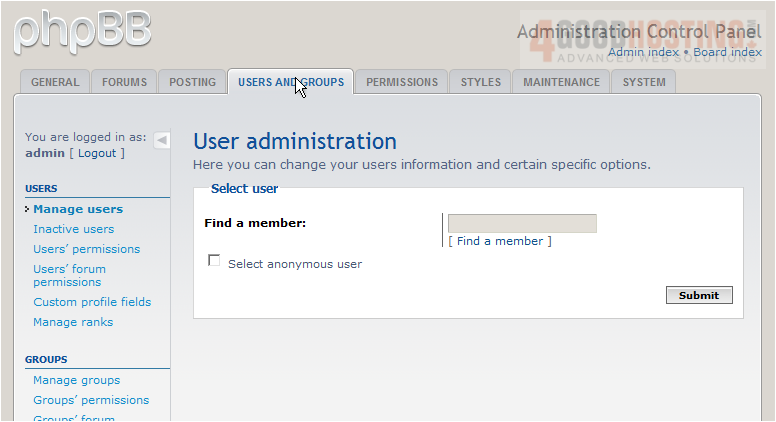
2) Click Manage groups
 
3) Let's create a new group.... enter a group name here

4) Then click Submit
Â
5) Enter a description for the new group

6) Click Submit
 
Â
That's it! Â The group has been successfuly created. Now let's learn how to delete the group

7) Click Delete
 
8) Click Yes
 
Â
The group has been deleted
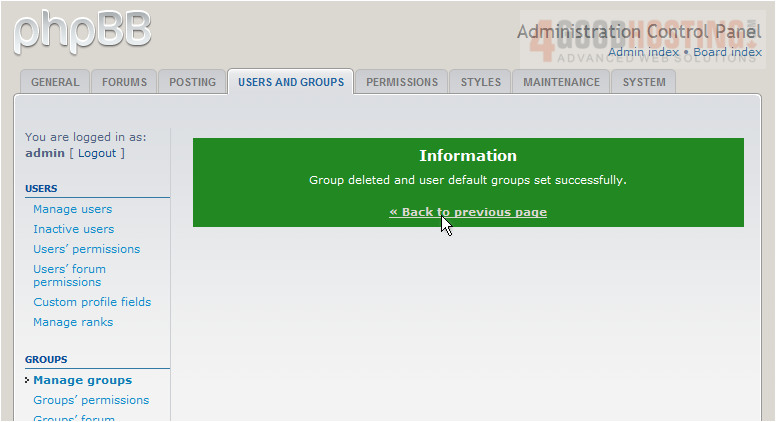
Â
This is the end of the tutorial. Â You now know how to manage groups in phpBB. Remember that you can create as many groups as you wish

