From time to time, you or or your clients may have trouble connecting to your server via FTP. The passwords can become out of sync, particularly when you reinstall the FTP server.
1) To attempt to fix the passwords, find the cPanel section.
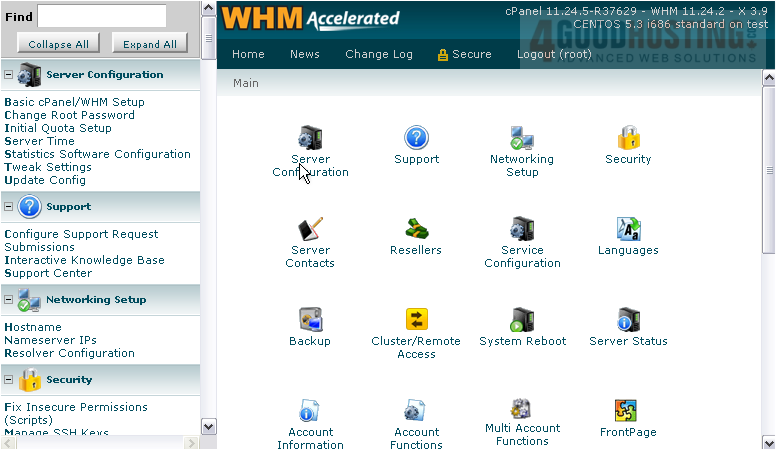
2) Go to Synchronize FTP Passwords.
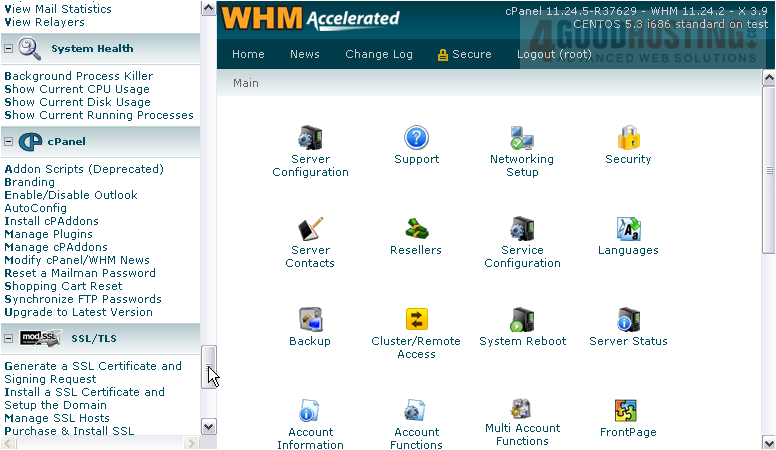
3) Click Proceed.
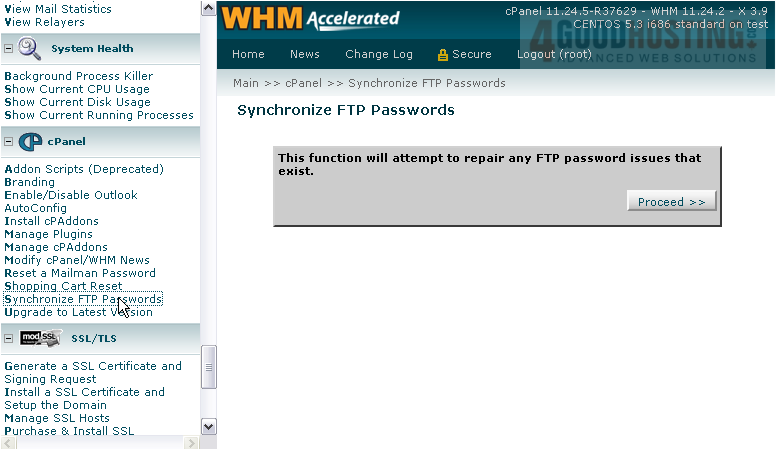
The FTP passwords for all users on your server have been updated. With any luck, you should now have no problems logging in to your FTP server.

This is the end of the tutorial. You now know how to synchronize FTP passwords in WHM.

