Services are crucial to any web server's operation. To the end-user, these programs work together seamlessly to provide an ideal environment for hosting websites.
As an admin, you will come to find out that everything isn't so seamless behind the scenes as it would seem to a client.
This series will tell you everything you need to know about the services and what they do.
A system's services are typically all started automatically when a server boots up. In addition, WHM has a monitoring system that will automatically restart a service if it crashes. You'll rarely need to restart the services manually, but WHM does provide you with the tools to do so.
Many of the service-related pages of WHM are located in the Service Configuration category.

The main services are as follows: a web server, an incoming and outgoing mail server, an FTP server, and a nameserver. cPanel & WHM also have their own service, to ensure that they stay running.
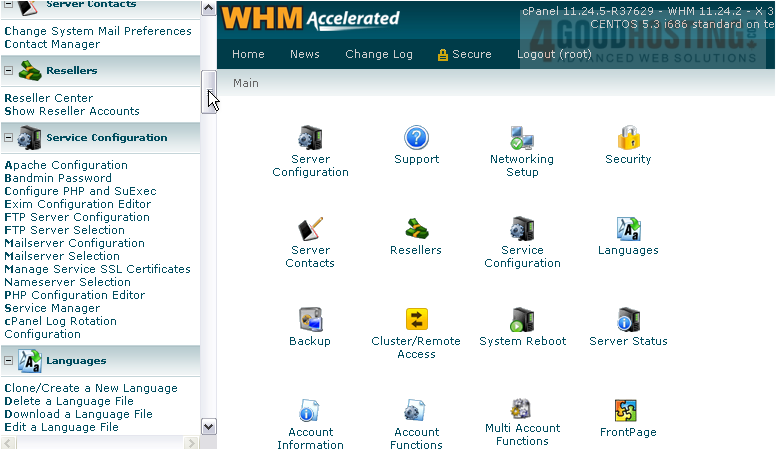
Keep watching this series for more information about these services, as well as a few others.

