Bandmin is a bandwidth monitoring system installed by default on Linux cPanel/WHM servers. It will not function on FreeBSD servers.
If you followed along with the previous tutorial, you should have already changed your Bandmin login information. This tutorial will show you how to access and use it.
Bandmin can be accessed from any domain name on your system at /bandwidth/. For example:http://www.demo1234.com/bandwidth/
1) You can also get to Bandmin using a link on its password page, under Service Configuration.
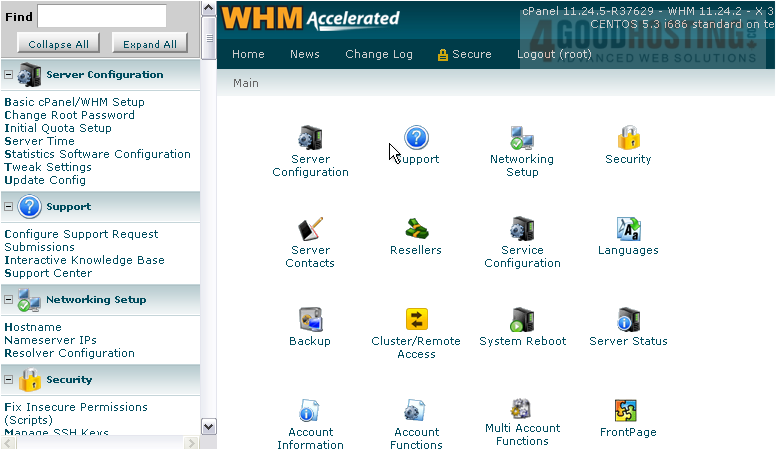
2) Click the Bandmin link in the page's title.
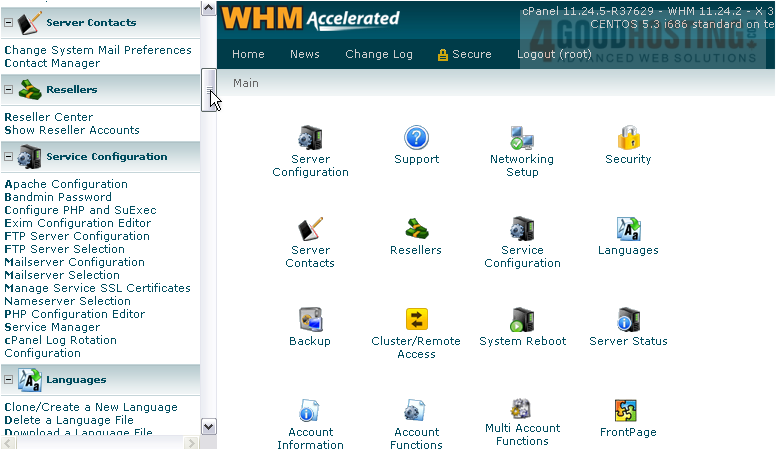
3) Enter the login information you specified, as shown in the previous tutorial.
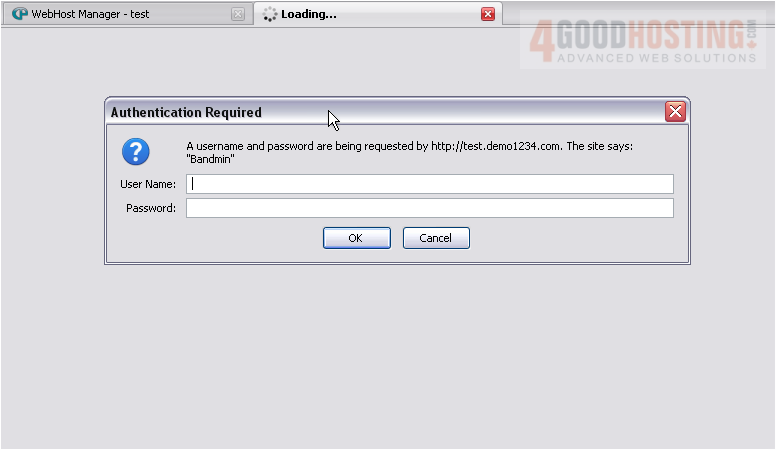
4) Click OK.
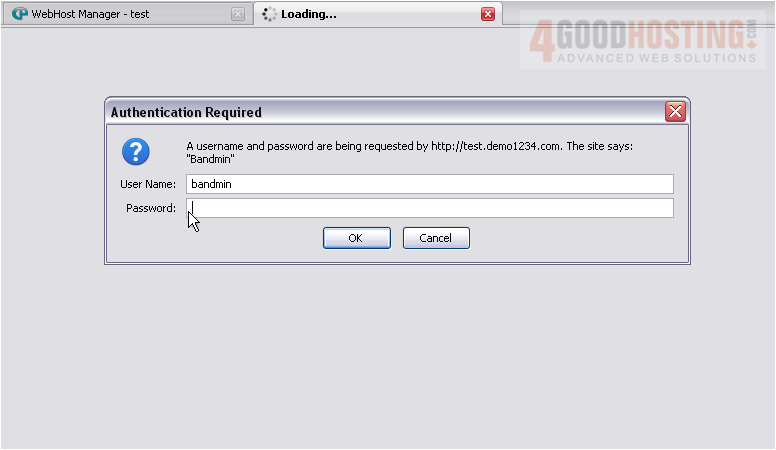
Here is Bandmin. You'll eventually see links to many more months, separated by year.

Let's check out July '09.
At the top of a month's summary page, you'll see its transfer data, listed by day in gigabytes as well as megabytes.
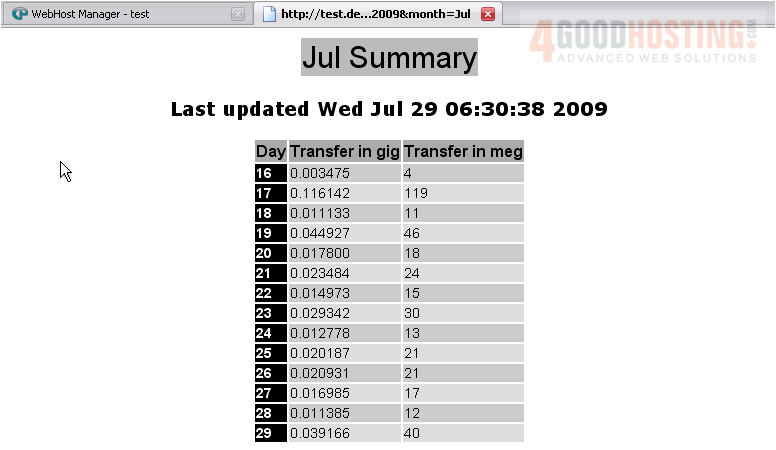
You can also view the month's totals by IP address as well as the month's grand totals. For each of these, you'll see data transferred in and out, in gigabytes, megabytes, kilobits per second, kilobytes per second, and megabits per second.
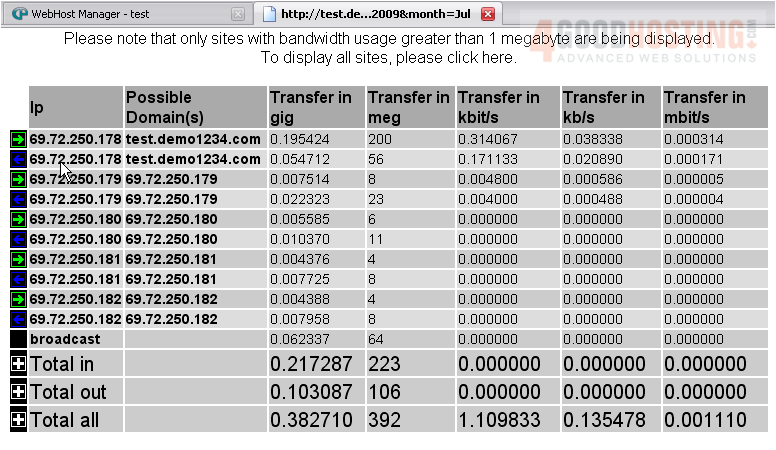
5) Click on a domain or IP to view the daily summary for traffic to and from that address.
This chart is similar to the one at the top of the monthly summary. You can also click on a date, and the data for that day will be broken for you even further.
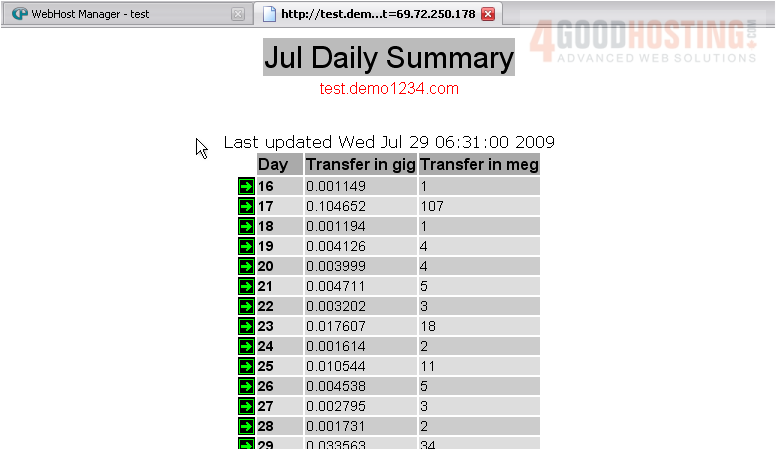
6) That's all there is for you to see here. Close the tab to return to WHM.
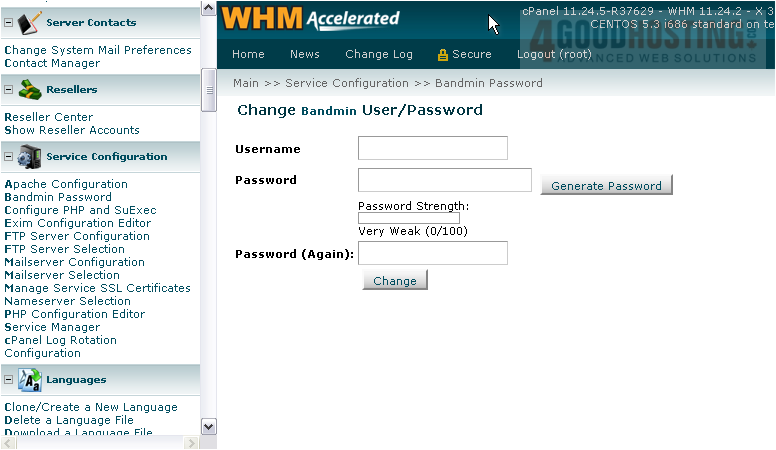
This is the end of the tutorial. You now know how to access and use Bandmin.

